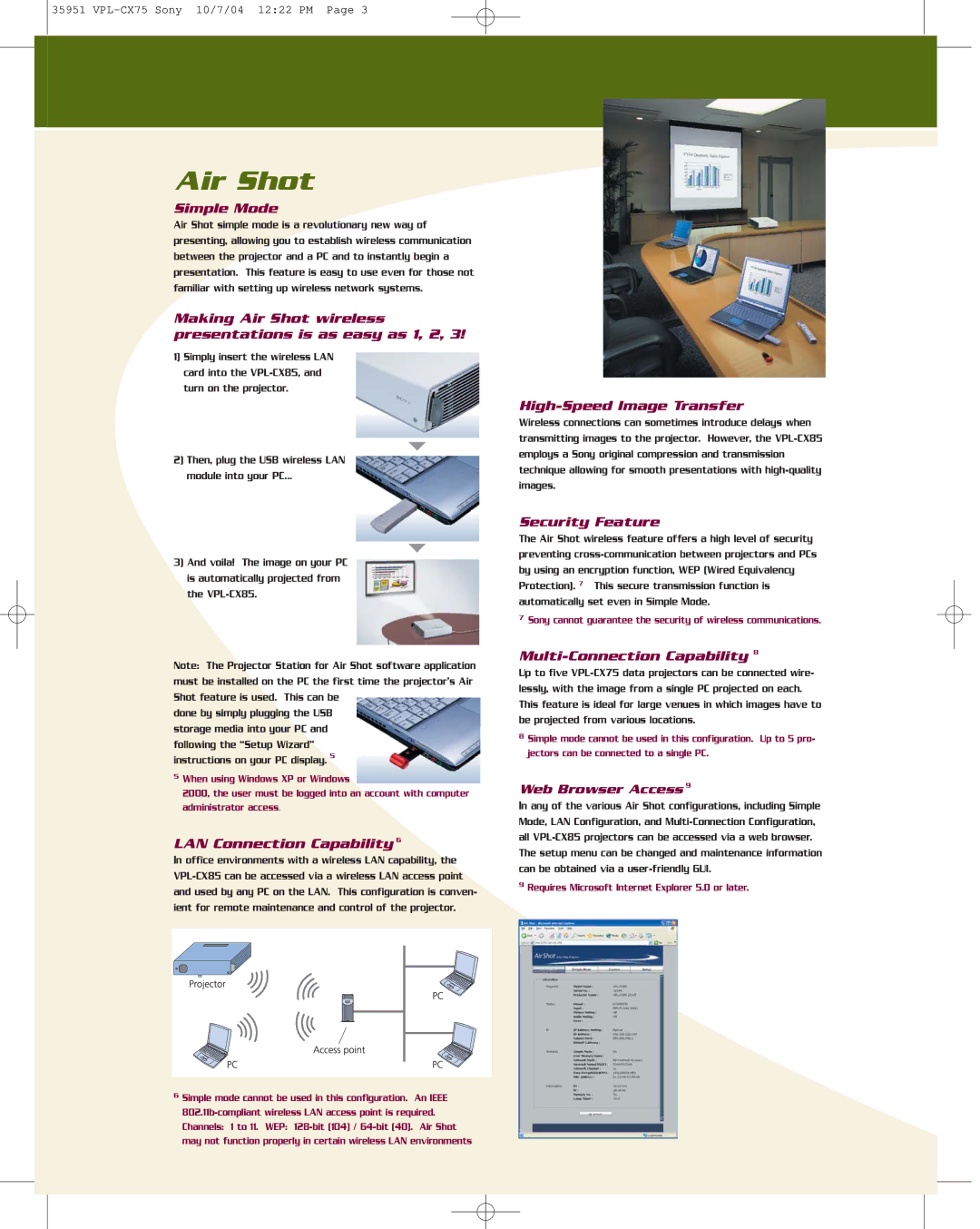35951
Air Shot
Simple Mode
Air Shot simple mode is a revolutionary new way of presenting, allowing you to establish wireless communication between the projector and a PC and to instantly begin a presentation. This feature is easy to use even for those not familiar with setting up wireless network systems.
Making Air Shot wireless presentations is as easy as 1, 2, 3!
1)Simply insert the wireless LAN card into the
2)Then, plug the USB wireless LAN module into your PC...
3)And voila! The image on your PC is automatically projected from the
Note: The Projector Station for Air Shot software application must be installed on the PC the first time the projector’s Air Shot feature is used. This can be
done by simply plugging the USB storage media into your PC and following the “Setup Wizard” instructions on your PC display. 5
5When using Windows XP or Windows
2000, the user must be logged into an account with computer administrator access.
LAN Connection Capability 6
In office environments with a wireless LAN capability, the
High-Speed Image Transfer
Wireless connections can sometimes introduce delays when transmitting images to the projector. However, the
Security Feature
The Air Shot wireless feature offers a high level of security preventing
7Sony cannot guarantee the security of wireless communications.
Multi-Connection Capability 8
Up to five
8Simple mode cannot be used in this configuration. Up to 5 pro- jectors can be connected to a single PC.
Web Browser Access 9
In any of the various Air Shot configurations, including Simple Mode, LAN Configuration, and
The setup menu can be changed and maintenance information can be obtained via a
9Requires Microsoft Internet Explorer 5.0 or later.
6Simple mode cannot be used in this configuration. An IEEE