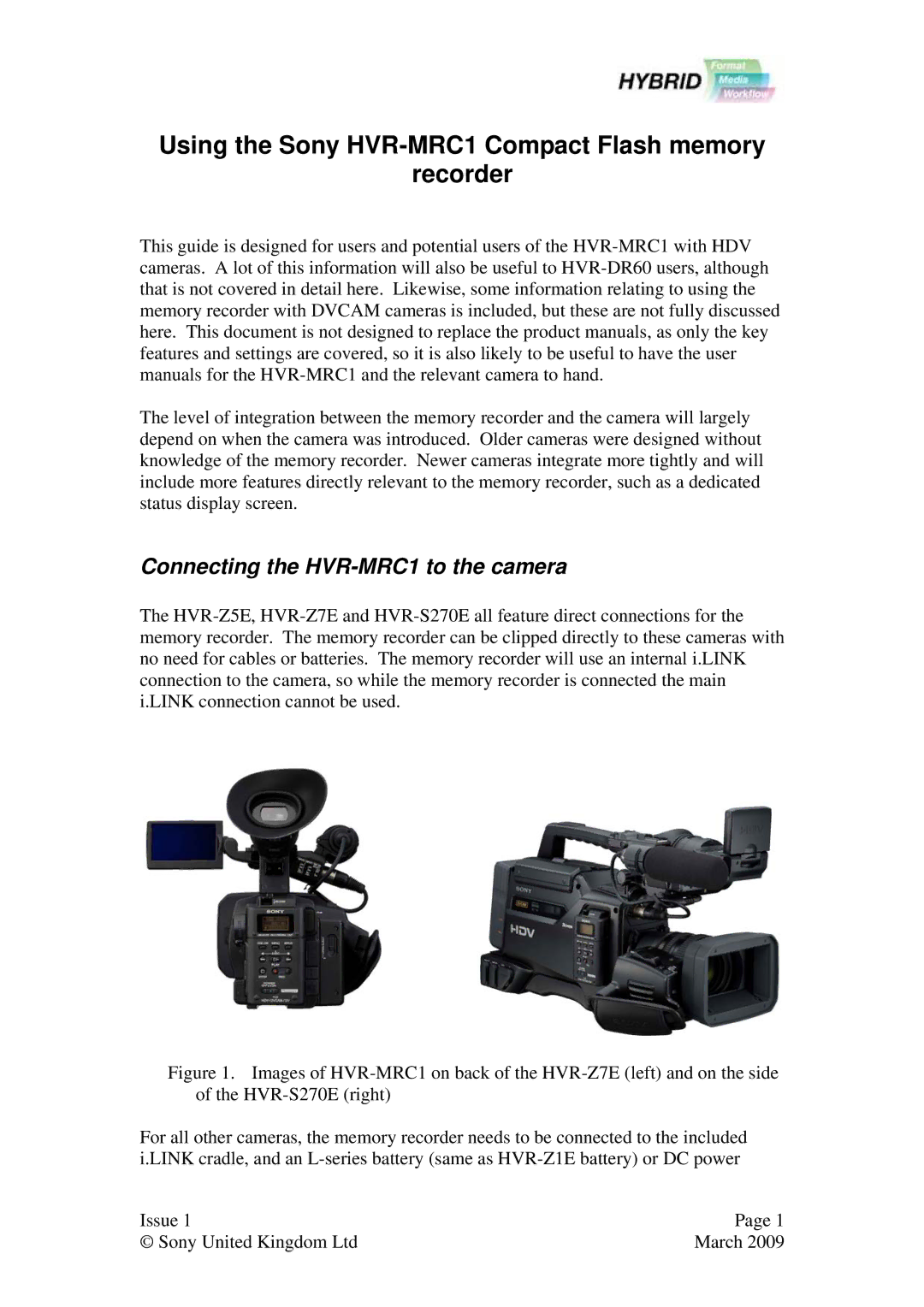HVR-MRC1 specifications
The Sony Ericsson HVR-MRC1 is a remarkable device designed for professionals in the videography and broadcasting sectors. This high-performance microphone recorder serves as an essential tool for capturing high-quality audio effortlessly. The HVR-MRC1 is compatible with various Sony HD camcorders and allows users to streamline their recording process, ensuring that high fidelity and clarity are maintained in every project.One of its standout features is its dual-channel recording capability. This allows users to capture audio from two separate sources simultaneously. The device is equipped with a built-in stereo microphone, which is particularly useful for interviews, music, and events where capturing ambient sound is crucial. Furthermore, it supports external microphones, giving users flexibility and choice in their audio setup.
The HVR-MRC1 includes advanced audio processing technology, ensuring that recorded sound remains crisp and clear under various conditions. The built-in low-cut filter effectively reduces background noise, enabling users to focus on the primary audio source. This feature is especially beneficial in noisy environments where wind or crowd noise can interfere with recording quality.
Battery efficiency is another critical characteristic of the HVR-MRC1. It operates on standard AA batteries, which provide long run times, allowing users to record without worrying about the power supply. This is particularly advantageous for professionals working on location or in remote settings where access to electricity may be limited.
In terms of connectivity, the HVR-MRC1 features multiple input options, including XLR and TRS inputs, making it compatible with various audio equipment. It also supports timecode synchronization, a must-have for film and video editors seeking to achieve precise alignment between audio and visual elements.
Moreover, the device's compact and rugged design makes it suitable for fieldwork, ensuring durability and reliability in various shooting conditions. The user interface is designed for ease of use, featuring intuitive controls that allow professionals to adjust settings quickly and effectively without interrupting their workflow.
Overall, the Sony Ericsson HVR-MRC1 is an exceptional microphone recorder that combines portability, advanced features, and superior sound quality. With its suitability for a wide range of applications, it stands out as a valuable addition to any videographer's toolkit, enhancing the overall quality of audio capture in professional settings.