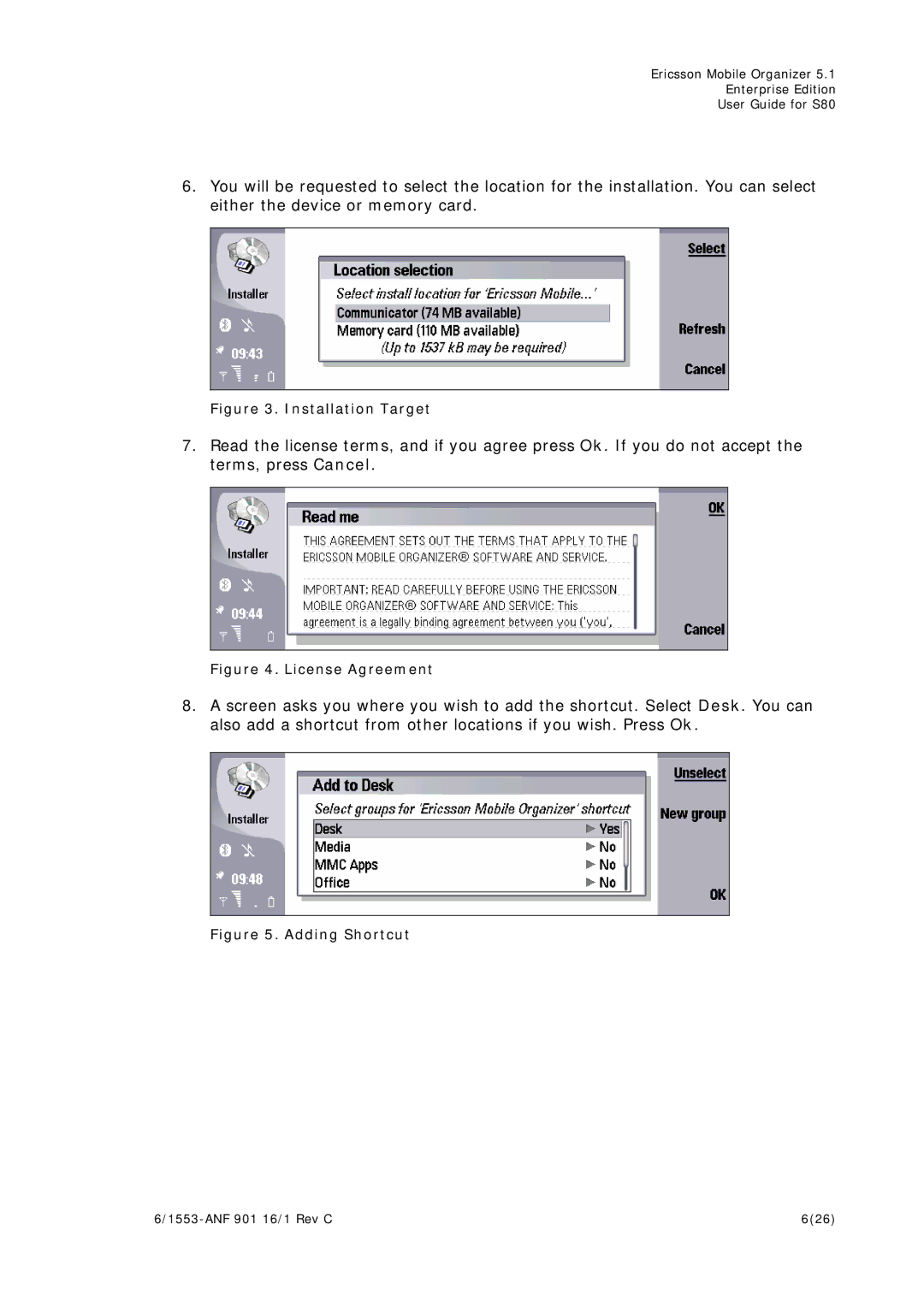Ericsson Mobile Organizer 5.1
Enterprise Edition
User Guide for S80
6.You will be requested to select the location for the installation. You can select either the device or memory card.
Figure 3. Installation Target
7.Read the license terms, and if you agree press Ok. If you do not accept the terms, press Cancel.
Figure 4. License Agreement
8.A screen asks you where you wish to add the shortcut. Select Desk. You can also add a shortcut from other locations if you wish. Press Ok.
Figure 5. Adding Shortcut
6(26) |