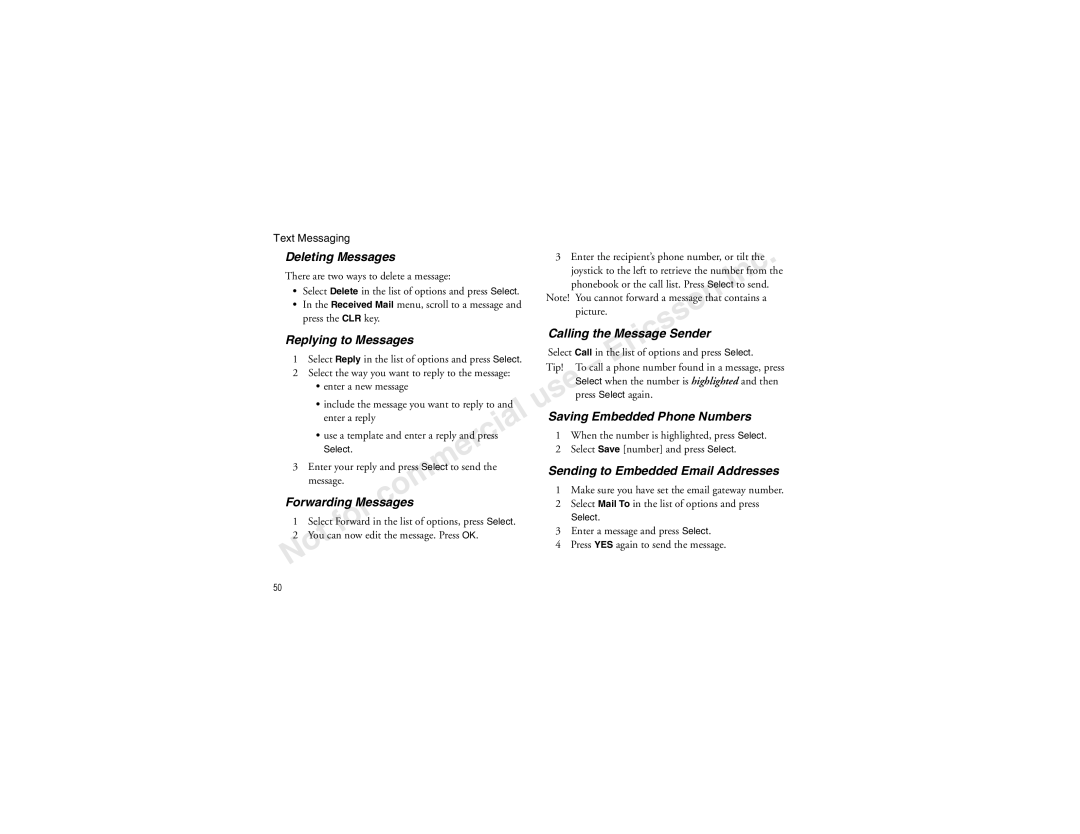Mobile Phone T60LX
Publication Number AE/LZT 123 6622 R2
Page
Table of Contents
Using the Phonebook Inputting Text
Antenna Care
Product Care and Maintenance
Radio Frequency RF Exposure
Efficient Use
SAR
Physics, vol , pp 494-522, April
International Commission on Non-Ionizing
ICNIRP, Guidelines for
Variations in measurements
Pacemakers
Driving
Devices
Vehicles Equipped with an Air Bag
Hearing Aids
Aircraft
Other Medical Deviceso
Explosive Atmospheres
Blasting Areas Power Supply
Disposing of the Product
Battery Information
Charging the Battery
Children Emergency Calls
Disposing of the Battery
Battery Use and Care
Operation
FCC Statement
Following typeface Add To Phonebook
With you
Release the key
Phone Views
Clear keyr Radio, MP3, Chatboard, etc Charging connector
Standby Screen Icons
Softkeys
Key Functions
Options Key
Keypad
Press and hold For quick access to Voicemail During a call
Currently using
Options menu from Tilt up to access the bottom of your
How your phone is configured
Text entry Enter a #
Use Enter a
Character in phone number input
From any menu
Attaching Your Battery
Charging Your Battery
Charging Your Battery
First Time Battery Use
Replacing the Back Cover
Disconnecting the Charger
Charging Indicators
Charging
Making Calls
Turning Your Phone On and Off
Making and Receiving Calls
Making Emergency Calls
Receiving Calls Muting the Microphone
Changing the Earpiece Volume
Appears in the display
Highlighted
Accessing Menus
Scroll to Settings, Select, Display, Select, Menu
Using the Phonebook on Setting that is highlighted
Card Setup
Sort Order
Options
Set Calling Cards
Edit Positions
Voicemail
Memory Status
Ask to Save
Delete All
Options
Call Info Menu
Empty Mailboxes
Call List
Missed Calls
Usage Tracker
Outgoing time Clear Call List
Last call Clear
Total calls
Call info options
Ongoing Call Menu
Ring Volume
Vibrating alert
Alarm Sound
Message Alert Phone Silent
My-Melodies Increasing ring
Minute Minder
Access Tone Editing Ring Signals
Sending Ring Signals
Key Sound
Edit Profile
Reset Profiles
Select Profile
Accept Calls
Phone numbers longer than five digits
Restrict Calls Auto Area Code
Call Waiting Auto PrefixE
Function is On, you can call 123-7654 by simply
EText Size
Answering Mode Light
Display Sleep s
Auto Retry
Set Time
Time Settings Menu Language
Background Menu T9 Predictive
Menu Help
Locks Voice Control
Phonelock EVoice Settings
Keylock Voice Commands
Date Format
Select Network Data Comm
Reset Settings
Erase All Voice Priority
Networks
Erase All Voice Memos Time and Date
Extras Menu
Record
Memo List
Calculator
Timer
Stopwatch
Games
Code Memo
Accessories
My Shortcuts Menu
Edit shortcuts
Place Save a voice tag for the contact
Adding Contacts
Stop and Pause Dialing
Adding New Contacts
Shortcuts to Contacts
Calling Contacts
Selecting a SortiOrder
Calling Contacts
Speed Dialing
Editing the Phonebook
Super Speed Dialing
Deleting Contacts
Setting Default Numbers
Synchronizing Your Phone and PC
Changing Position Numbers
Creating New Groups
Groups
Adding New Members to Existing Groups
Deleting Group Members
Editing Group Names
Deleting Groups
Message Options
Sending Messages
Saving the Message for Later Use
Saving Objects from a Text Message
Sending a Message Later
Templates
Using a Template
Creating a Template
Saving Messagesc to Read Later
List of Options
Reading Text Messages
Sending to Embedded Email Addresses
Deleting Messages
Replying to Messages Calling the Messagec Sender
Saving Embedded Phone Numbers
Turning Voice Dialing Onn
Before Voice Dialing
Recording Number Types
Caller Name
Voice Dialing
Recording a Contact Name
Voice Activated Dialing
Answering Incoming Calls
Voice Memos
Rejecting IncomingsCalls
Starting a Voice Memo Recording
Magic Wordr
Listening to Voice Memo Recordings
Re-recording Commands
Editing Your Voice Commands
Tips
Around one second long
Troubleshooting
Might have happened
During a call
Multitap Text Input
I ì
T9 Text Input
Space . @ ? ! & ‘ ¿ ¡ C Å Ä Æ à Ç 2 Γ
F è É 3 ∆ Φ
Input
Edit the suggested word by using multitap text
Words Switch between capital and lower-case letters
If the word shown is not the one you want
Select
Turning Off the T9 Text Input
Adding Appointments
Appointments and Tasks
Public or private
Viewing Your Calendar
Adding New Tasks
Recurrent App.- Select if the appointment is
Editing or Deletingc Tasks
Calendar Settings
Editing
Editing or Deleting Appointments
Http//mobileinternet.ericsson.com
Synchronizing Your Phone and PC
My phone
Mode Icons on the standby
Screen Received My signal
Time. Signal strength varies as You travel between cells
Internet
Error Messages Accessibility and Internet
Accessible Solutions/Special Needs
Technical Assistance
Visit the Ericsson Mobile Internet at
Mobile Internet
Guides, and other useful information
What We Will Do
Our Warranty Conditions
Liquid
Accessories
Void the warranty
Specifying the date of purchase and serial number, is
Or Consequential Damages of ANY
International Service
Prefix
Analog Indicator
Appointments
Assistance
Extras Menu Messages
Calling Contacts c
Disposal
Stop
Technical Assistance
Message Types
Options
Page
Page
Ericsson Z
T60LX Quick Card
Emergency Calls Call Number Shown in Display
Joystick left or right. The menus are organized in a circle
AE/LZT 123 6622 R2