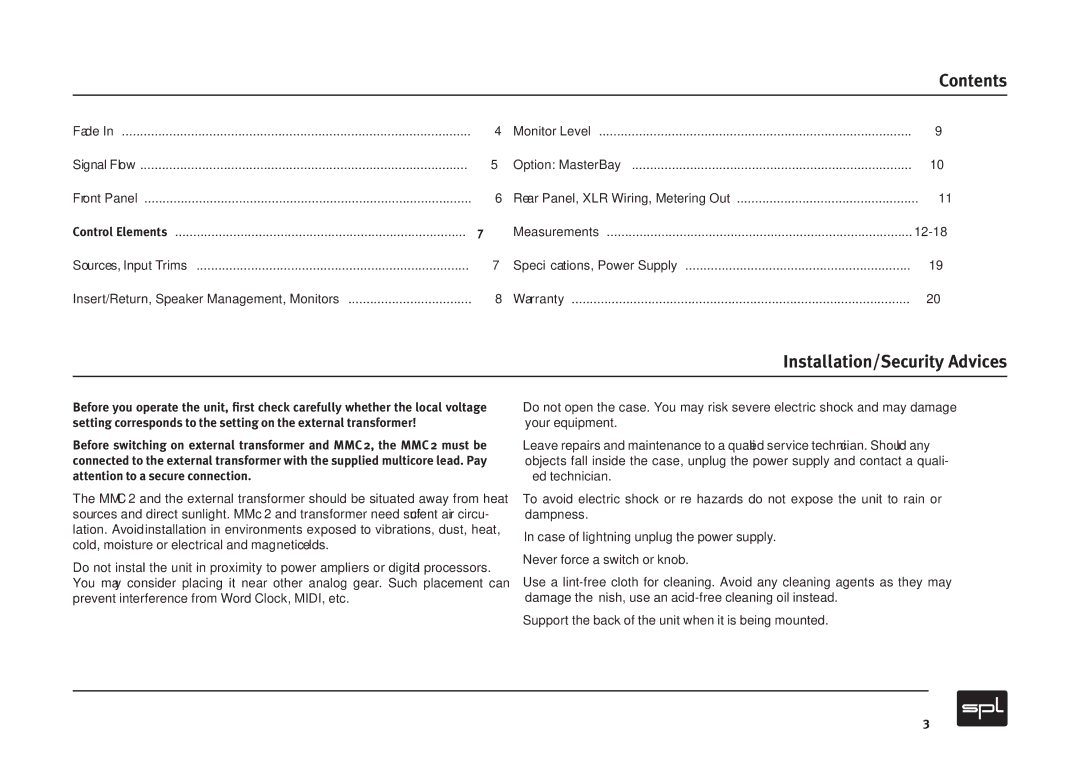Contents
Fade In | 4 | Monitor Level | 9 |
Signal Flow | 5 | Option: MasterBay | 10 |
Front Panel | 6 | Rear Panel, XLR Wiring, Metering Out | 11 |
Control Elements | 7 | Measurements | |
Sources, Input Trims | 7 | Specifications, Power Supply | 19 |
Insert/Return, Speaker Management, Monitors | 8 | Warranty | 20 |
Installation/Security Advices
Before you operate the unit, first check carefully whether the local voltage setting corresponds to the setting on the external transformer!
Before switching on external transformer and MMC 2, the MMC 2 must be connected to the external transformer with the supplied multicore lead. Pay attention to a secure connection.
The MMC 2 and the external transformer should be situated away from heat sources and direct sunlight. MMc 2 and transformer need sufficient air circu- lation. Avoid installation in environments exposed to vibrations, dust, heat, cold, moisture or electrical and magnetic fields.
Do not install the unit in proximity to power amplifiers or digital processors. You may consider placing it near other analog gear. Such placement can prevent interference from Word Clock, MIDI, etc.
•Do not open the case. You may risk severe electric shock and may damage your equipment.
•Leave repairs and maintenance to a qualified service technician. Should any objects fall inside the case, unplug the power supply and contact a quali- fied technician.
•To avoid electric shock or fire hazards do not expose the unit to rain or dampness.
•In case of lightning unplug the power supply.
•Never force a switch or knob.
•Use a
•Support the back of the unit when it is being mounted.
3