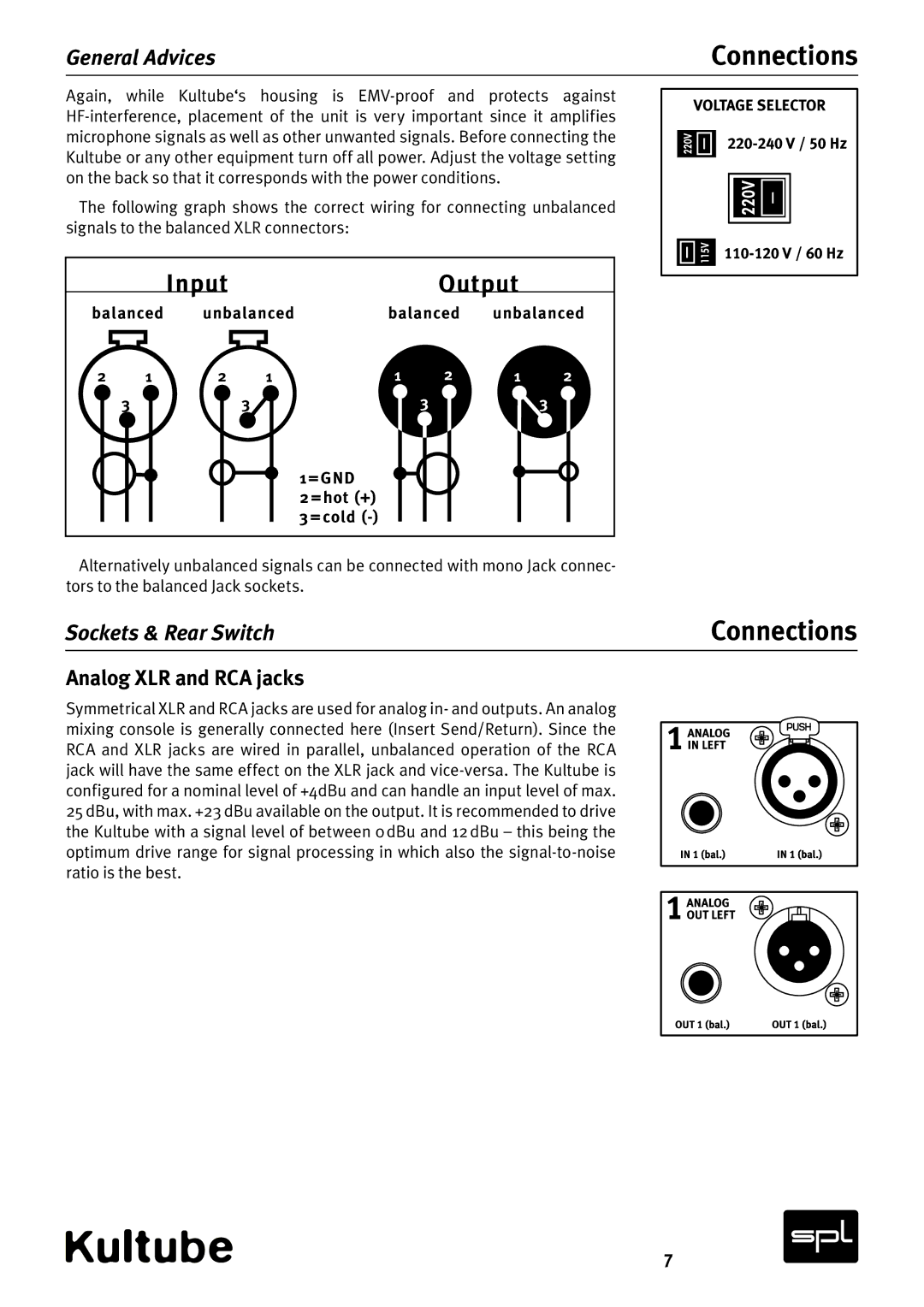General Advices | Connections |
Again, while Kultube‘s housing is
The following graph shows the correct wiring for connecting unbalanced signals to the balanced XLR connectors:
|
| Input |
|
| Output |
| |
balanced | unbalanced | balanced | unbalanced | ||||
2 | 1 | 2 | 1 | 1 | 2 | 1 | 2 |
| 3 |
| 3 |
| 3 |
| 3 |
1=GND
2=hot (+) 3=cold
Alternatively unbalanced signals can be connected with mono Jack connec- tors to the balanced Jack sockets.
Sockets & Rear Switch
Analog XLR and RCA jacks
Connections
Symmetrical XLR and RCA jacks are used for analog in- and outputs. An analog mixing console is generally connected here (Insert Send/Return). Since the RCA and XLR jacks are wired in parallel, unbalanced operation of the RCA jack will have the same effect on the XLR jack and
7