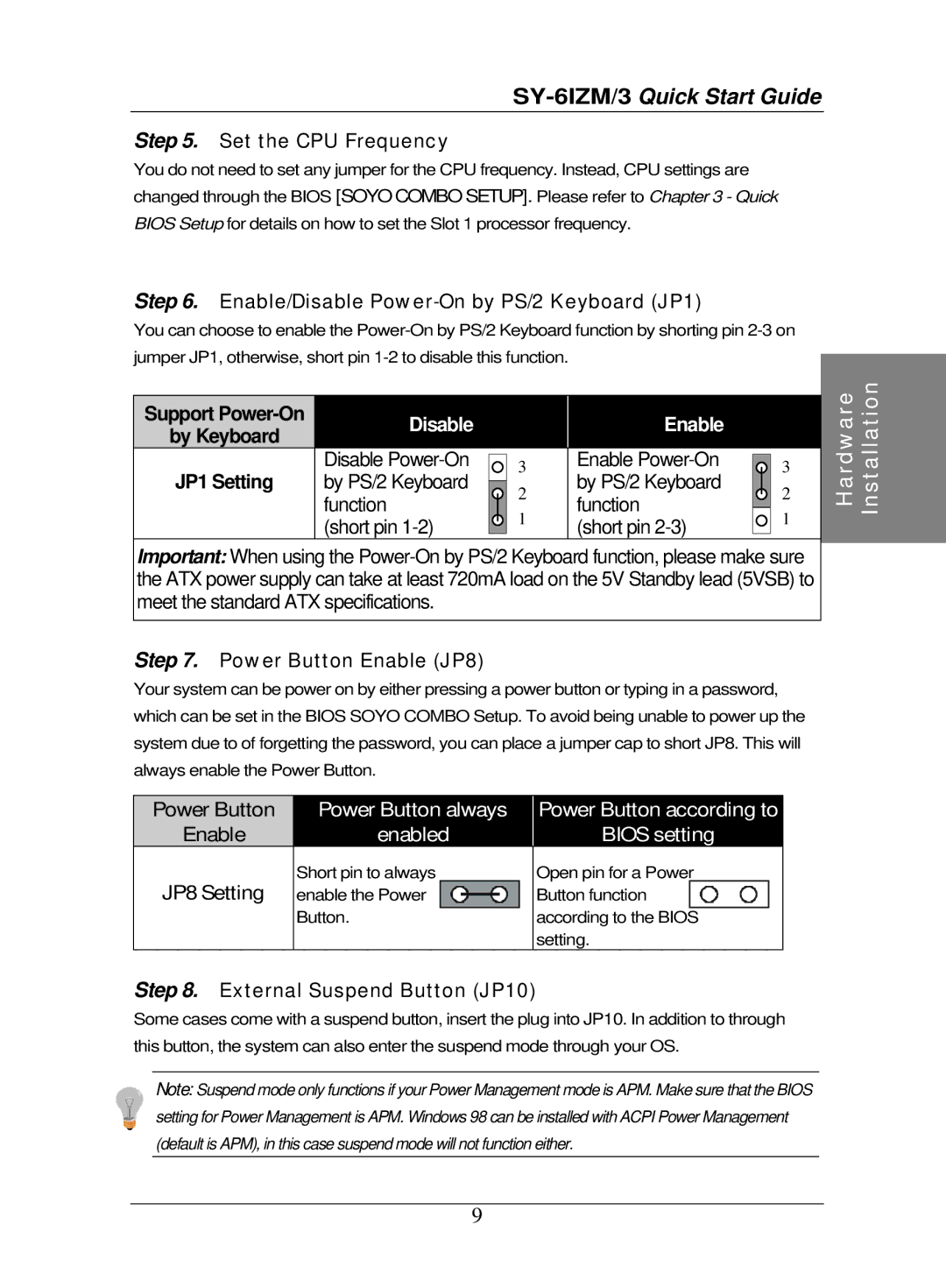SY-6IZM/3 specifications
The SOYO SY-6IZM/3 is an innovative motherboard designed specifically for enthusiasts and gamers seeking high-performance computing. It showcases a range of features and technologies that cater to the demands of modern computing environments.At the heart of the SY-6IZM/3 is its support for Intel processors, particularly those from the Pentium 4 family. This board employs the Intel 845 chipset, which enhances its capability to provide robust performance while maintaining stability. Users can expect impressive processing power and efficiency, thanks to this powerful combination of chipset and CPU support.
One of the standout features of the SOYO SY-6IZM/3 is its impressive memory support. The motherboard supports up to 2GB of DDR SDRAM, allowing users to utilize dual-channel architecture for increased memory bandwidth. This setup is particularly beneficial for applications that require high-speed memory access, such as gaming, graphic rendering, and multitasking environments.
In terms of connectivity, the SY-6IZM/3 offers an array of options. It includes multiple USB 2.0 ports, ensuring compatibility with a wide range of peripherals. Furthermore, the motherboard is equipped with built-in Ethernet support, facilitating seamless internet connectivity suitable for online gaming and data-heavy applications.
Graphics performance is another key aspect of the SOYO SY-6IZM/3. The motherboard features an AGP 8X slot, enabling users to install high-performance graphics cards. This support ensures that gaming and graphic-intensive applications run smoothly while providing the necessary horsepower for demanding visual experiences.
When it comes to expandability, the SY-6IZM/3 does not disappoint. It includes multiple PCI slots, allowing for the attachment of sound cards, additional network interfaces, and other expansion cards. This level of extensibility ensures users can tailor their systems to meet specific needs and requirements.
Additionally, the SOYO SY-6IZM/3 features an integrated AC'97 audio codec, providing decent sound quality without the need for a dedicated sound card. This built-in audio solution is adequate for general use, making it perfect for everyday tasks and casual gaming.
With its blend of powerful features, advanced technologies, and solid build quality, the SOYO SY-6IZM/3 motherboard represents an excellent choice for those seeking a dependable and high-performing solution for their computing needs. Whether for gaming, content creation, or general use, this motherboard is designed to deliver a satisfying experience.