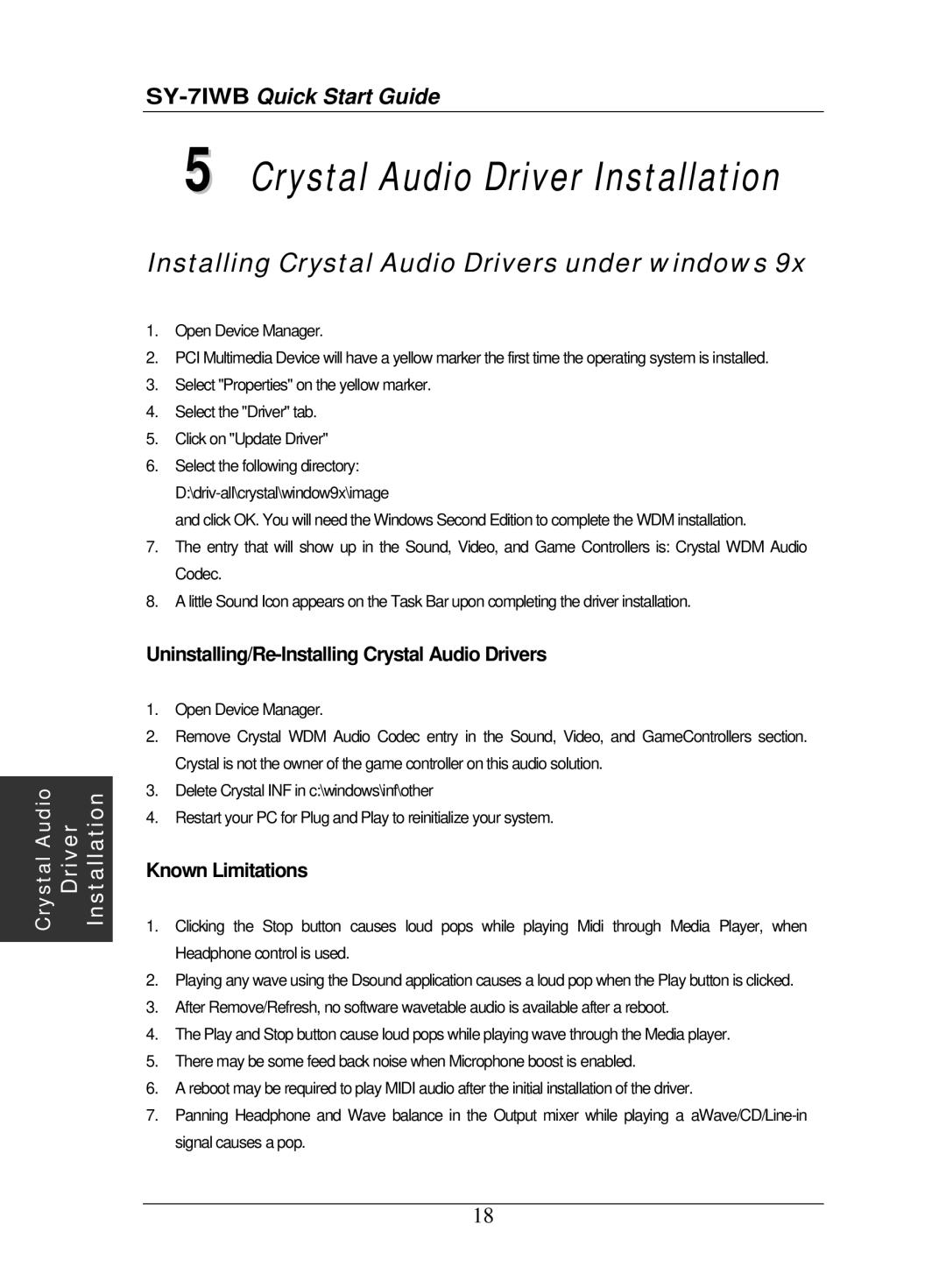SY-7IWB specifications
The SOYO SY-7IWB is a notable motherboard that was popular in the late 1990s, aimed primarily at enthusiasts and users looking for a reliable yet feature-rich platform for their systems. This motherboard utilizes the well-regarded VIA Apollo chipset, which was known for its stability and performance at the time.One of the key features of the SY-7IWB is its support for the Socket 370, which accommodates Intel's Coppermine processors. This allowed users to leverage the performance enhancements of the Pentium III and Celeron CPUs, making it a versatile choice for a variety of computing tasks. The motherboard supports both FSB (Front Side Bus) speeds of 100MHz and 133MHz, giving users the flexibility to optimize performance based on their chosen processor.
In terms of memory, the SOYO SY-7IWB features three DIMM slots, allowing for a maximum of 1.5GB of SDRAM. This was particularly appealing for users engaged in multitasking or resource-intensive applications, as it provided ample memory expansion capabilities. The board also effectively supports various memory configurations and speeds, further enhancing its adaptability.
Storage options on the SY-7IWB include an ATA66 IDE controller, supporting up to four IDE devices, which facilitated the connection of hard drives and optical drives, meeting the needs of users for ample storage space. Additionally, the motherboard includes a built-in ISA slot, offering compatibility with legacy expansion cards, which was a significant advantage for users who still relied on older peripherals.
Another noteworthy aspect of the SY-7IWB is its integrated audio capabilities, allowing users to enjoy sound directly from the motherboard without the need for a separate sound card. This provided convenience for general users and casual gamers alike.
Lastly, SOYO was recognized for its user-friendly BIOS setup, allowing both novice and experienced users to easily navigate and configure system settings. The SY-7IWB motherboard also features solid build quality and reliable thermal management, ensuring stable operation during demanding tasks.
While the SOYO SY-7IWB may not be as widely known today, it represented a solid option for users in its time, combining performance, expandability, and user-friendly features within a well-designed motherboard.