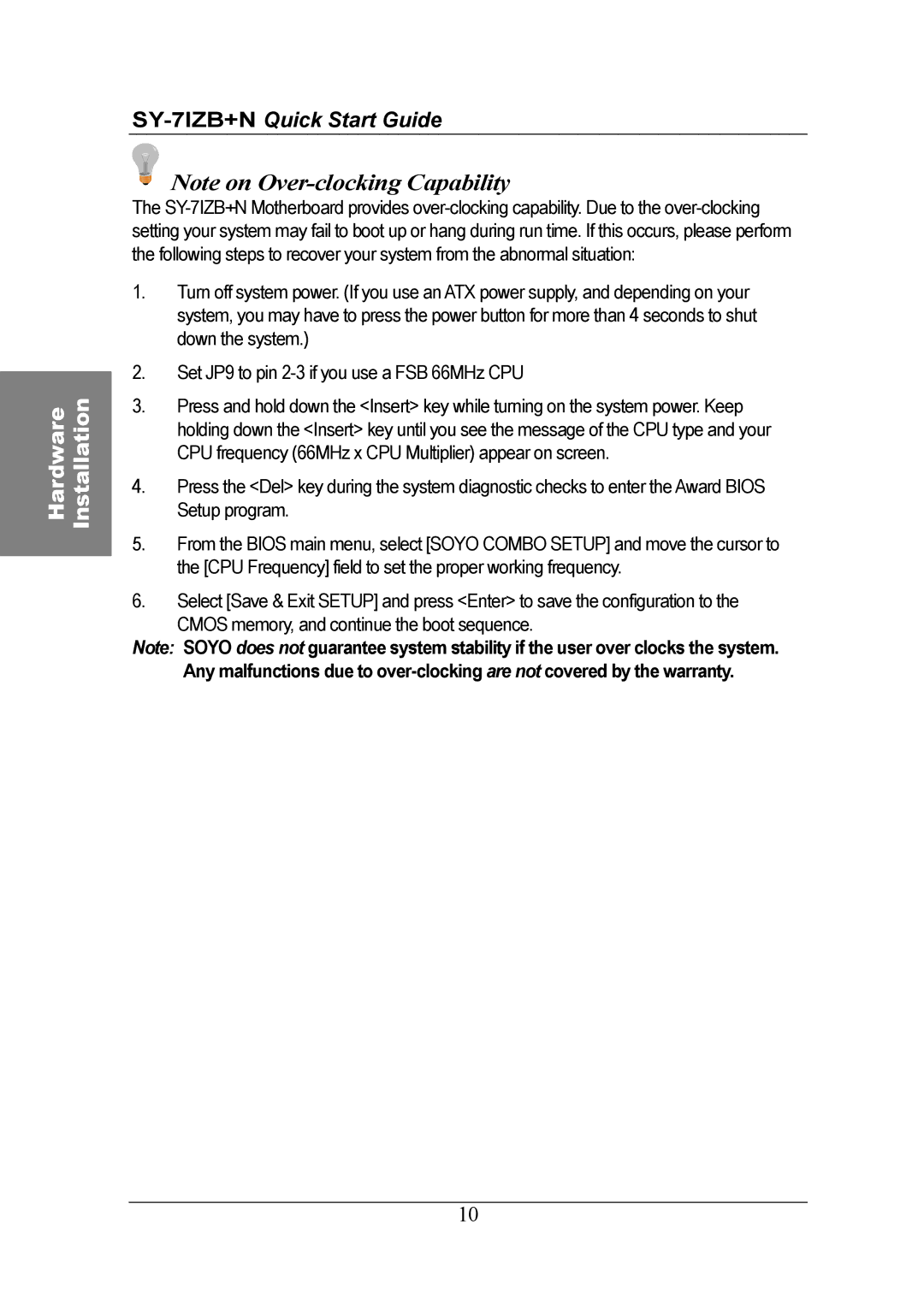SY-7IZB+N specifications
The SOYO SY-7IZB+N is a motherboard that stands out in the realm of PC hardware for its impressive features and robust performance. Designed to accommodate Intel processors, particularly the Pentium III series, it was released during a time when the demand for powerful computing solutions was on the rise. This motherboard showcases several technologies and characteristics that cater to both gamers and professionals seeking reliability and speed.One of the defining features of the SY-7IZB+N is its Intel 815 chipset. This chipset not only supports the Socket 370 interface for the Pentium III but also lays the foundation for advanced capabilities, such as accelerated graphics ports and improved memory management. The motherboard supports up to 1GB of SDRAM in two DIMM slots, which is crucial for multitasking and running demanding applications.
In terms of expansion capabilities, the SY-7IZB+N offers several PCI slots, as well as an AGP slot, enabling users to install high-performance graphics cards to enhance their visual experiences, especially in gaming scenarios. The onboard audio and network functionalities further eliminate the need for additional sound and network cards, providing a streamlined solution for users looking to build a cost-effective and functional PC.
The SY-7IZB+N also excels in storage options, featuring IDE connectors that support up to four IDE devices. This enables users to connect multiple hard drives and optical drives, accommodating larger storage needs. Additionally, the BIOS setup allows for easy configuration of system settings, which enhances overall performance and system stability, ensuring that users can optimize their systems for various tasks.
Another notable aspect of the SOYO SY-7IZB+N is its emphasis on longevity and reliability. Built with high-quality components and designed to dissipate heat effectively, this motherboard offers a stable platform for long-term use. Its compatibility with legacy peripherals showcases its versatility, making it a practical choice for those who value both performance and backward compatibility.
In conclusion, the SOYO SY-7IZB+N is a robust motherboard that combines a variety of features aimed at enhancing the computing experience. With its solid chipset, ample memory support, expansion capabilities, and focus on reliability, it remains a commendable choice for enthusiasts and casual users alike who aim to build a reliable and efficient system.