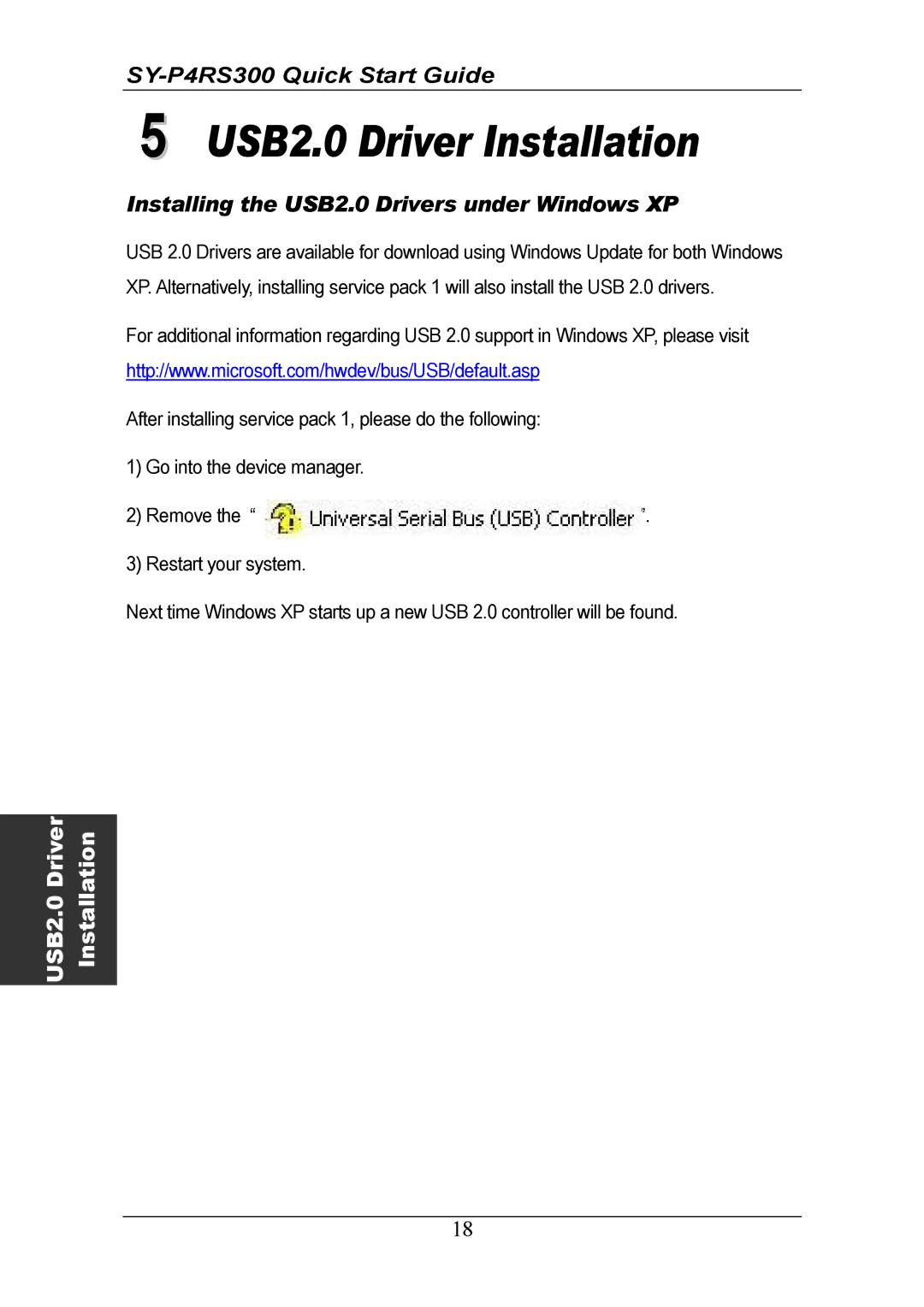5 USB2.0 Driver Installation
Installing the USB2.0 Drivers under Windows XP
USB 2.0 Drivers are available for download using Windows Update for both Windows XP. Alternatively, installing service pack 1 will also install the USB 2.0 drivers.
For additional information regarding USB 2.0 support in Windows XP, please visit http://www.microsoft.com/hwdev/bus/USB/default.asp
After installing service pack 1, please do the following:
1)Go into the device manager.
2)Remove the “ ![]() ”.
”.
3)Restart your system.
Next time Windows XP starts up a new USB 2.0 controller will be found.
Installation
USB2.0 Driver
18