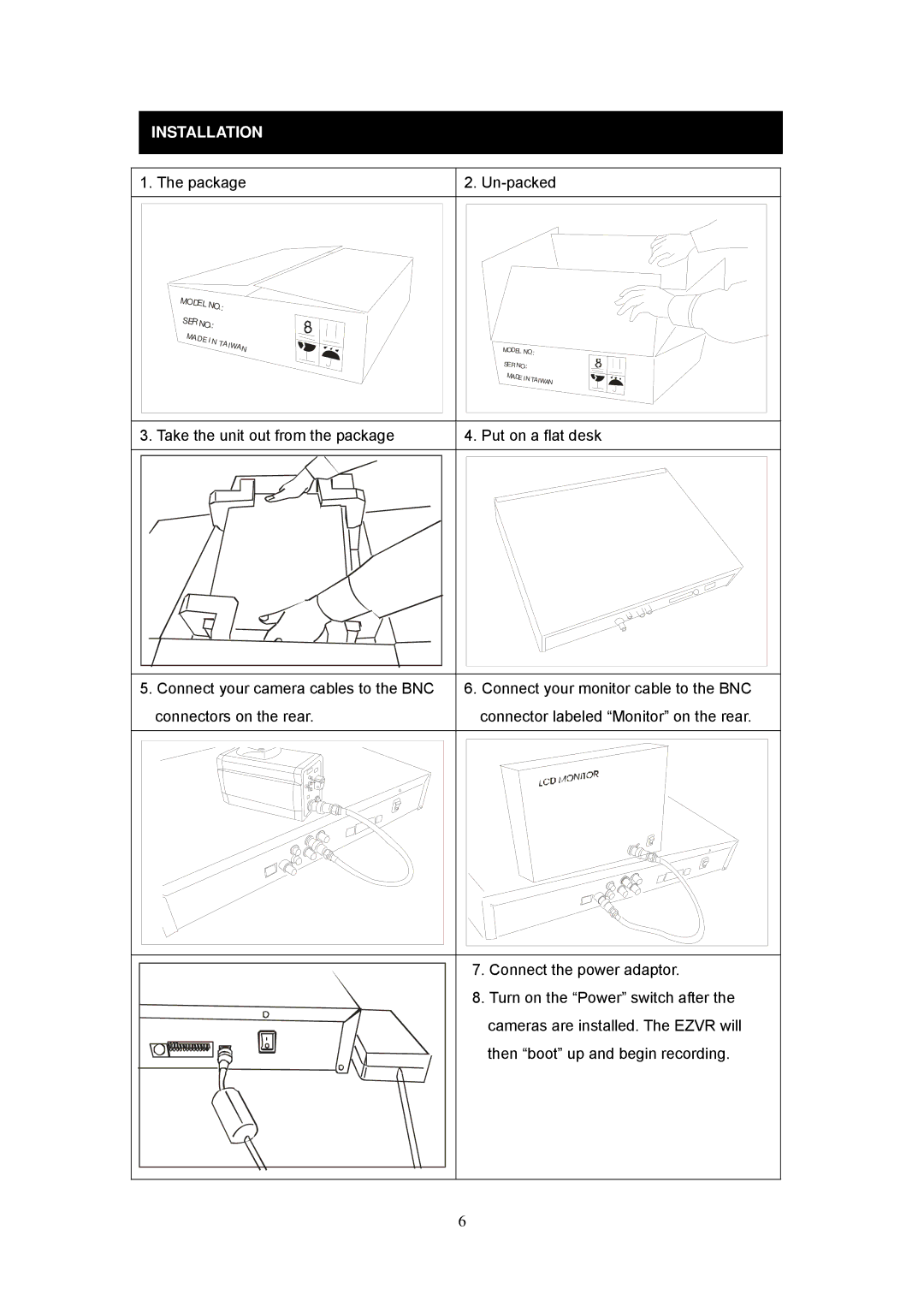INSTALLATION
1. The package | 2. |
M |
|
ODE |
|
LN |
|
O.: |
|
SER |
|
NO.: |
|
MA |
|
DEIN TAI |
|
WA | MODEL |
N | |
| NO.: |
| SE |
| RNO.: |
| MAD |
| EINTAIWAN |
3. Take the unit out from the package | 4. Put on a flat desk | ||||
|
|
|
|
|
|
|
|
|
|
|
|
|
|
|
|
|
|
5.Connect your camera cables to the BNC connectors on the rear.
6.Connect your monitor cable to the BNC connector labeled “Monitor” on the rear.
7.Connect the power adaptor.
8.Turn on the “Power” switch after the cameras are installed. The EZVR will then “boot” up and begin recording.
6