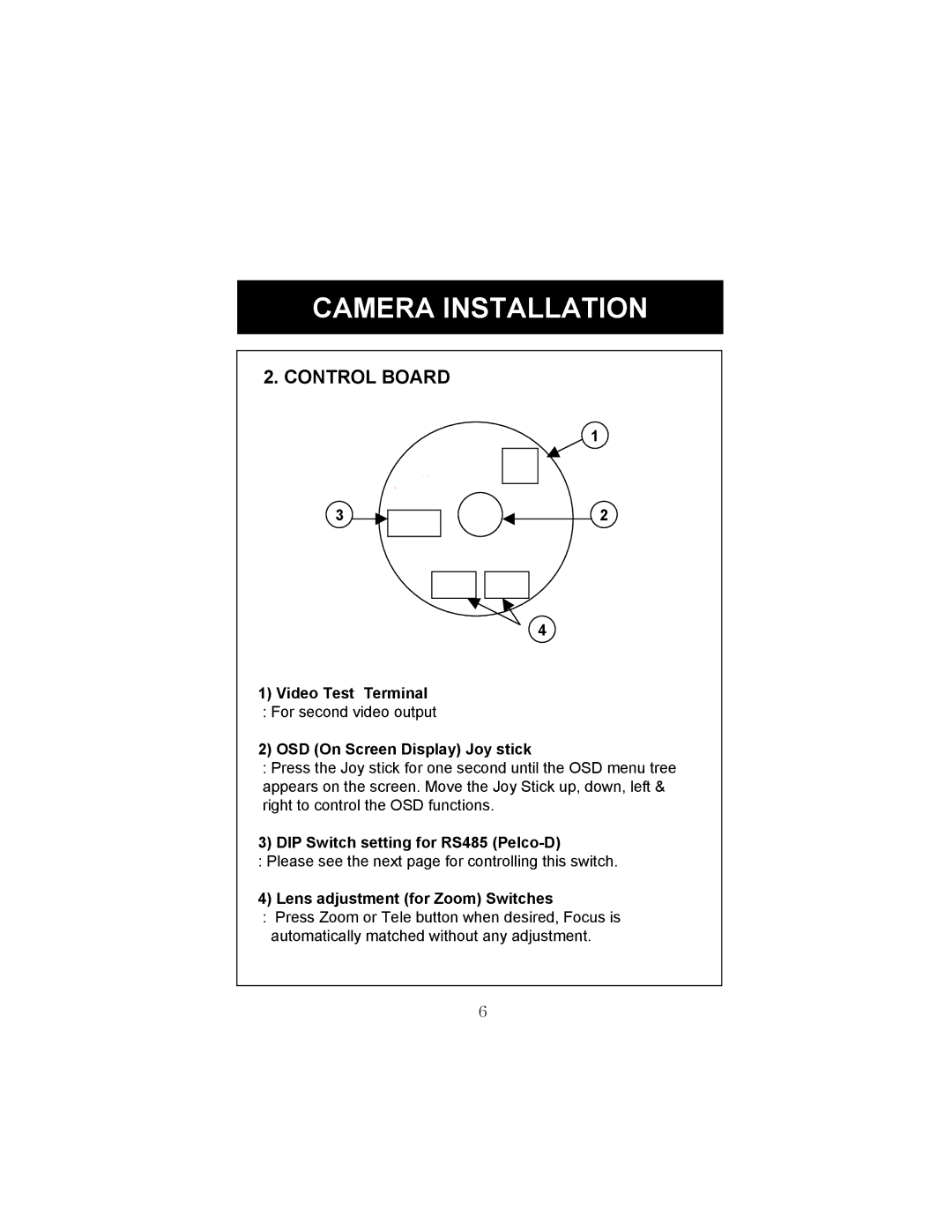HTB11FFi specifications
Speco Technologies is renowned for its innovative security solutions, and among its latest offerings are the HT7248FFI, HTB11FFI, and HTD8FFI models. Each of these products reflects the company's commitment to quality, functionality, and cutting-edge technology, catering to diverse surveillance needs.The HT7248FFI is an advanced 4K HD-TVI recorder. This model supports 8 channels, allowing users to capture high-resolution video footage with exceptional clarity. One of the standout features is its ability to record in resolutions up to 4K, providing a level of detail that is crucial for identifying faces and license plates. The device is powered by advanced compression technology, which ensures optimal storage utilization while maintaining high image quality. Furthermore, with its user-friendly interface, users can easily navigate through recording settings and playback options.
On the other hand, the HTB11FFI is a high-definition indoor bullet camera designed to complement the HT7248FFI recorder seamlessly. This camera utilizes a 2MP sensor, delivering crisp, clear images day and night. The model features Smart IR technology, which allows for effective low-light performance by automatically adjusting to ambient light levels, ensuring that surveillance continues around the clock. Additionally, the HTB11FFI is equipped with a weather-proof housing, making it suitable for indoor use but also resilient against varying outdoor conditions when placed in protected areas.
Finally, the HTD8FFI is a dome camera that offers enhanced features, including a wide-angle lens that captures expansive views while offering a sleek, unobtrusive design. With a resolution of 4MP, the HTD8FFI excels in scenarios requiring detailed footage, such as retail environments or parking lots. It also features advanced motion detection and event alerts, ensuring that users are notified of any suspicious activities in real-time.
Combining these three models creates a comprehensive surveillance system that meets the needs of both residential and commercial users. The integration of high-definition recording, smart technology, and user-friendly interfaces makes Speco Technologies' HT7248FFI, HTB11FFI, and HTD8FFI a powerful trio for any modern security infrastructure. Their robust performance and reliability ensure that users can maintain peace of mind, knowing their property is well-protected.