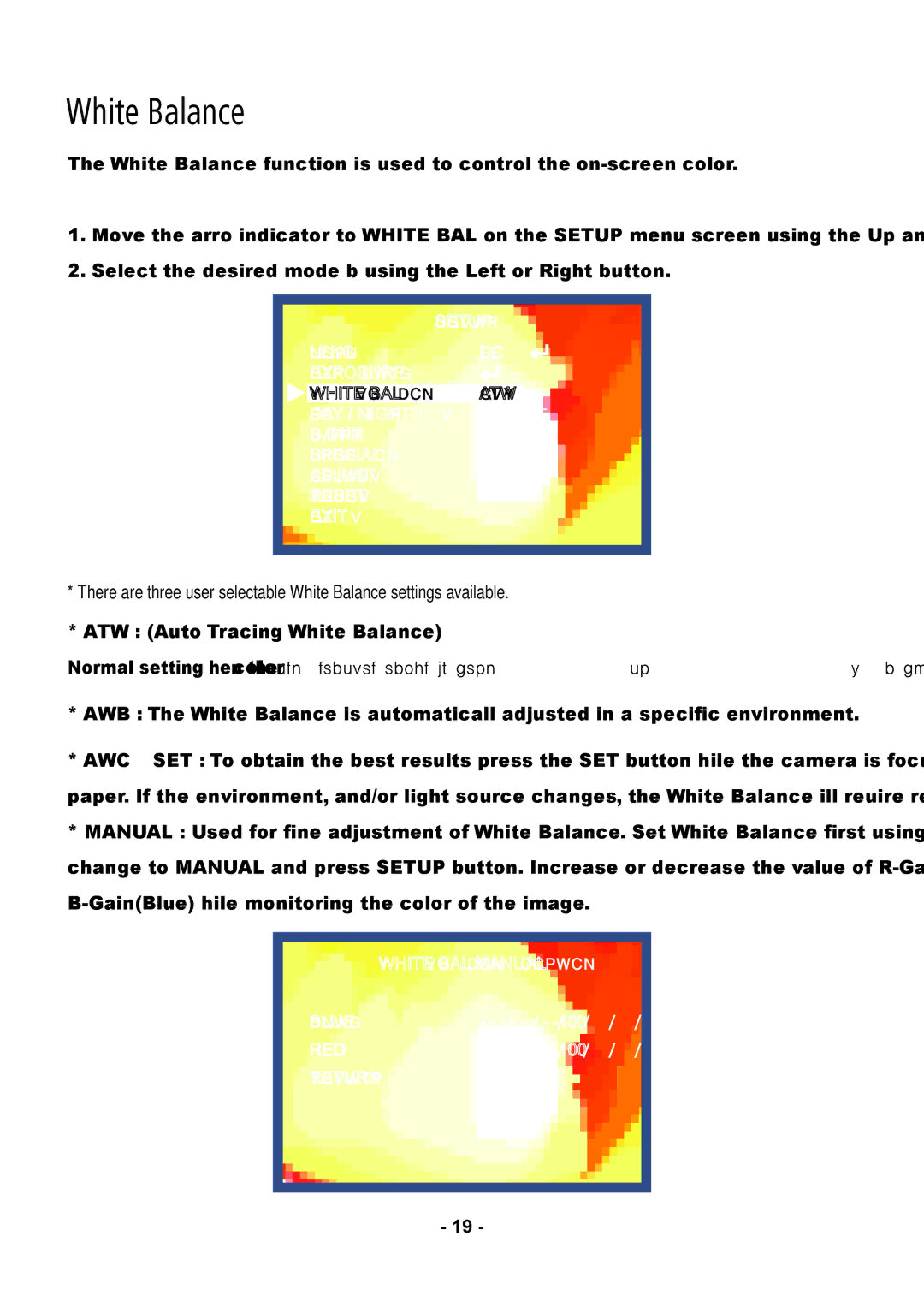VL647ILT specifications
Speco Technologies is renowned for its high-quality surveillance and security solutions, and the VL647ILT IP camera is a testament to their commitment to innovation and reliability. Designed for both indoor and outdoor use, this camera seamlessly integrates cutting-edge technology with practical features that cater to a variety of surveillance needs.One of the standout features of the VL647ILT is its impressive 4MP resolution. This level of clarity ensures that users can capture details effectively, making it easier to identify individuals or objects in various lighting conditions. Paired with a wide dynamic range (WDR), the camera excels in environments with challenging lighting situations, providing well-balanced footage even when light sources are inconsistent.
The camera is equipped with infrared (IR) night vision capabilities, allowing for clear visibility in complete darkness up to 100 feet. This feature is particularly vital for 24/7 surveillance, ensuring that security measures remain effective even in low-light situations. Additionally, the camera incorporates Smart IR technology, which helps prevent overexposure of nearby objects under IR illumination, enhancing picture quality.
Another notable characteristic of the VL647ILT is its versatile lens options. With a motorized varifocal lens that ranges from 2.7mm to 13.5mm, users can easily adjust the field of view to suit their specific needs. This flexibility is essential for different surveillance environments, whether monitoring a large area or focusing on a particular entrance.
Regarding construction, the VL647ILT boasts an IP67 weather-resistant rating, which means it can withstand harsh environmental conditions, making it suitable for outdoor deployments. This durability ensures long-term performance regardless of the surrounding atmosphere.
Additionally, the camera supports Power over Ethernet (PoE), simplifying installation by allowing power and data transmission through a single Ethernet cable. This capability streamlines setup while reducing clutter, making it an ideal choice for both professional installers and DIY enthusiasts.
Overall, Speco Technologies VL647ILT IP camera combines advanced resolution, night vision, lens versatility, and robust construction to provide a comprehensive security solution. Its user-friendly features and technological advancements make it a reliable choice for both home and commercial applications, underscoring Speco Technologies' position as a leader in the security industry. Whether ensuring safety in a residential area or monitoring a business perimeter, the VL647ILT delivers unparalleled performance and peace of mind for all users.