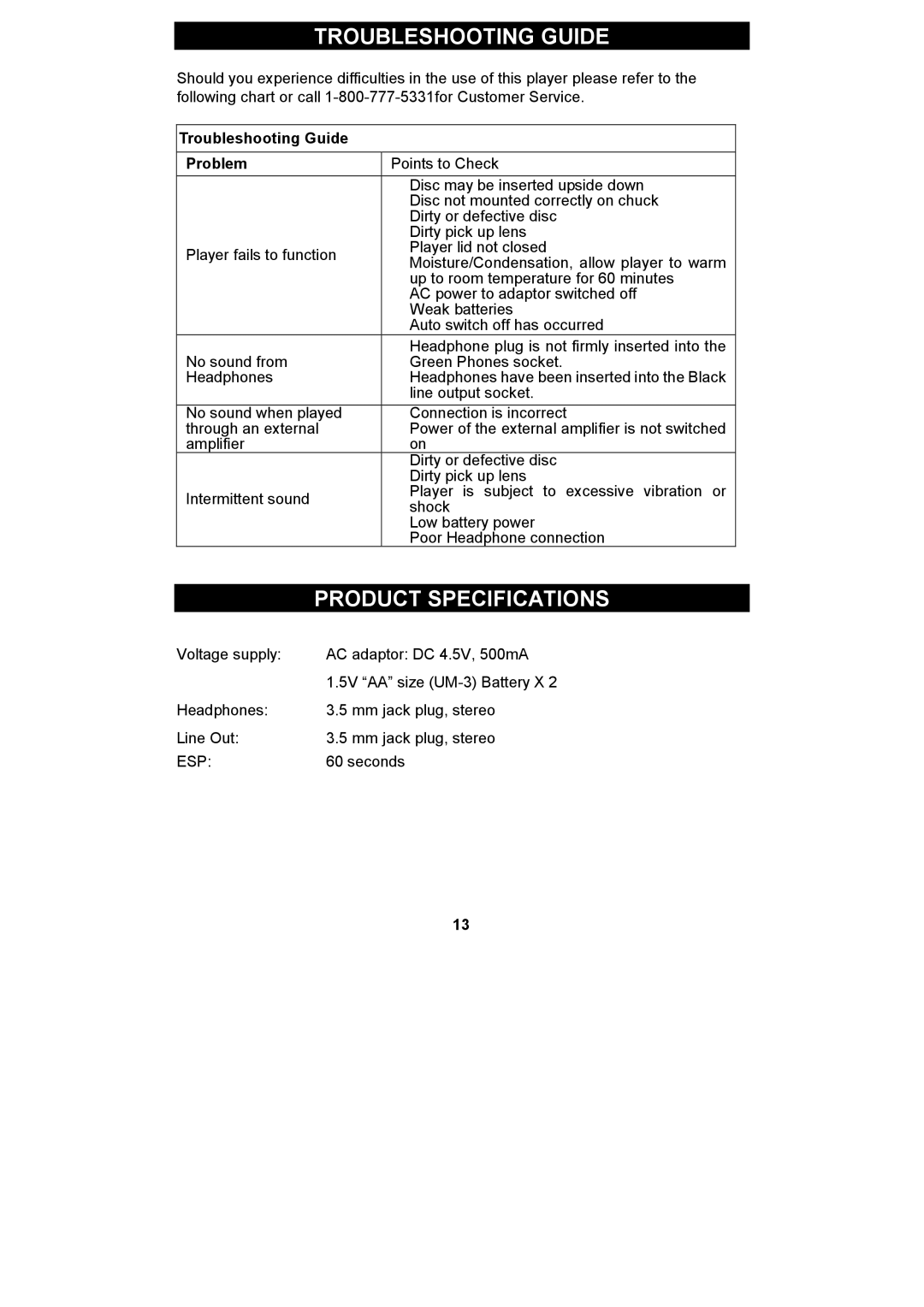TROUBLESHOOTING GUIDE
Should you experience difficulties in the use of this player please refer to the following chart or call
Troubleshooting Guide |
|
| |
|
| ||
Problem | Points to Check | ||
| • Disc may be inserted upside down | ||
| • | Disc not mounted correctly on chuck | |
| • Dirty or defective disc | ||
| • | Dirty pick up lens | |
Player fails to function | • | Player lid not closed | |
• | Moisture/Condensation, allow player to warm | ||
| |||
|
| up to room temperature for 60 minutes | |
| • | AC power to adaptor switched off | |
| • | Weak batteries | |
| • | Auto switch off has occurred | |
No sound from | • | Headphone plug is not firmly inserted into the | |
| Green Phones socket. | ||
Headphones | • | Headphones have been inserted into the Black | |
|
| line output socket. | |
No sound when played | • | Connection is incorrect | |
through an external | • | Power of the external amplifier is not switched | |
amplifier |
| on | |
| • Dirty or defective disc | ||
| • | Dirty pick up lens | |
Intermittent sound | • | Player is subject to excessive vibration or | |
| shock | ||
|
| ||
| • | Low battery power | |
| • | Poor Headphone connection | |
| PRODUCT SPECIFICATIONS |
Voltage supply: | AC adaptor: DC 4.5V, 500mA |
| 1.5V “AA” size |
Headphones: | 3.5 mm jack plug, stereo |
Line Out: | 3.5 mm jack plug, stereo |
ESP: | 60 seconds |
13