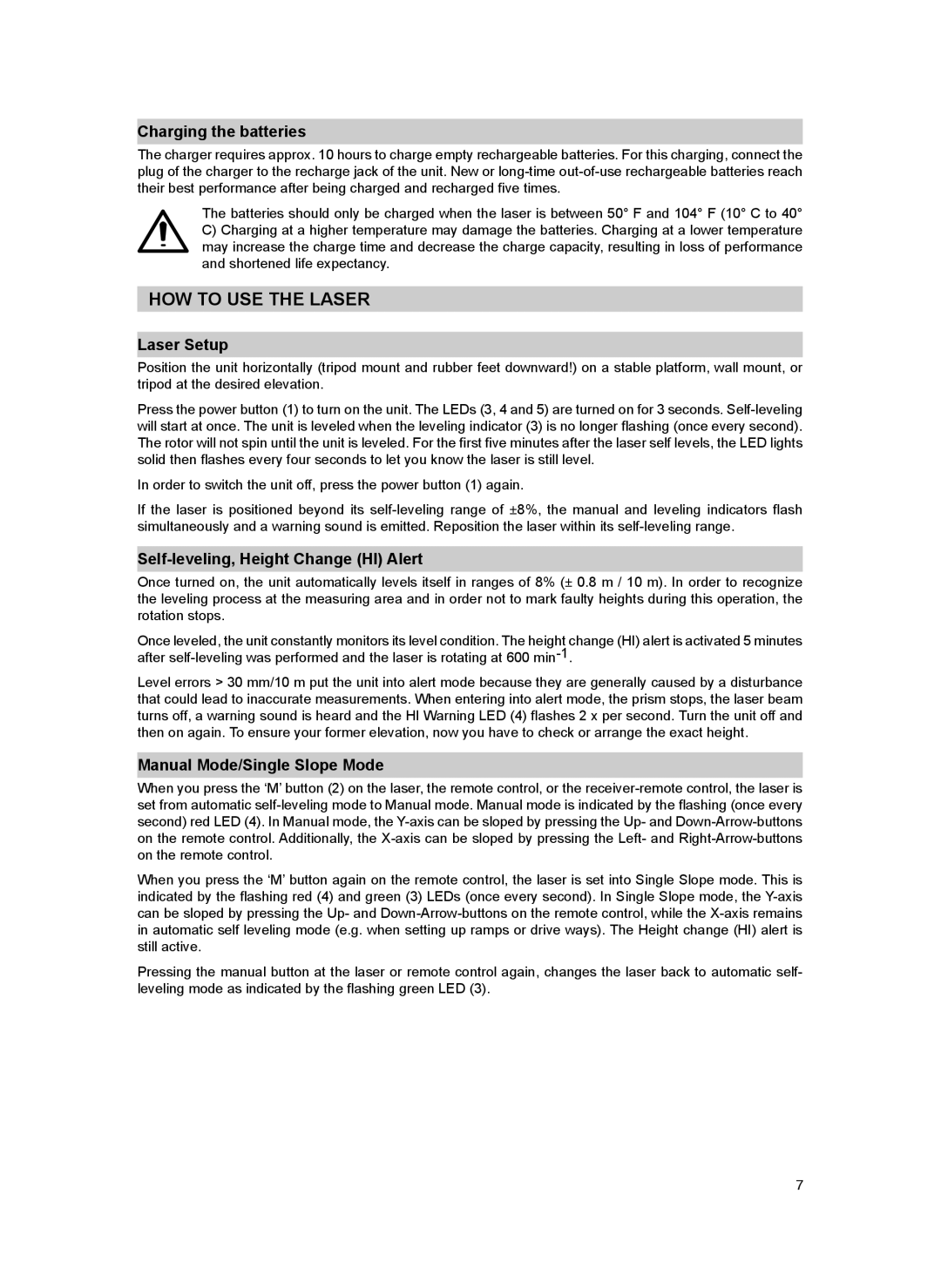LL300N-3, LL300N-2, LL300N, LL300N-8, LL300-3 specifications
The Spectra LL300-8, LL300-2, LL300, LL300-3, and LL300N-8 are sophisticated laser level tools designed for precision leveling and alignment in various construction and surveying applications. These models are known for their advanced features, reliability, and ease of use.The LL300-8 is the latest model in the series, which boasts an impressive operational range of up to 800 meters with a receiver. This model integrates advanced self-leveling technology that ensures accuracy within ±1/16 inch at 100 feet, enhancing its utility for outdoor and indoor projects. It also features a durable design, with IP67 rating making it resistant to dust and water, which is critical for tough job site environments.
The LL300-2, while similar in core functionalities, is known for its user-friendly interface and efficient battery life. It operates with two 9-volt batteries, providing up to 30 hours of continuous work, ensuring that users can complete their projects without frequent interruptions for recharging. This model is also equipped with a durable outer casing that withstands harsh conditions.
The LL300 model serves as a reliable workhorse in the lineup, offering dependability with its robust construction and straightforward operation. It features a visible laser beam that simplifies alignment tasks and is particularly preferred for grading and excavation purposes. The LL300 is designed to withstand the rigors of construction sites while maintaining precision.
The LL300-3 variant incorporates slight enhancements in technology but maintains compatibility with standard receivers, making it an adaptable choice for professionals who may already have other leveling equipment. Its intuitive controls allow users to easily switch between different leveling modes, streamlining the workflow.
Finally, the LL300N-8 integrates state-of-the-art digital technology, providing additional functionalities such as grade compensation and slope capabilities. This model is particularly beneficial for advanced construction projects that require specific height adjustments and complex grading systems.
All models in the LL300 series are equipped with robust laser technology, ensuring visibility even in bright sunlight. They are engineered to be user-friendly, lightweight, and portable, making them suitable for both professional contractors and DIY enthusiasts. With features tailored to enhance accuracy and efficiency, the Spectra LL300 series stands as an essential tool in modern surveying and construction practices.