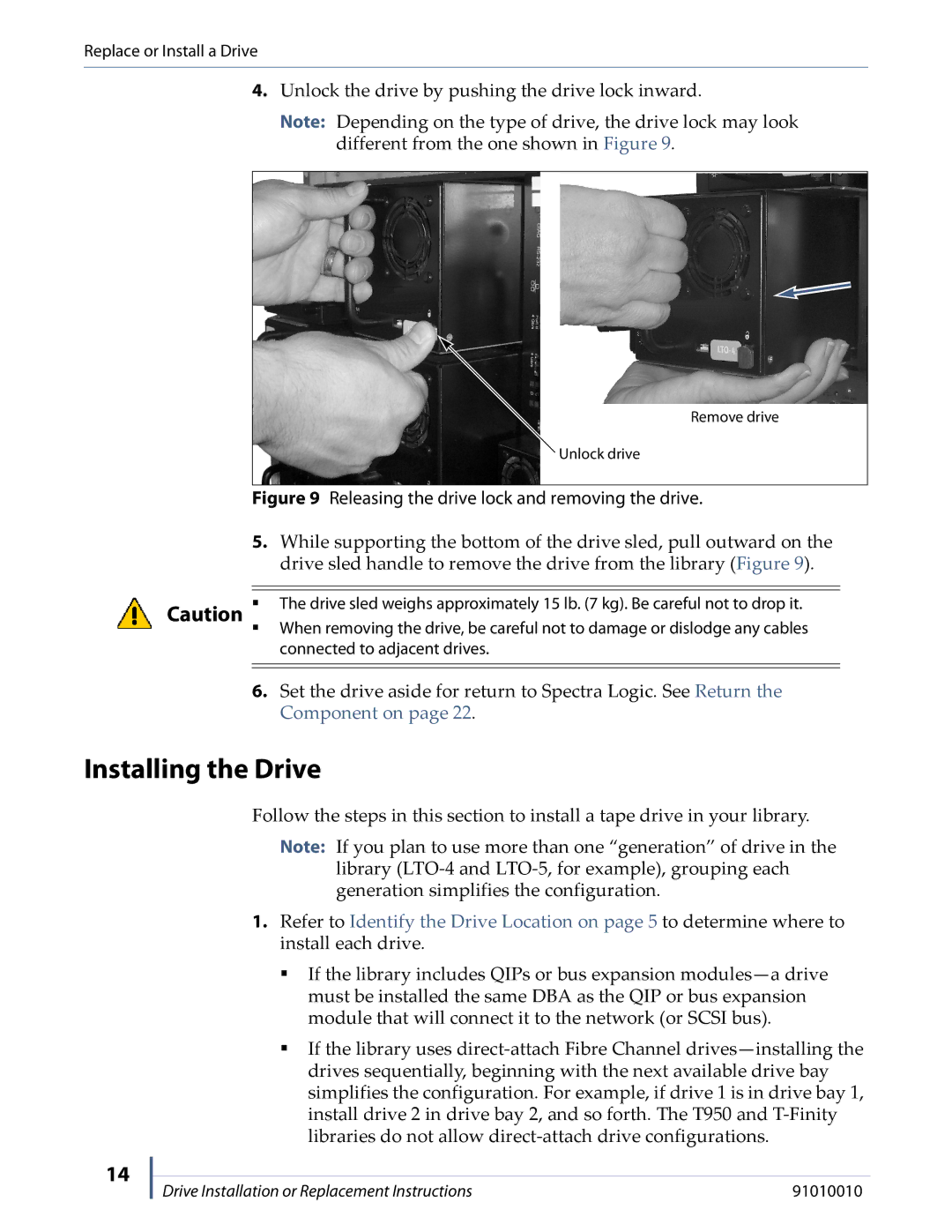T-FINITY, T200, T950, T380, T680 specifications
Spectra Logic is a well-known leader in data storage solutions, offering a range of tape libraries that cater to organizations' increasingly demanding data management needs. Among its products, the T680, T380, T950, T200, and T-Finity stand out for their impressive features, advanced technologies, and characteristics that make them ideal for both enterprise and mid-range environments.The Spectra Logic T680 is designed for mid-sized businesses, providing a scalable solution that can grow with data demands. It features a modular design and supports up to 700TB of compressed storage capacity. The T680 integrates with existing IT infrastructures seamlessly and utilizes LTO tape technology, enabling high-speed data transfer and excellent reliability.
In contrast, the T380 is optimized for entry-level data storage. It offers up to 450TB of compressed storage and is built for simplicity and ease of use. Its compact size makes it a perfect fit for small to medium enterprises. The T380 supports mixed media and enables automated data transfers, which enhances efficiency and minimizes the risk of human error.
At the higher end of the spectrum, the T950 tape library stands out for its performance and scalability. It can accommodate up to 5.1PB of compressed storage and is engineered for larger enterprises with significant data demands. The T950 features advanced robotics and multiple drive configurations, allowing for quick access to data. Its sophisticated management software enables remote monitoring and automatic lifecycle management.
The T200 is an enterprise-level solution that supports both conventional tape technology and cloud integration. This flexibility is crucial for organizations looking to transition to hybrid storage models. With a storage capacity of up to 1.1PB, the T200 is ideal for enterprises that require regular data archiving alongside immediate access capabilities.
The flagship T-Finity represents the pinnacle of Spectra Logic's tape library technology. It can scale up to 1.4EB of compressed storage, making it one of the largest tape libraries available. The T-Finity is built with a high-density architecture and advanced data management tools, ensuring optimal performance and energy efficiency. Its robust scalability allows organizations to expand without compromising performance.
All these models leverage advanced technologies such as SpectraGuard, which provides proactive monitoring and support, ensuring data integrity and minimizing downtime. Additionally, each model supports encryption and deduplication, enhancing security and efficiency in data management. With these libraries, Spectra Logic continues to redefine data storage capabilities, making it an essential partner for businesses managing vast quantities of information.