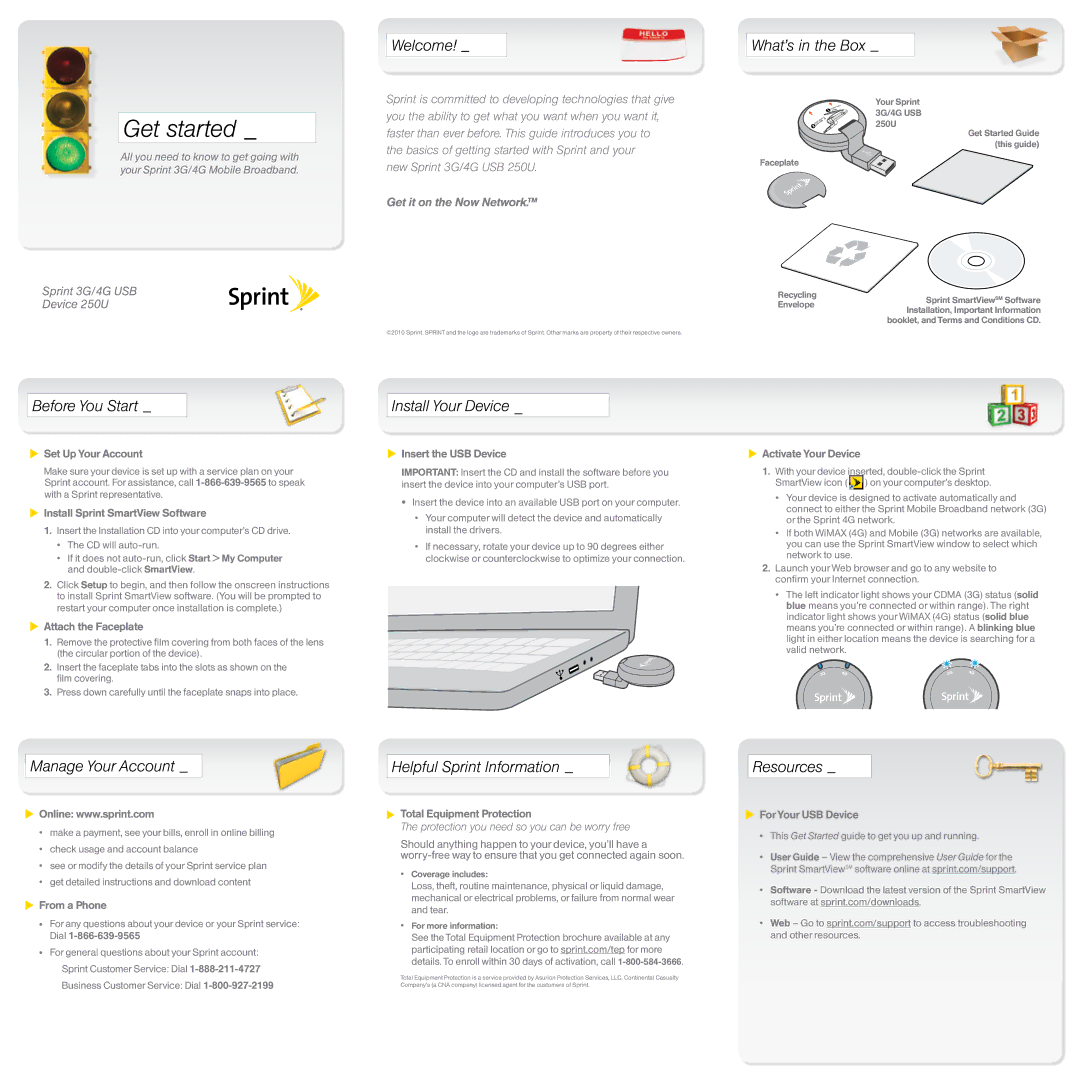250U specifications
The Sprint Nextel 250U is a cutting-edge USB modem designed to deliver robust mobile broadband connectivity for users on the go. This compact device is particularly appealing to business professionals, students, and anyone looking to maintain a reliable internet connection outside their home or office environments.One of the main features of the Sprint Nextel 250U is its support for advanced wireless technologies. Utilizing 3G and 4G LTE networks, the modem ensures that users have access to high-speed internet, making it ideal for streaming, video conferencing, and downloading large files. The dual-mode capability allows seamless transitions between networks, so users can remain connected even in areas where LTE coverage may be limited.
The device is characterized by its sleek and lightweight design, making it highly portable. This compact form factor allows users to easily carry it in a pocket or laptop bag, ensuring they have internet access whenever needed. The user-friendly interface simplifies setup and use, allowing for quick connections to the Sprint network.
Another significant characteristic of the Sprint Nextel 250U is its compatibility with various operating systems. Whether users are on Windows, macOS, or Linux, the modem supports multiple platforms, ensuring versatility and convenience. The plug-and-play functionality further enhances user experience, as no additional software installation is required.
In terms of performance, the Sprint Nextel 250U boasts impressive download speeds, reaching up to 150 Mbps under optimal conditions. This speed is crucial for those who rely on stable and fast internet, particularly for video streaming and online gaming.
Additionally, the device includes built-in security features that help protect user data during transmission. This is crucial in today’s digital landscape, where data breaches are increasingly common. With secure encryption protocols in place, users can feel confident that their information is safeguarded.
Moreover, the Sprint Nextel 250U supports multiple simultaneous connections, allowing users to share their mobile broadband connection with others, such as family or colleagues, enhancing collaboration and connectivity. Overall, the Sprint Nextel 250U stands out as a versatile and powerful mobile broadband solution, designed to meet the needs of a wide range of users seeking reliable internet access on the move.