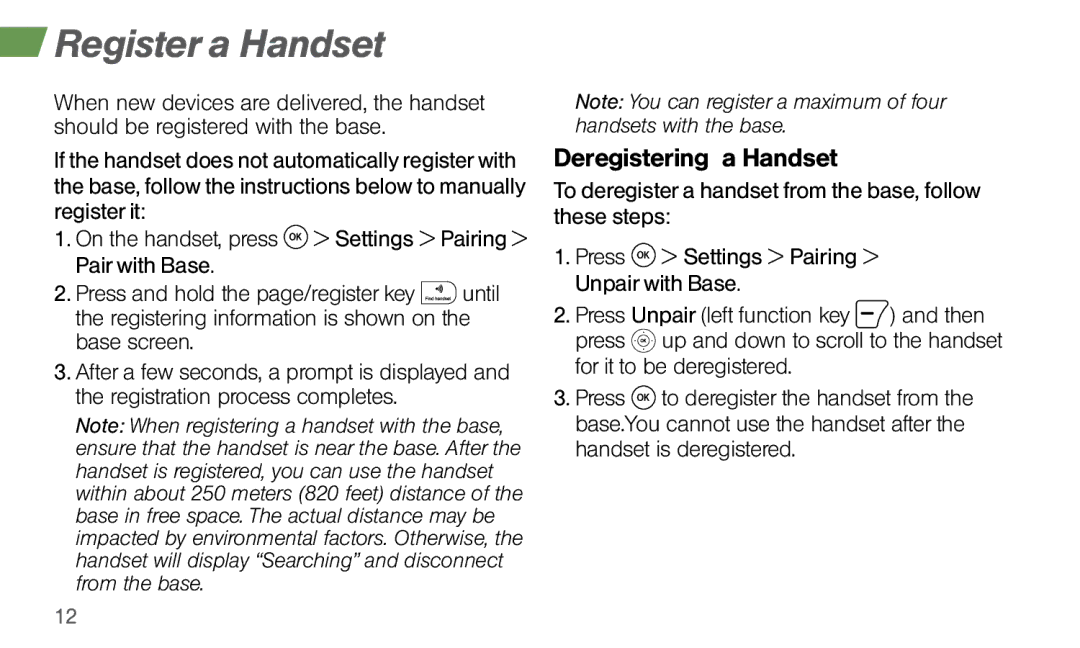SYSTEM 1 specifications
Sprint Nextel's SYSTEM 1 was an innovative mobile communication technology introduced in the early 2000s. It was designed to enhance the performance and efficiency of mobile voice and data services, leveraging various cutting-edge technologies that set it apart from its contemporaries.One of the main features of SYSTEM 1 was its use of CDMA (Code Division Multiple Access) technology. Unlike traditional analog systems, CDMA allowed multiple users to share the same frequency channel simultaneously, which significantly improved the capacity and quality of voice calls. This technology enabled clearer conversations and reduced instances of dropped calls, making it a reliable choice for consumers.
SYSTEM 1 also integrated advanced data services, which were gaining importance as mobile internet usage began to rise. The platform supported both circuit-switched and packet-switched data, facilitating seamless browsing, text messaging, and multimedia messaging services (MMS). The inclusion of high-speed data capabilities paved the way for services such as email on-the-go and access to news and entertainment content directly on mobile devices.
Another significant characteristic of SYSTEM 1 was its push-to-talk (PTT) functionality. This feature allowed users to communicate instantly with others at the push of a button, mimicking the walkie-talkie experience. The PTT capability was particularly popular among businesses and service industries that required quick communication among teams, enabling real-time collaboration and decision-making.
Sprint Nextel’s SYSTEM 1 was also recognized for its commitment to enhancing user experience through robust customer support and service availability. The company's focus on expanding their coverage areas and ensuring quality service led to greater customer satisfaction. Additionally, the technology was designed to be backward compatible, allowing existing customers to transition smoothly to new devices and services without significant disruptions.
In summary, Sprint Nextel's SYSTEM 1 was characterized by its use of CDMA technology, advanced data capabilities, and push-to-talk functionalities. These elements made it a compelling choice for consumers seeking reliable communication solutions. The emphasis on ensuring quality service and customer satisfaction further solidified its position in the competitive mobile communications market, paving the way for future advancements in mobile technology and connectivity.