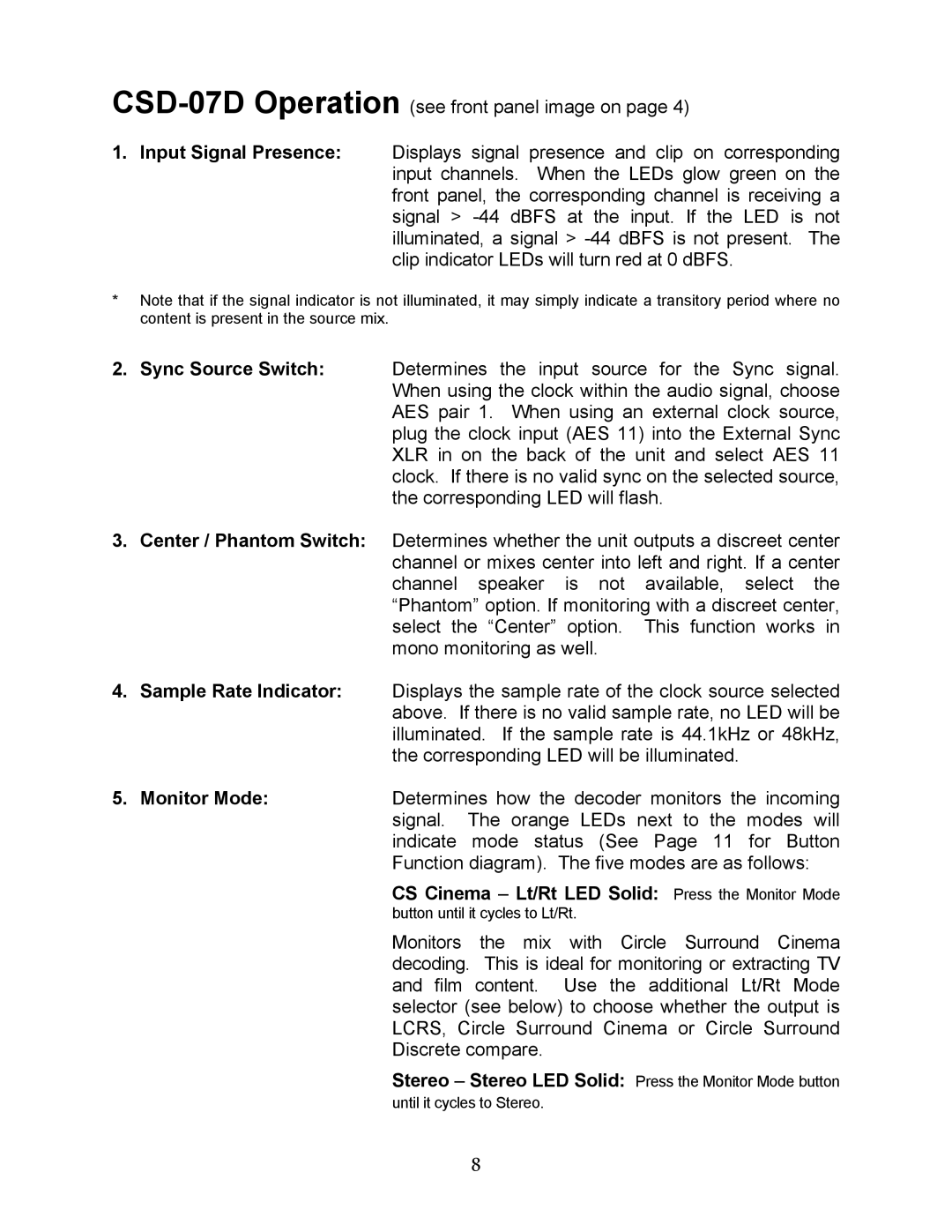1.Input Signal Presence: Displays signal presence and clip on corresponding input channels. When the LEDs glow green on the front panel, the corresponding channel is receiving a signal >
*Note that if the signal indicator is not illuminated, it may simply indicate a transitory period where no content is present in the source mix.
2.Sync Source Switch: Determines the input source for the Sync signal. When using the clock within the audio signal, choose AES pair 1. When using an external clock source, plug the clock input (AES 11) into the External Sync XLR in on the back of the unit and select AES 11 clock. If there is no valid sync on the selected source, the corresponding LED will flash.
3.Center / Phantom Switch: Determines whether the unit outputs a discreet center channel or mixes center into left and right. If a center channel speaker is not available, select the “Phantom” option. If monitoring with a discreet center, select the “Center” option. This function works in mono monitoring as well.
4.Sample Rate Indicator: Displays the sample rate of the clock source selected above. If there is no valid sample rate, no LED will be illuminated. If the sample rate is 44.1kHz or 48kHz, the corresponding LED will be illuminated.
5.Monitor Mode:Determines how the decoder monitors the incoming signal. The orange LEDs next to the modes will indicate mode status (See Page 11 for Button Function diagram). The five modes are as follows:
CS Cinema – Lt/Rt LED Solid: Press the Monitor Mode
button until it cycles to Lt/Rt.
Monitors the mix with Circle Surround Cinema decoding. This is ideal for monitoring or extracting TV and film content. Use the additional Lt/Rt Mode selector (see below) to choose whether the output is LCRS, Circle Surround Cinema or Circle Surround Discrete compare.
Stereo – Stereo LED Solid: Press the Monitor Mode button until it cycles to Stereo.
8