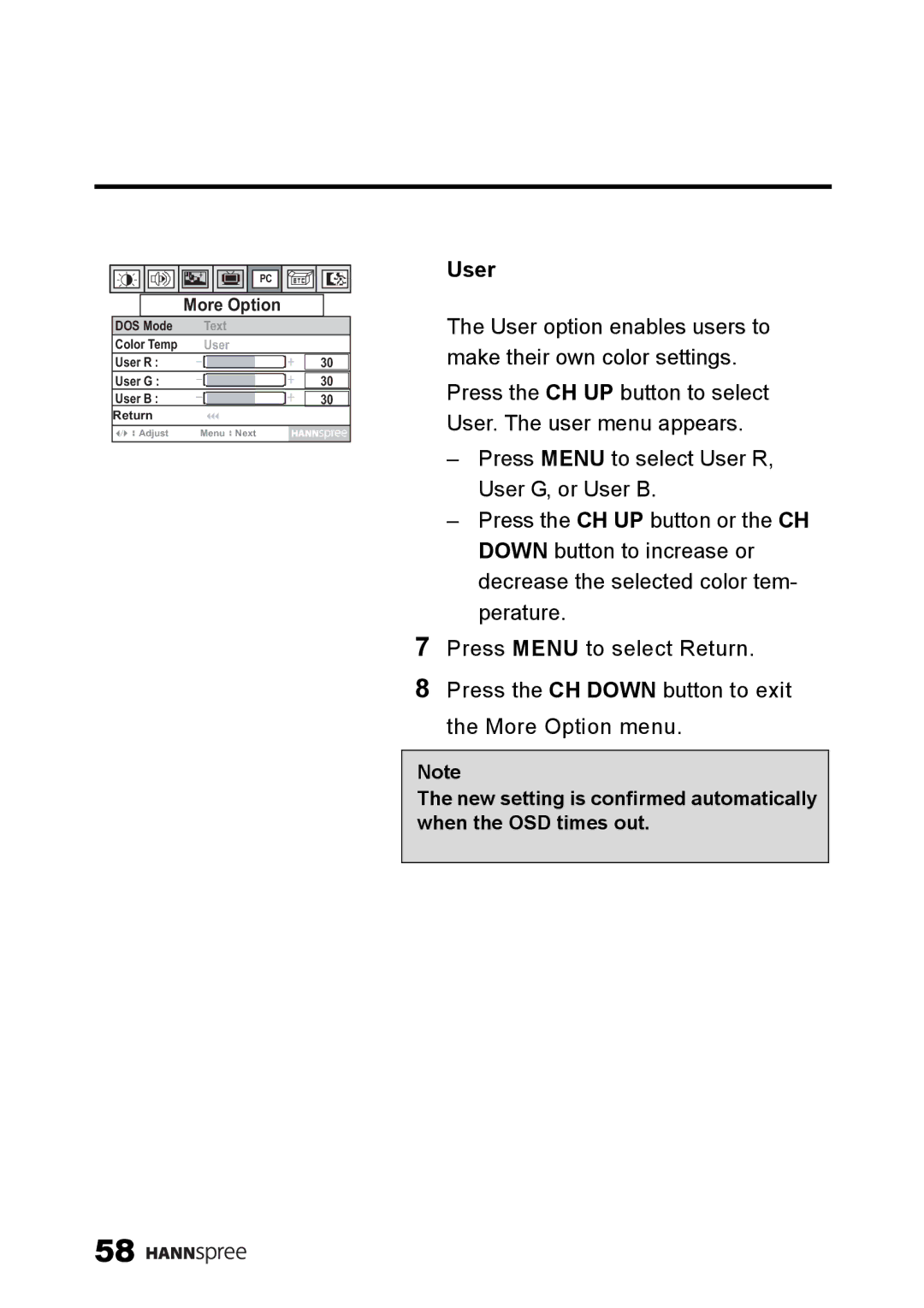PC |
|
| More Option |
| ||||||
DOS Mode |
| Text | |||||||
Color Temp |
| User | |||||||
User R : |
|
|
|
|
| 30 | |||
|
|
|
|
|
|
|
|
|
|
User G : |
|
|
|
|
| 30 | |||
User B : |
|
|
| ||||||
|
|
|
|
| 30 | ||||
Return |
|
|
|
|
|
|
|
| |
Adjust | Menu Next |
|
|
| |||||
|
|
|
|
|
|
|
|
|
|
User
The User option enables users to make their own color settings. Press the CH UP button to select User. The user menu appears.
–Press MENU to select User R, User G, or User B.
–Press the CH UP button or the CH DOWN button to increase or decrease the selected color tem- perature.
7Press MENU to select Return.
8Press the CH DOWN button to exit the More Option menu.
Note
The new setting is confirmed automatically when the OSD times out.
58 ![]()
![]()
![]()
![]()
![]()