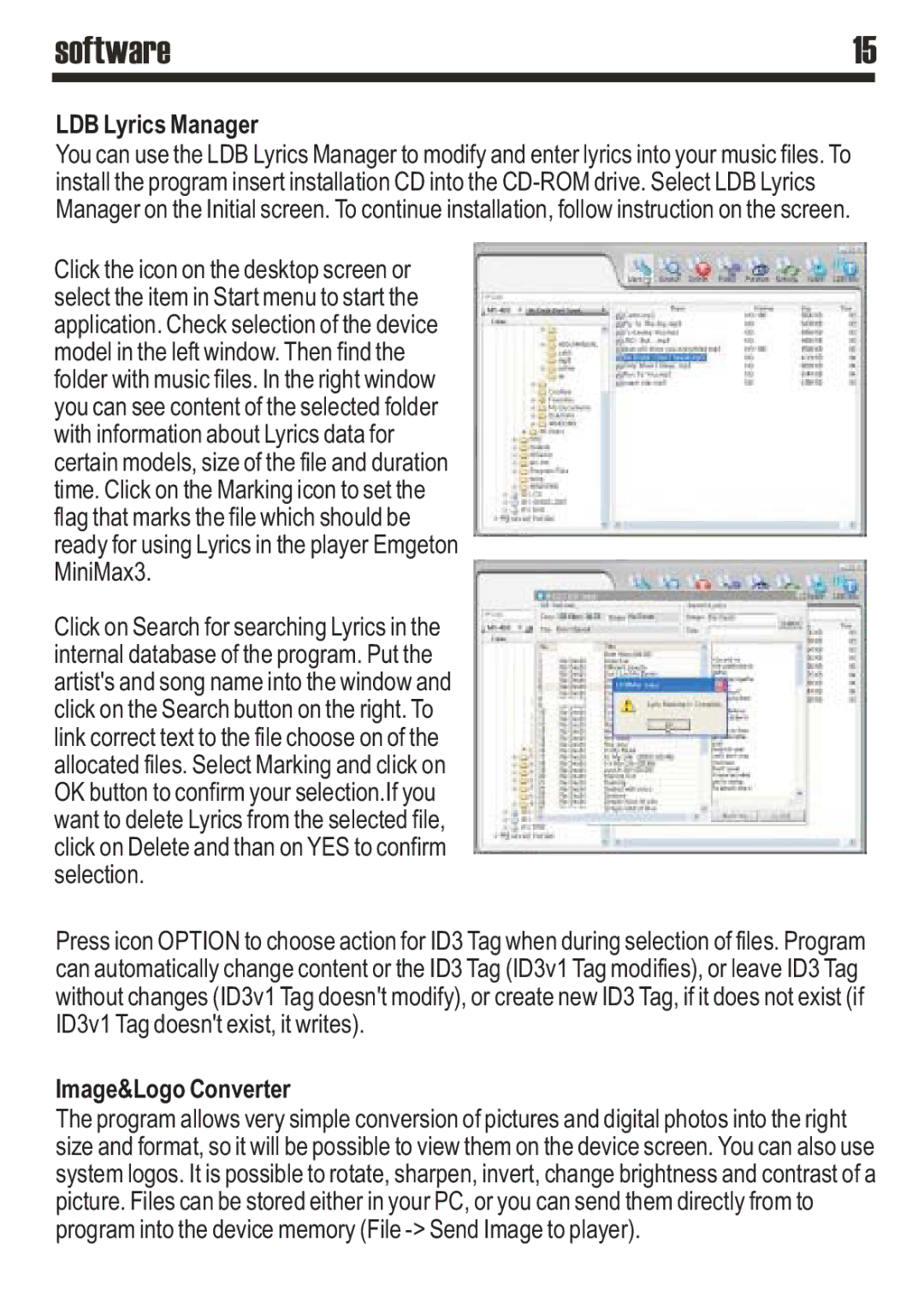MP3 MiniMax3 specifications
SRS Labs, a pioneer in sound technology, has introduced its advanced audio processing solution known as MP3 MiniMax3. This innovative technology is designed to enhance the quality of MP3 audio files, providing users with an immersive listening experience. The MP3 MiniMax3 employs cutting-edge algorithms and approaches that optimize sound reproduction, ensuring that even compressed audio retains its fidelity.One of the standout features of the SRS MP3 MiniMax3 is its ability to restore lost audio details that often occur during MP3 compression. By intelligently analyzing the audio signal, the technology reconstructs high-frequency sounds that are typically diminished in standard MP3 formats. This results in a richer sound profile that enhances clarity and depth, making it ideal for audiophiles and casual listeners alike.
Another key characteristic of the MP3 MiniMax3 is its advanced bass enhancement capabilities. The technology employs sophisticated processing techniques to extend the low-frequency response, allowing users to experience powerful bass without compromising overall sound quality. This feature is particularly appealing for genres of music that rely heavily on bass elements, such as electronic dance music or hip-hop.
Additionally, the SRS MP3 MiniMax3 is equipped with a virtual surround sound feature. This innovative technology creates an enveloping audio environment that mimics a multi-speaker setup using just stereo headphones or speakers. Users can enjoy a concert-like experience right from their personal devices, making movies, music, and games more engaging.
Compatibility is also a significant advantage of the MP3 MiniMax3. It can easily be integrated into a variety of devices, including smartphones, tablets, and computers, as well as standalone audio systems. The user-friendly interface ensures that consumers can effortlessly navigate through the settings and customize their audio experience to their preferences.
Overall, the SRS Labs MP3 MiniMax3 stands out in the crowded audio processing market by delivering exceptional sound quality and innovative features. With its ability to restore lost audio details, enhance bass response, and create a virtual surround sound experience, it sets a new standard for what listeners can expect from their MP3 audio. Whether for casual listening or critical audio playback, the MP3 MiniMax3 provides a versatile solution that meets diverse user needs while maintaining the integrity of sound.