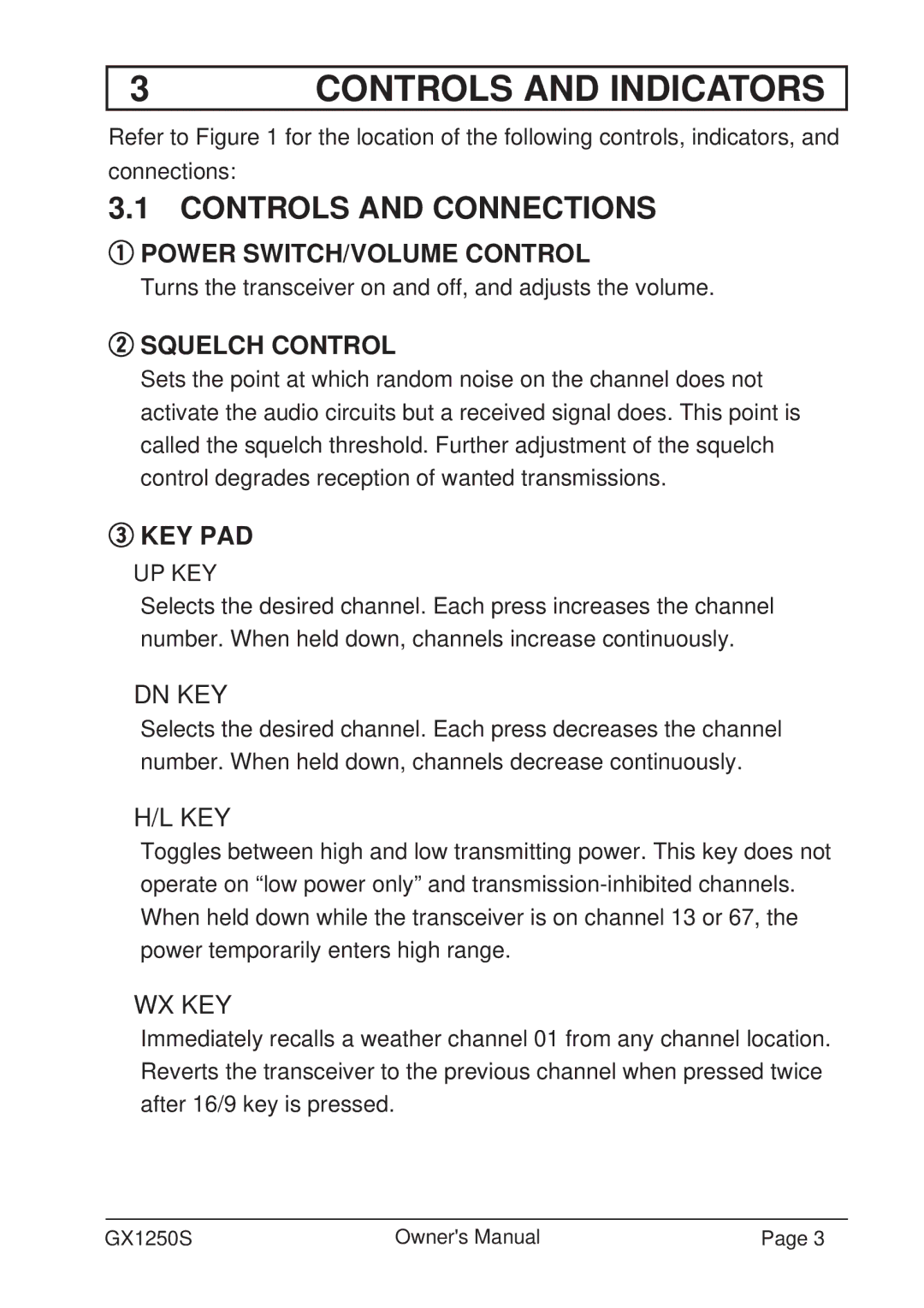3 | CONTROLS AND INDICATORS |
Refer to Figure 1 for the location of the following controls, indicators, and
connections:
3.1 CONTROLS AND CONNECTIONS
qPOWER SWITCH/VOLUME CONTROL
Turns the transceiver on and off, and adjusts the volume.
wSQUELCH CONTROL
Sets the point at which random noise on the channel does not activate the audio circuits but a received signal does. This point is called the squelch threshold. Further adjustment of the squelch control degrades reception of wanted transmissions.
eKEY PAD
UP KEY
Selects the desired channel. Each press increases the channel number. When held down, channels increase continuously.
DN KEY
Selects the desired channel. Each press decreases the channel number. When held down, channels decrease continuously.
H/L KEY
Toggles between high and low transmitting power. This key does not operate on “low power only” and
WX KEY
Immediately recalls a weather channel 01 from any channel location. Reverts the transceiver to the previous channel when pressed twice after 16/9 key is pressed.
GX1250S | Owner's Manual | Page 3 |