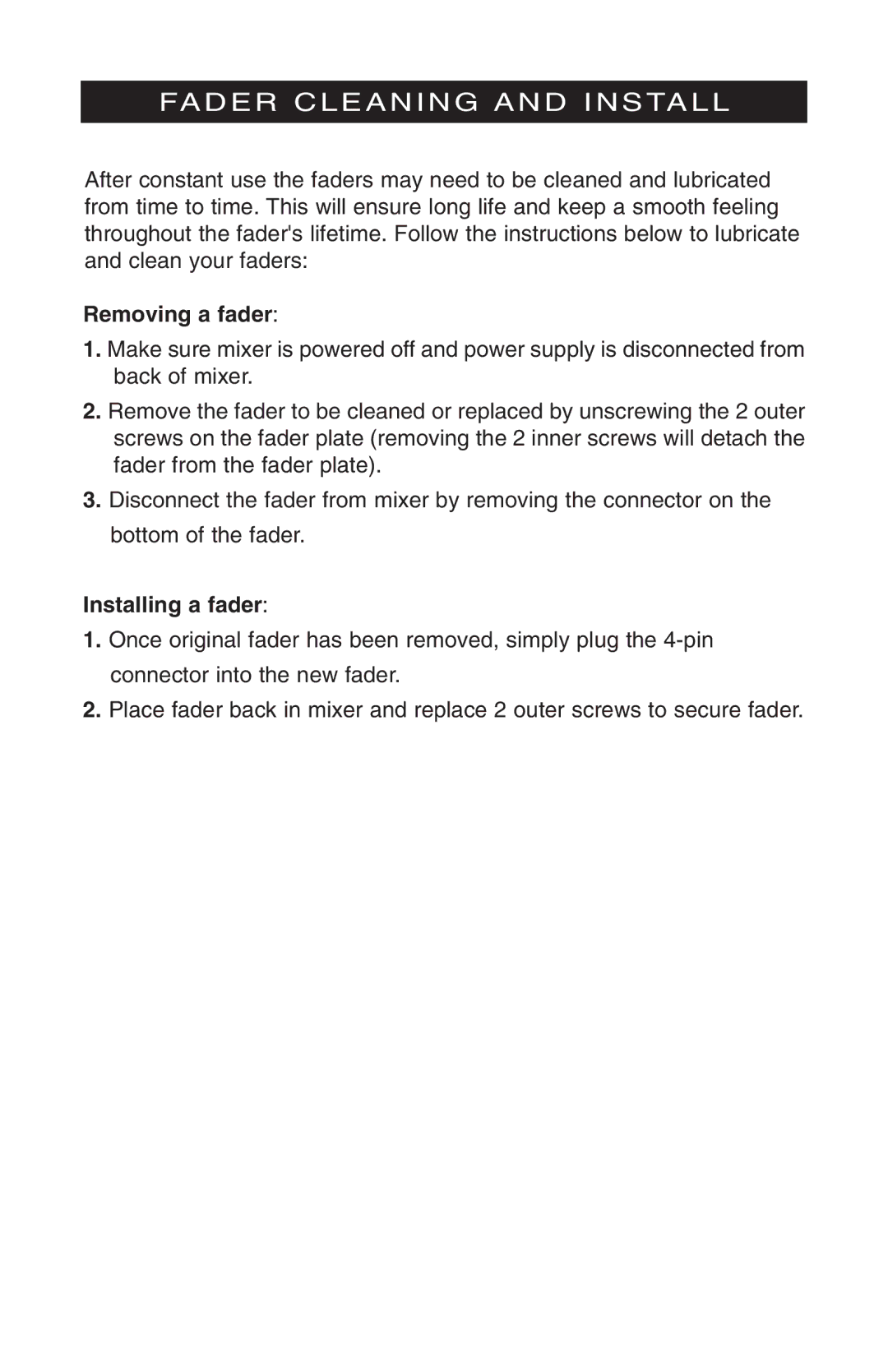FADER CLEANING AND INSTALL
After constant use the faders may need to be cleaned and lubricated from time to time. This will ensure long life and keep a smooth feeling throughout the fader's lifetime. Follow the instructions below to lubricate and clean your faders:
Removing a fader:
1.Make sure mixer is powered off and power supply is disconnected from back of mixer.
2.Remove the fader to be cleaned or replaced by unscrewing the 2 outer screws on the fader plate (removing the 2 inner screws will detach the fader from the fader plate).
3.Disconnect the fader from mixer by removing the connector on the bottom of the fader.
Installing a fader:
1.Once original fader has been removed, simply plug the
2.Place fader back in mixer and replace 2 outer screws to secure fader.