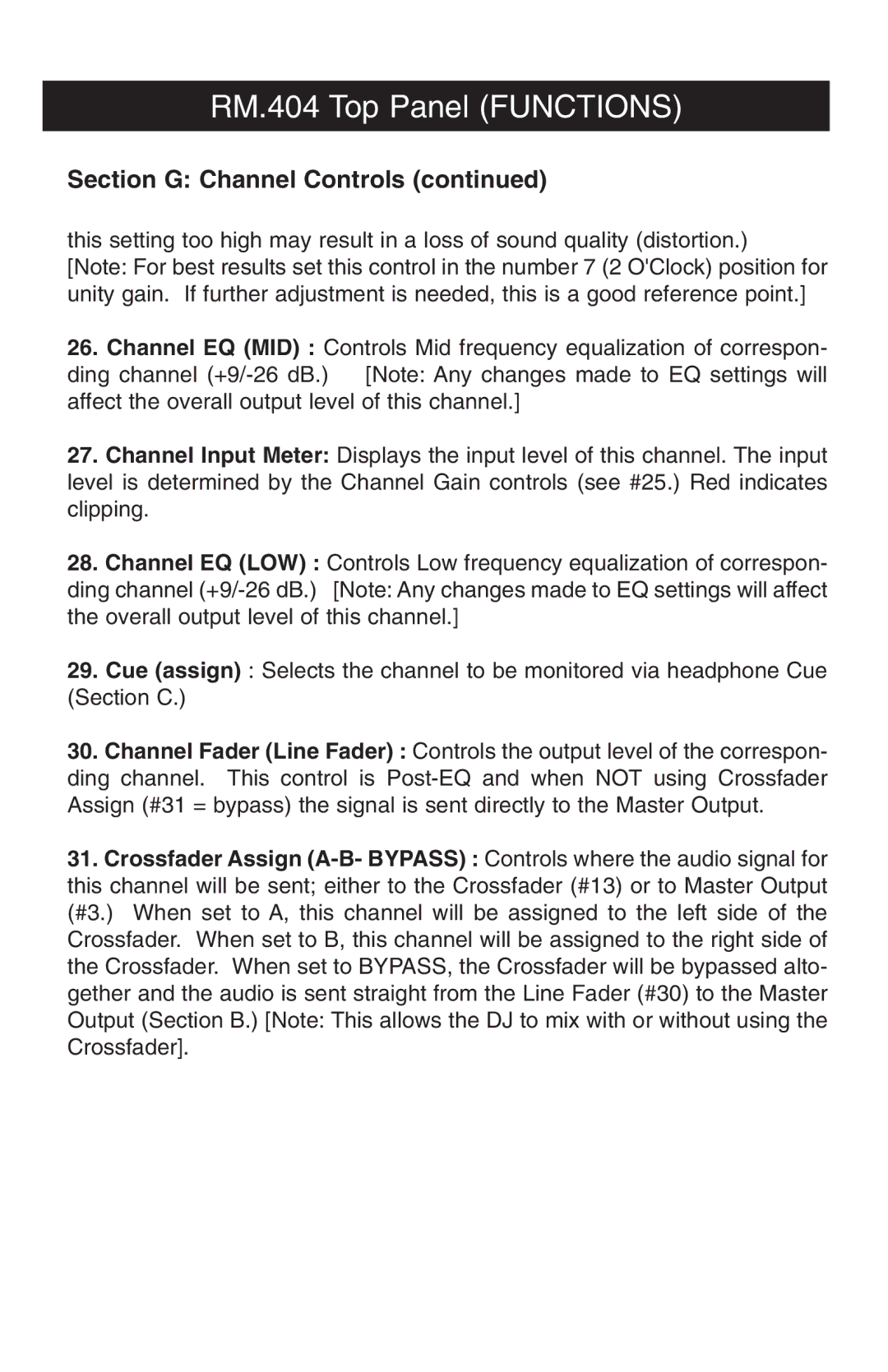RM.404 Top Panel (FUNCTIONS)
Section G: Channel Controls (continued)
this setting too high may result in a loss of sound quality (distortion.)
[Note: For best results set this control in the number 7 (2 O'Clock) position for unity gain. If further adjustment is needed, this is a good reference point.]
26.Channel EQ (MID) : Controls Mid frequency equalization of correspon-
ding channel
27.Channel Input Meter: Displays the input level of this channel. The input level is determined by the Channel Gain controls (see #25.) Red indicates clipping.
28.Channel EQ (LOW) : Controls Low frequency equalization of correspon-
ding channel
29.Cue (assign) : Selects the channel to be monitored via headphone Cue (Section C.)
30.Channel Fader (Line Fader) : Controls the output level of the correspon- ding channel. This control is
31.Crossfader Assign