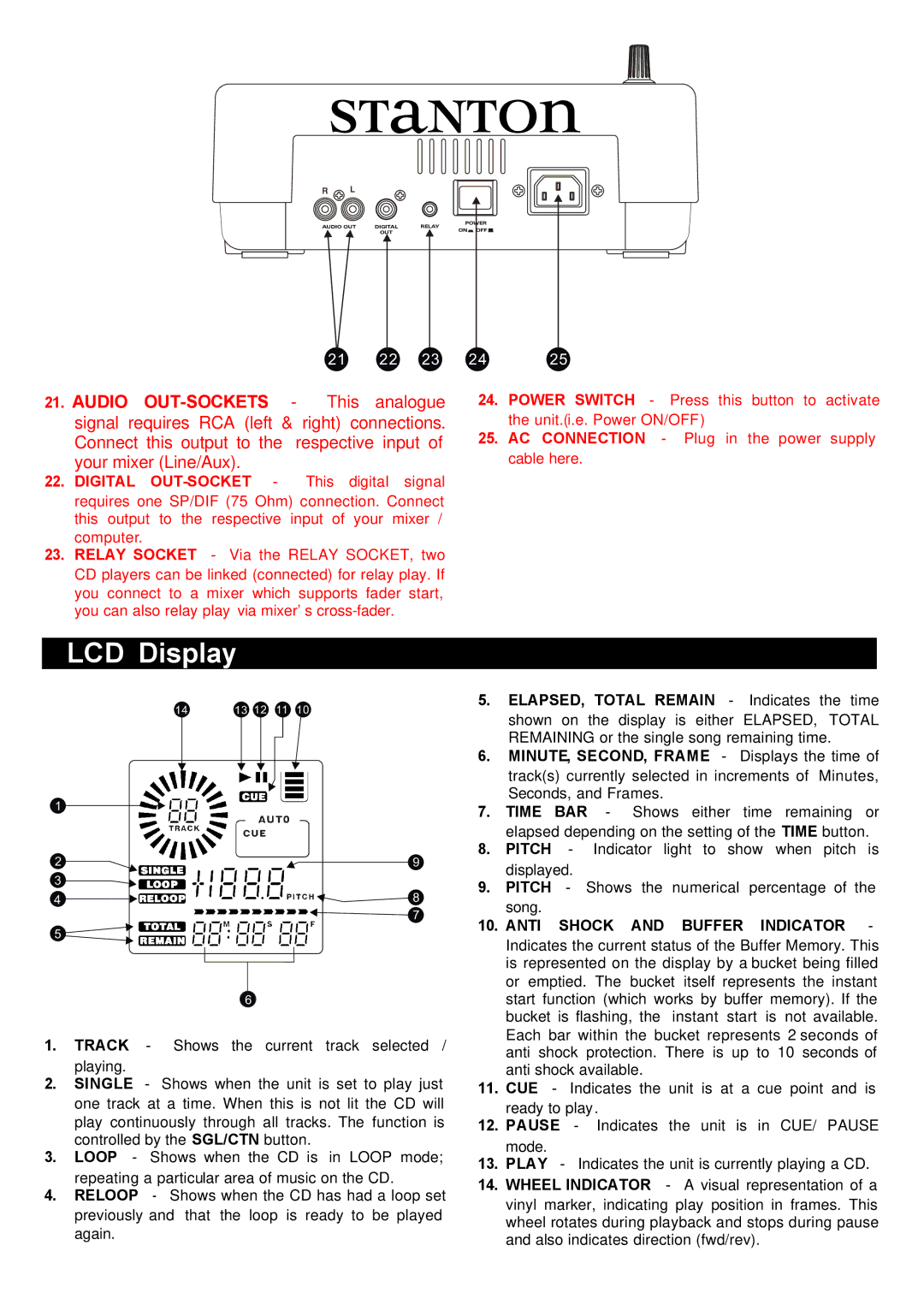AUDIO OUT | DIGITAL | POWER | ||
RELAY | ||||
| OUT | ON |
| OFF |
|
|
|
| |
21 22 23
21. | AUDIO |
| This analogue |
| signal requires RCA (left & right) connections. | ||
| Connect this output to the | respective input of | |
| your mixer (Line/Aux). | This digital signal | |
22. | DIGITAL |
| |
| requires one SP/DIF (75 Ohm) connection. Connect | ||
| this output to the respective input of your mixer / | ||
| computer. |
|
|
23.RELAY SOCKET Via the RELAY SOCKET, two CD players can be linked (connected) for relay play. If you connect to a mixer which supports fader start, you can also relay play via mixer’s
LCD Display
2425
24.POWER SWITCH Press this button to activate the unit.(i.e. Power ON/OFF)
25.AC CONNECTION Plug in the power supply cable here.
14 13 12 11 10
1 |
|
2 | 9 |
3 |
|
4 | 8 |
| 7 |
5 |
|
6
1.TRACK Shows the current track selected / playing.
2.SINGLE Shows when the unit is set to play just one track at a time. When this is not lit the CD will play continuously through all tracks. The function is controlled by the SGL/CTN button.
3.LOOP Shows when the CD is in LOOP mode; repeating a particular area of music on the CD.
4.RELOOP Shows when the CD has had a loop set previously and that the loop is ready to be played again.
5. | ELAPSED, TOTAL REMAIN | Indicates the time |
| shown on the display is either ELAPSED, TOTAL | |
| REMAINING or the single song remaining time. | |
6. | MINUTE, SECOND, FRAME | Displays the time of |
| track(s) currently selected in increments of Minutes, | |
| Seconds, and Frames. |
|
7.TIME BAR Shows either time remaining or elapsed depending on the setting of the TIME button.
8.PITCH Indicator light to show when pitch is displayed.
9.PITCH Shows the numerical percentage of the song.
10.ANTI SHOCK AND BUFFER INDICATOR Indicates the current status of the Buffer Memory. This is represented on the display by a bucket being filled or emptied. The bucket itself represents the instant start function (which works by buffer memory). If the bucket is flashing, the instant start is not available. Each bar within the bucket represents 2 seconds of anti shock protection. There is up to 10 seconds of anti shock available.
11.CUE Indicates the unit is at a cue point and is ready to play.
12.PAUSE Indicates the unit is in CUE/ PAUSE mode.
13.PLAY Indicates the unit is currently playing a CD.
14.WHEEL INDICATOR 耟A visual representation of a vinyl marker, indicating play position in frames. This wheel rotates during playback and stops during pause and also indicates direction (fwd/rev).