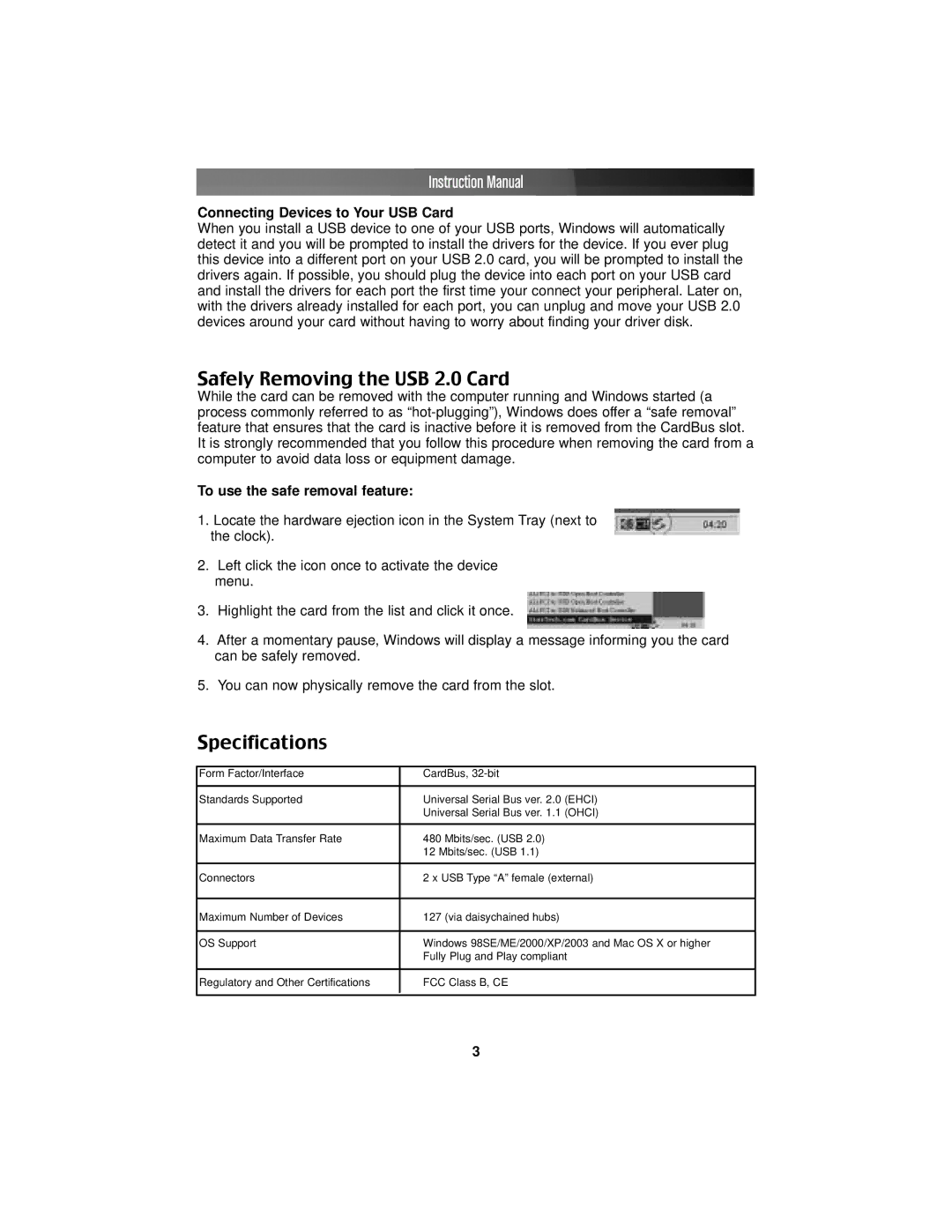CB420USB specifications
The StarTech.com CB420USB is an innovative solution designed for users seeking an efficient way to connect and expand their USB capabilities. This USB hub is engineered for versatility and high performance, making it an essential accessory for both home and office environments.One of the standout features of the CB420USB is its ability to expand a single USB port into four additional ports. This is particularly beneficial for users with multiple devices such as printers, external hard drives, or USB flash drives. With support for USB 3.0, the hub enables data transfer speeds of up to 5 Gbps, ensuring rapid and efficient file transfers. This is a significant advantage for professionals and creatives who regularly move large files, streamlining their workflow.
The CB420USB is designed with a compact and portable form factor. Its lightweight build makes it easy to carry, which is an ideal characteristic for those who travel frequently or work across multiple locations. Moreover, the plug-and-play functionality means no drivers are required, allowing users to quickly connect their devices with minimal hassle.
Durability is another key aspect of the CB420USB. Constructed from robust materials, it is designed to withstand regular use without compromising on performance. Additionally, the hub is equipped with a built-in over-current protection mechanism, safeguarding connected devices from potential power spikes and ensuring their longevity.
Compatibility is broad with the CB420USB, fully supporting various operating systems including Windows, macOS, and Linux. This flexibility means users can confidently integrate the hub into diverse computing environments without worrying about compatibility issues.
Another noteworthy feature of the CB420USB is its ability to provide power to connected devices. This is particularly advantageous for devices that require external power sources, such as some smartphones or tablets, making it a versatile addition to any tech setup.
In summary, the StarTech.com CB420USB offers a compelling combination of speed, portability, and reliability. With its four additional USB 3.0 ports, durable construction, and compatibility across multiple operating systems, it provides users with a practical solution to their connectivity needs. Whether in an office, studio, or on the go, the CB420USB is an excellent choice for enhancing productivity and connectivity in today’s digital landscape.