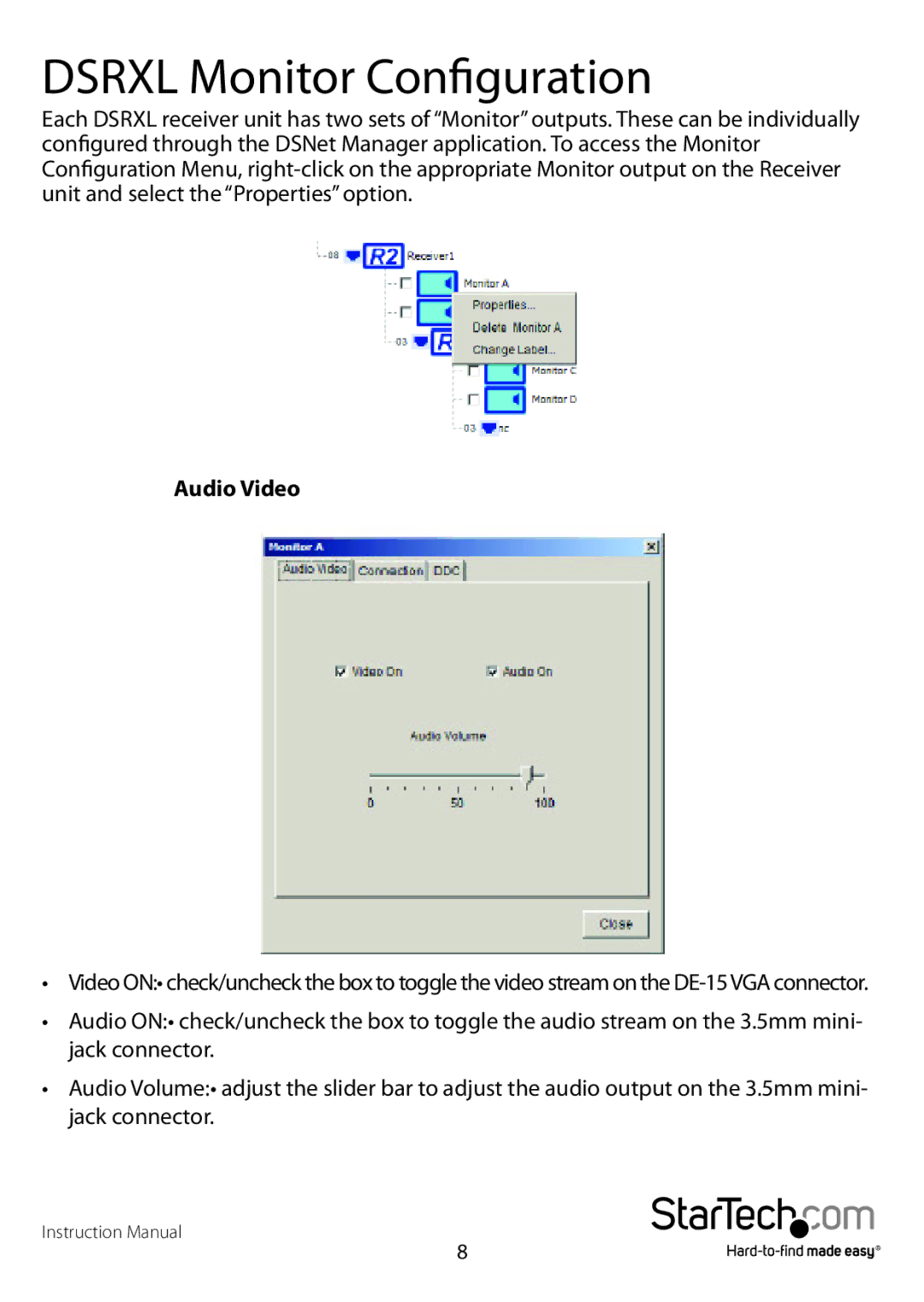DSRXL Monitor Configuration
Each DSRXL receiver unit has two sets of “Monitor” outputs. These can be individually configured through the DSNet Manager application. To access the Monitor Configuration Menu,
Audio Video
•Video ON:• check/uncheck the box to toggle the video stream on the
•Audio ON:• check/uncheck the box to toggle the audio stream on the 3.5mm mini- jack connector.
•Audio Volume:• adjust the slider bar to adjust the audio output on the 3.5mm mini- jack connector.
Instruction Manual
8