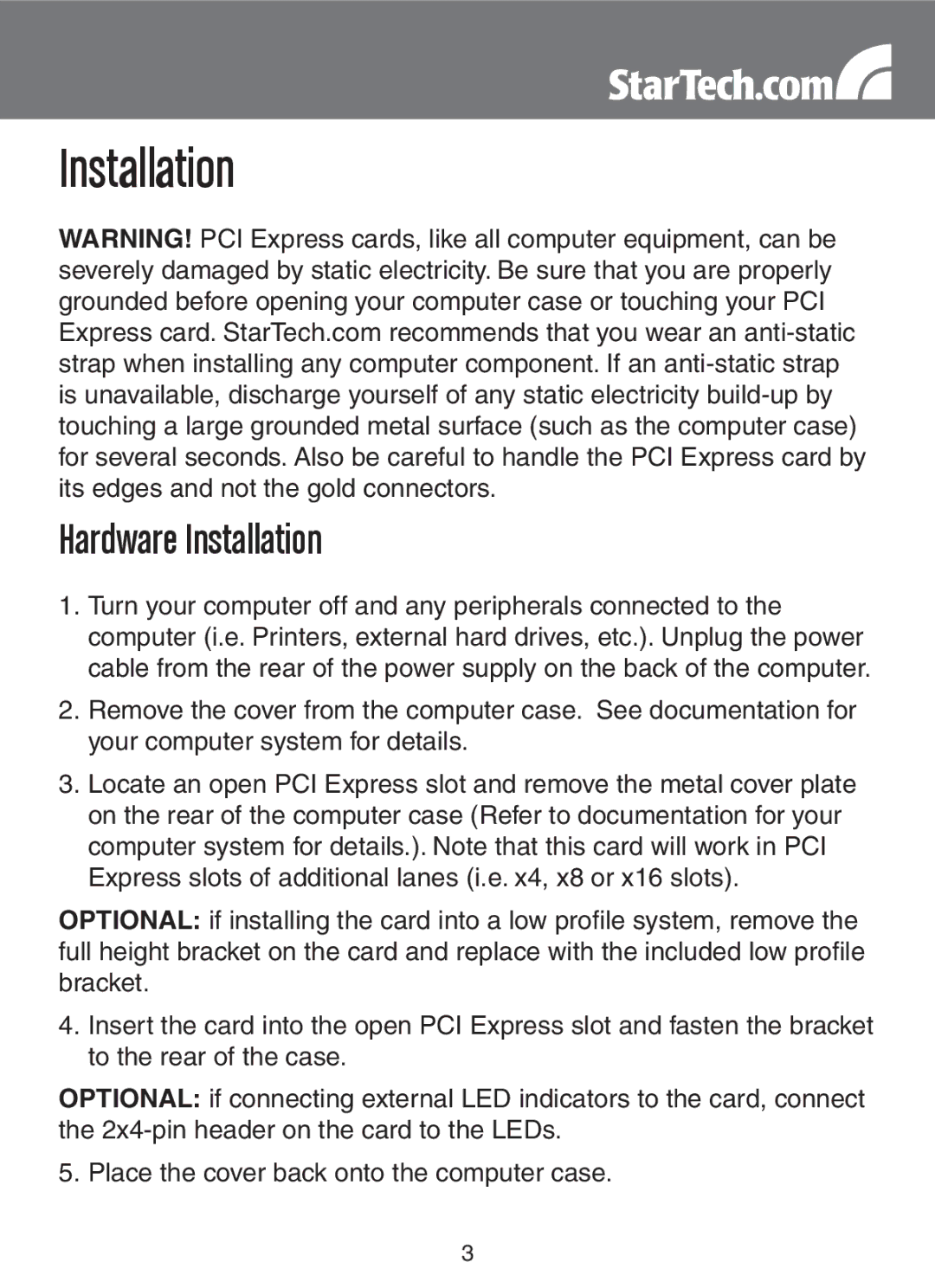PEXESAT32, PEXSAT32 specifications
StarTech.com is renowned for its reliable and innovative connectivity solutions, and among its diverse offerings is the PEXSAT32 and PEXESAT32, two standout products designed for high-performance SATA and IDE connectivity. Ideal for professionals and enthusiasts alike, these PCI Express to SATA/IDE controller cards facilitate the interconnection of various storage devices, making them essential for those looking to expand their computer’s capabilities.The PEXSAT32 is equipped with multiple SATA ports, which allow for the connection of up to two SATA devices. This feature is crucial for users who require additional hard drives or solid-state drives for increased storage capacity. The card supports SATA III speeds, delivering outstanding data transfer rates of up to 6 Gbps. This ensures that users can enjoy fast access to their files, improving overall system performance, whether for gaming, video editing, or intensive data processing tasks.
On the other hand, the PEXESAT32 excels in bridging Classic IDE technology with modern computer systems. It offers a reliable solution for users who still wish to utilize legacy IDE devices alongside their new technology. This dual-functionality means that users can connect both SATA and IDE drives without the need for multiple adapters or converters.
Both cards utilize a PCIe x1 interface, which allows for easy installation into any compatible PCI Express slot, with support for various operating systems, including Windows and Linux. The plug-and-play capability ensures a straightforward installation process, minimizing downtime and frustration.
In addition, the PEXSAT32 and PEXESAT32 are designed with robust thermal management systems, ensuring reliable performance even in demanding environments. The cards are equipped with power management features that help prevent data loss and ensure longevity by regulating power flow to connected drives.
Finally, the build quality of StarTech.com products is highly regarded, and these controller cards are no exception. They are engineered with durable components, ensuring they can withstand the rigors of regular use.
In summary, the StarTech.com PEXSAT32 and PEXESAT32 empower users to expand their storage capabilities effectively. With exceptional speed, versatility in connectivity, easy installation, and robust design, these cards are ideal for anyone looking to enhance their system's storage options while still accommodating legacy devices.