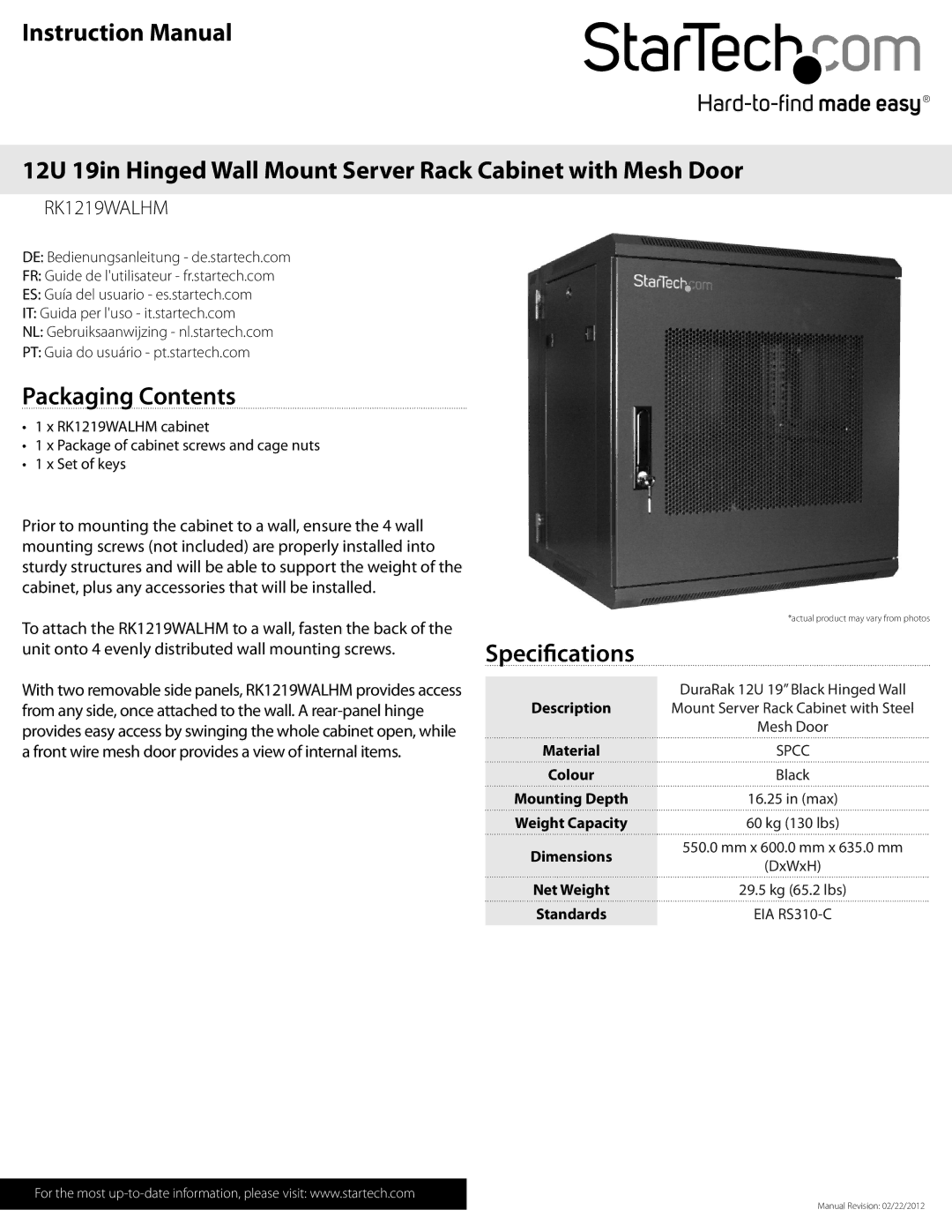Instruction Manual
12U 19in Hinged Wall Mount Server Rack Cabinet with Mesh Door
RK1219WALHM
DE: Bedienungsanleitung - de.startech.com
FR: Guide de l'utilisateur - fr.startech.com
ES: Guía del usuario - es.startech.com
IT: Guida per l'uso - it.startech.com
NL: Gebruiksaanwijzing - nl.startech.com
PT: Guia do usuário - pt.startech.com
Packaging Contents
•1 x RK1219WALHM cabinet
•1 x Package of cabinet screws and cage nuts
•1 x Set of keys
Prior to mounting the cabinet to a wall, ensure the 4 wall mounting screws (not included) are properly installed into sturdy structures and will be able to support the weight of the cabinet, plus any accessories that will be installed.
To attach the RK1219WALHM to a wall, fasten the back of the unit onto 4 evenly distributed wall mounting screws.
With two removable side panels, RK1219WALHM provides access from any side, once attached to the wall. A
| *actual product may vary from photos | |
Specifications |
| |
Description | DuraRak 12U 19” Black Hinged Wall | |
Mount Server Rack Cabinet with Steel | ||
| Mesh Door | |
Material | SPCC | |
Colour | Black | |
Mounting Depth | 16.25 in (max) | |
Weight Capacity | 60 kg (130 lbs) | |
Dimensions | 550.0 mm x 600.0 mm x 635.0 mm | |
(DxWxH) | ||
|
Net Weight | 29.5 kg (65.2 lbs) |
Standards | EIA |
For the most
Manual Revision: 02/22/2012