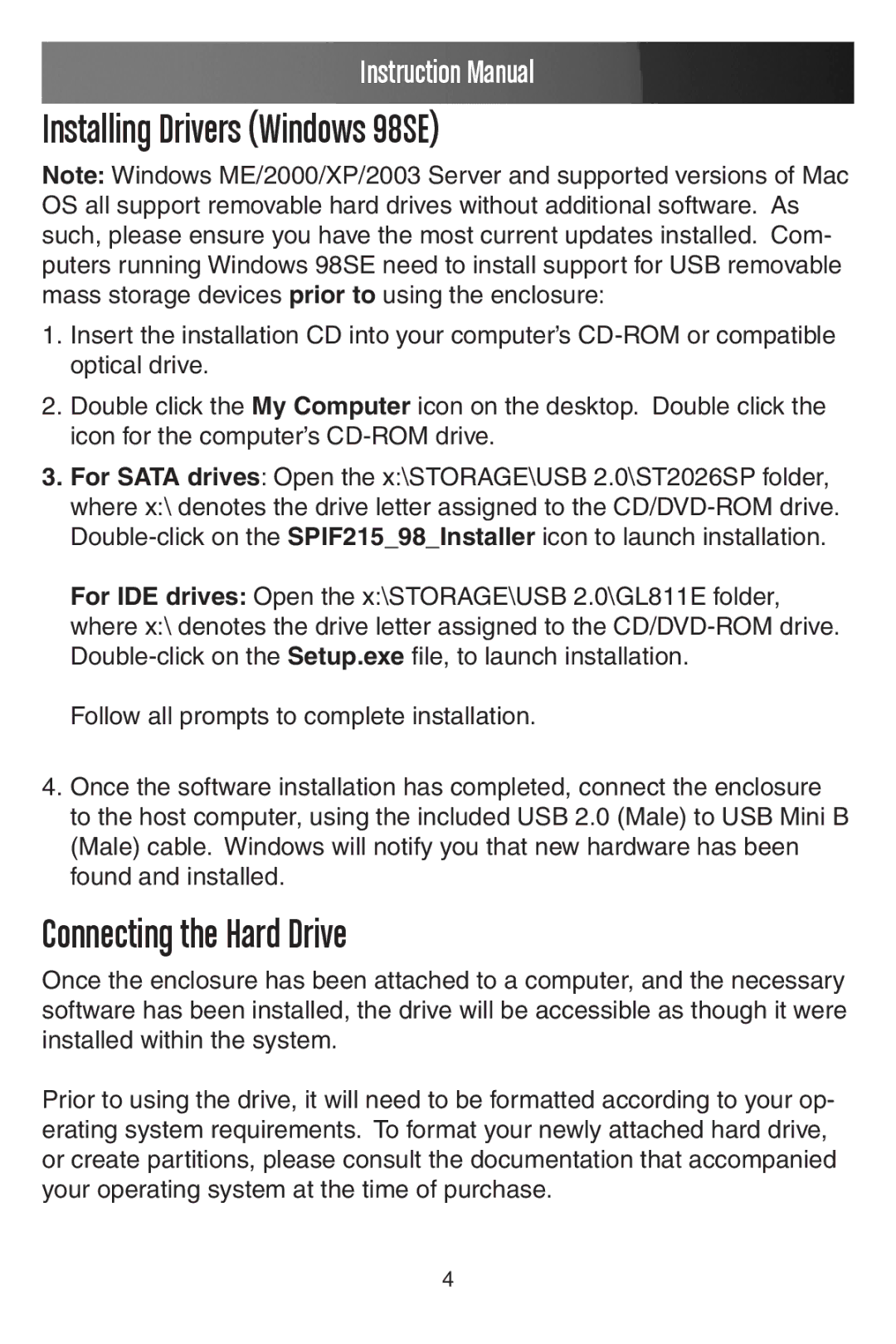SAT2510BU2, IDE2510U2, SAT2510U2 specifications
StarTech.com is well-known for providing a wide range of innovative technology solutions, catering to varied storage needs. Among its notable products are the IDE2510U2, SAT2510BU2, and SAT2510U2, which are external enclosures designed to accommodate different types of storage drives. Each of these models boasts unique features and specifications that cater to diverse user requirements, making them essential tools for both personal and professional use.The IDE2510U2 is an external IDE drive enclosure that supports 2.5-inch IDE hard drives. This product is ideal for users looking to convert their internal drives into portable external storage. One of its standout features is its dimensions, allowing for a compact design that fits easily into bags and can be used conveniently on the go. It utilizes a USB 2.0 interface, offering plug-and-play capabilities, which ensure swift and easy connectivity to various devices such as laptops or desktops. Additionally, the IDE2510U2 is powered directly through the USB port, eliminating the need for an external power supply and enhancing its portability.
Meanwhile, the SAT2510BU2 and SAT2510U2 models focus on SATA drives. The SAT2510BU2 is designed for 2.5-inch SATA hard drives, providing connectivity through USB 2.0 as well. This model also features a sleek, lightweight design, making it an excellent choice for users needing an efficient and portable storage solution. Its built-in LED indicator provides convenient status updates, so users can monitor the drive’s power and activity levels at a glance.
On the other hand, the SAT2510U2 offers similar functionality but incorporates advanced features geared toward enhancing usability. Its extensive compatibility with USB 3.0 ensures high data transfer speeds, significantly reducing wait times when transferring large files. The design includes a robust aluminum housing that protects against damage and enhances heat dissipation, ensuring device longevity.
All three models exemplify StarTech.com’s commitment to quality and convenience by providing dependable, user-friendly solutions for external storage. They reflect the brand’s focus on innovation by accommodating different drive types and offering features that simplify storage management for everyday users, IT professionals, and businesses alike. With these products, users can experience seamless connectivity and efficient data handling.