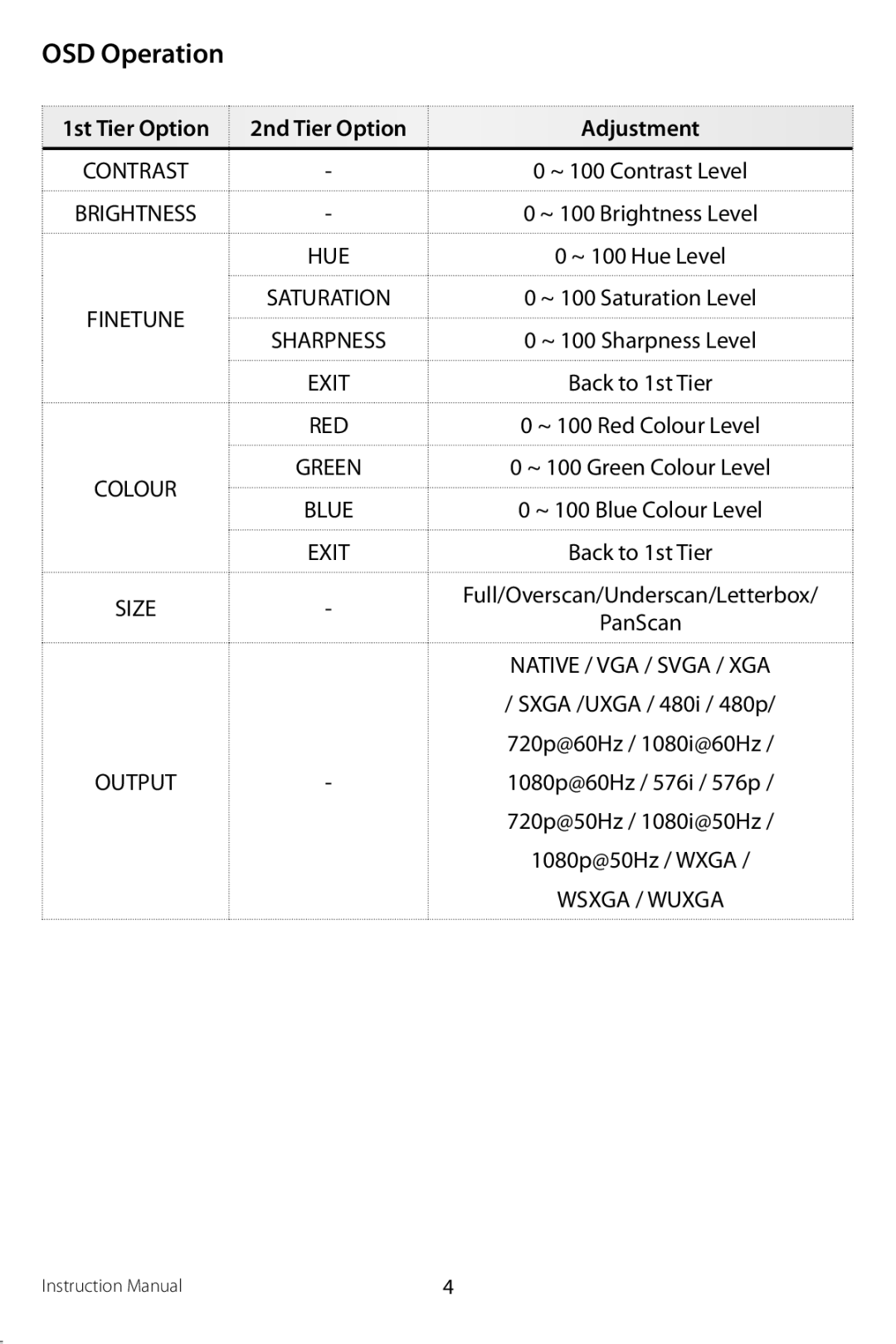star tech professional vga to hdmi video converter specifications
The StarTech.com Professional VGA to HDMI Video Converter is an essential tool for anyone looking to connect older VGA devices to modern HDMI displays. This cutting-edge converter serves as a bridge between legacy technology and current equipment, ensuring seamless connectivity and impressive video quality.One of the standout features of the StarTech.com VGA to HDMI converter is its ability to upscale video resolution. It supports resolutions up to 1920x1080, which means users can enjoy high-definition video output that enhances their viewing experience. This feature is particularly advantageous for businesses or individuals who wish to project presentations or videos in a professional setting.
The built-in audio support is another significant characteristic of this converter. Unlike many VGA devices that only transmit video signals, the StarTech converter simultaneously facilitates audio transmission through the HDMI output. This ensures that users won’t have to deal with separate audio connections, streamlining the setup process for presentations, conferences, or home theater systems.
Durability and design are also paramount in the construction of this device. The compact and lightweight design allows for easy portability, making it an ideal choice for those who travel frequently or require a mobile solution for events. The robust build quality ensures that it withstands the rigors of frequent use, whether in an office setting or while on the go.
Moreover, the converter is equipped with a user-friendly plug-and-play functionality that eliminates the need for complicated configurations or external power sources. This ease of use makes it accessible for all types of users, from tech-savvy professionals to those less familiar with technology.
In terms of compatibility, the StarTech.com VGA to HDMI converter works with a wide range of VGA sources, such as PCs and laptops, making it a versatile solution for connecting to HDMI displays like TVs, monitors, and projectors. This broad compatibility expands its usability across various environments, including educational institutions, offices, and home theaters.
In conclusion, the StarTech.com Professional VGA to HDMI Video Converter stands out due to its high-resolution capabilities, audio support, durable design, and ease of use. It effectively bridges the gap between old and new technology, making it an essential accessory for anyone needing to connect VGA devices to HDMI displays. With the reliability and performance offered by StarTech.com, users can expect a quality solution that meets their connectivity needs.