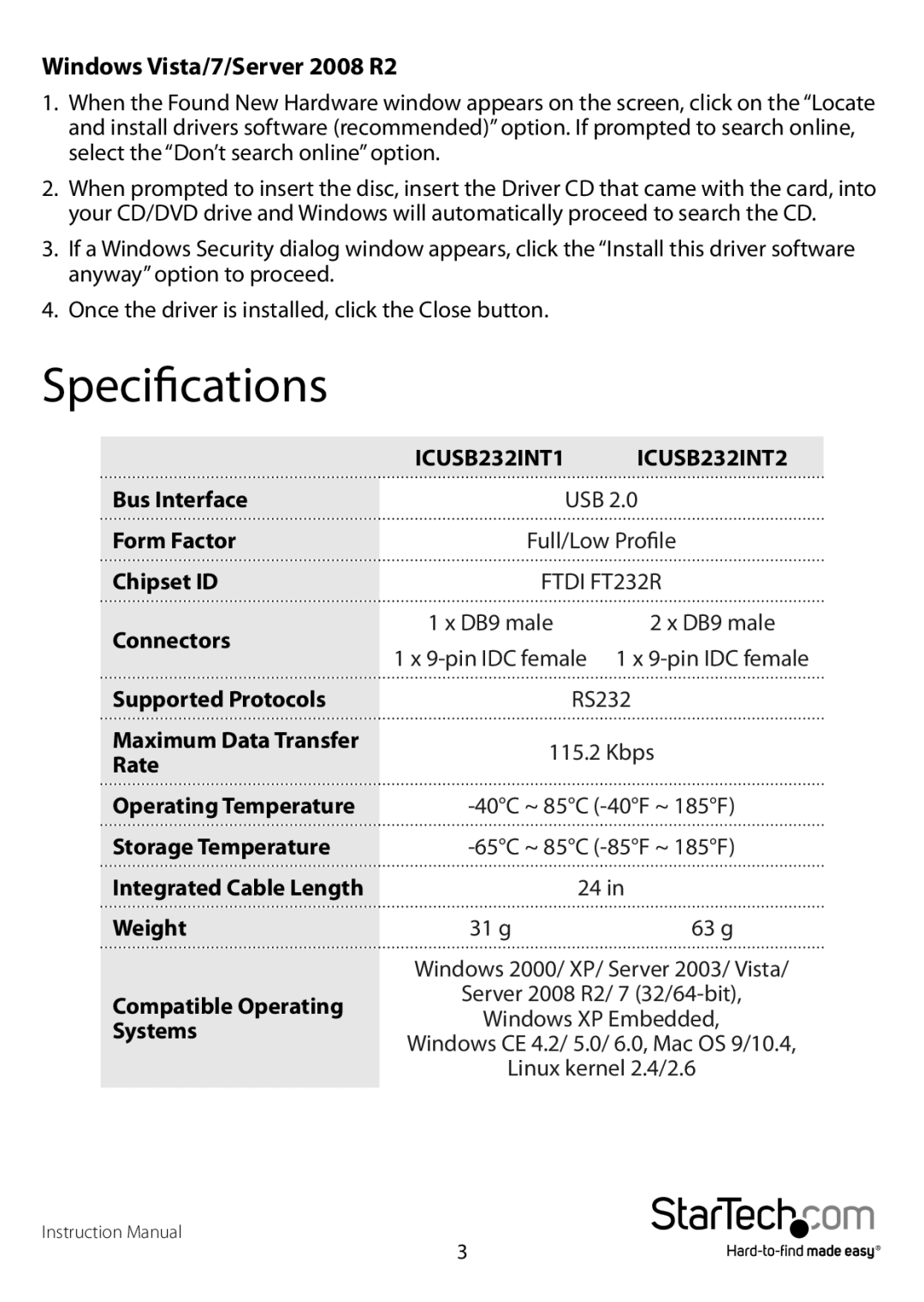Windows Vista/7/Server 2008 R2
1.When the Found New Hardware window appears on the screen, click on the “Locate and install drivers software (recommended)” option. If prompted to search online, select the “Don’t search online” option.
2.When prompted to insert the disc, insert the Driver CD that came with the card, into your CD/DVD drive and Windows will automatically proceed to search the CD.
3.If a Windows Security dialog window appears, click the “Install this driver software anyway” option to proceed.
4.Once the driver is installed, click the Close button.
Specifications
| ICUSB232INT1 | ICUSB232INT2 | |
Bus Interface | USB 2.0 | ||
Form Factor | Full/Low Profile | ||
Chipset ID | FTDI FT232R | ||
Connectors | 1 x DB9 male | 2 x DB9 male | |
1 x | 1 x | ||
| |||
Supported Protocols | RS232 | ||
Maximum Data Transfer | 115.2 Kbps | ||
Rate | |||
|
| ||
Operating Temperature | |||
Storage Temperature | |||
Integrated Cable Length | 24 in | ||
Weight | 31 g | 63 g | |
| Windows 2000/ XP/ Server 2003/ Vista/ | ||
Compatible Operating | Server 2008 R2/ 7 | |
Windows XP Embedded, | ||
Systems | ||
Windows CE 4.2/ 5.0/ 6.0, Mac OS 9/10.4, | ||
| ||
| Linux kernel 2.4/2.6 |
Instruction Manual
3