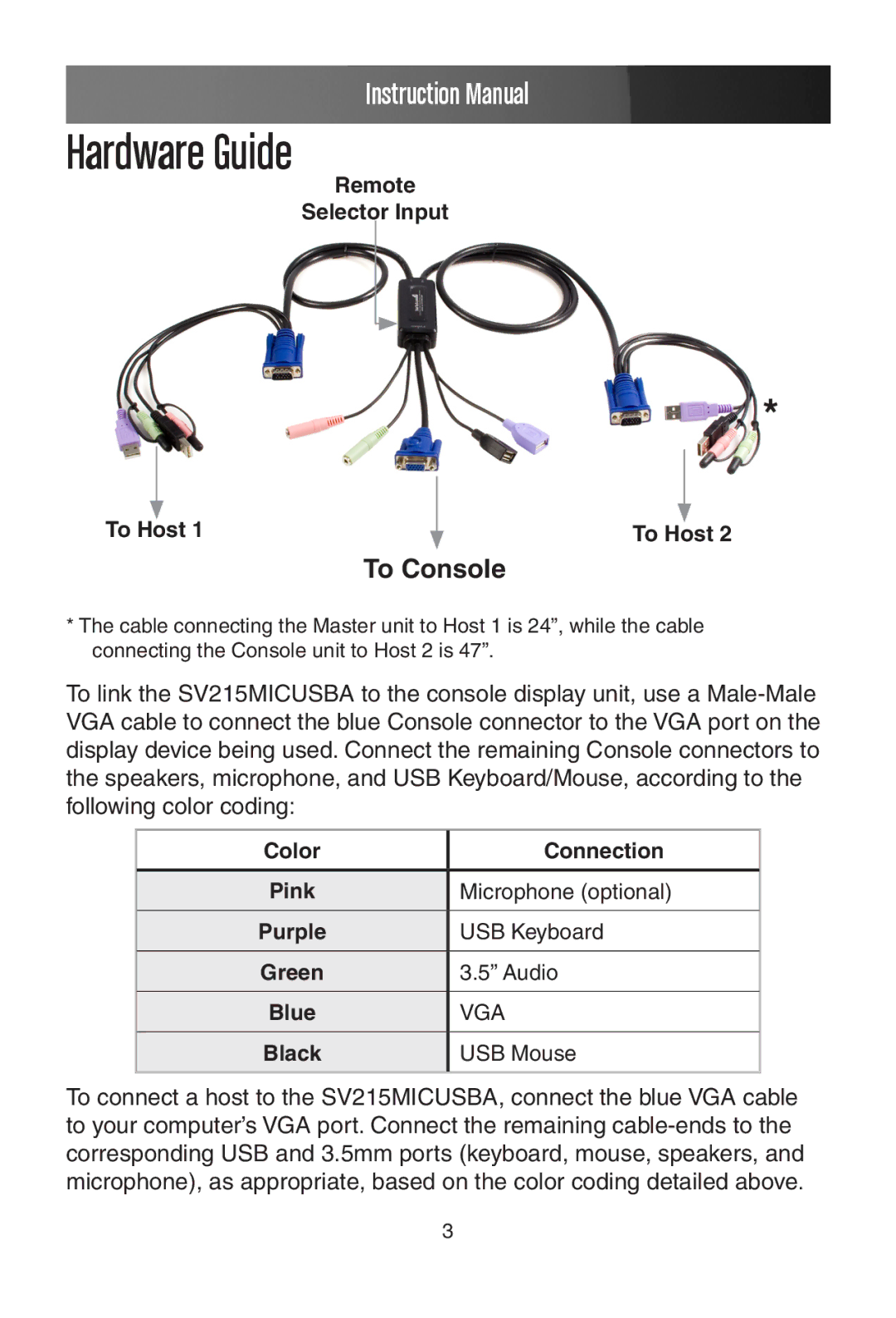Instruction Manual
Hardware Guide
Remote
Selector Input
*
To Host 1
To Host 2
To Console
*The cable connecting the Master unit to Host 1 is 24”, while the cable connecting the Console unit to Host 2 is 47”.
To link the SV215MICUSBA to the console display unit, use a
Color | Connection |
|
|
Pink | Microphone (optional) |
|
|
Purple | USB Keyboard |
|
|
Green | 3.5” Audio |
|
|
Blue | VGA |
|
|
Black | USB Mouse |
|
|
To connect a host to the SV215MICUSBA, connect the blue VGA cable to your computer’s VGA port. Connect the remaining
3