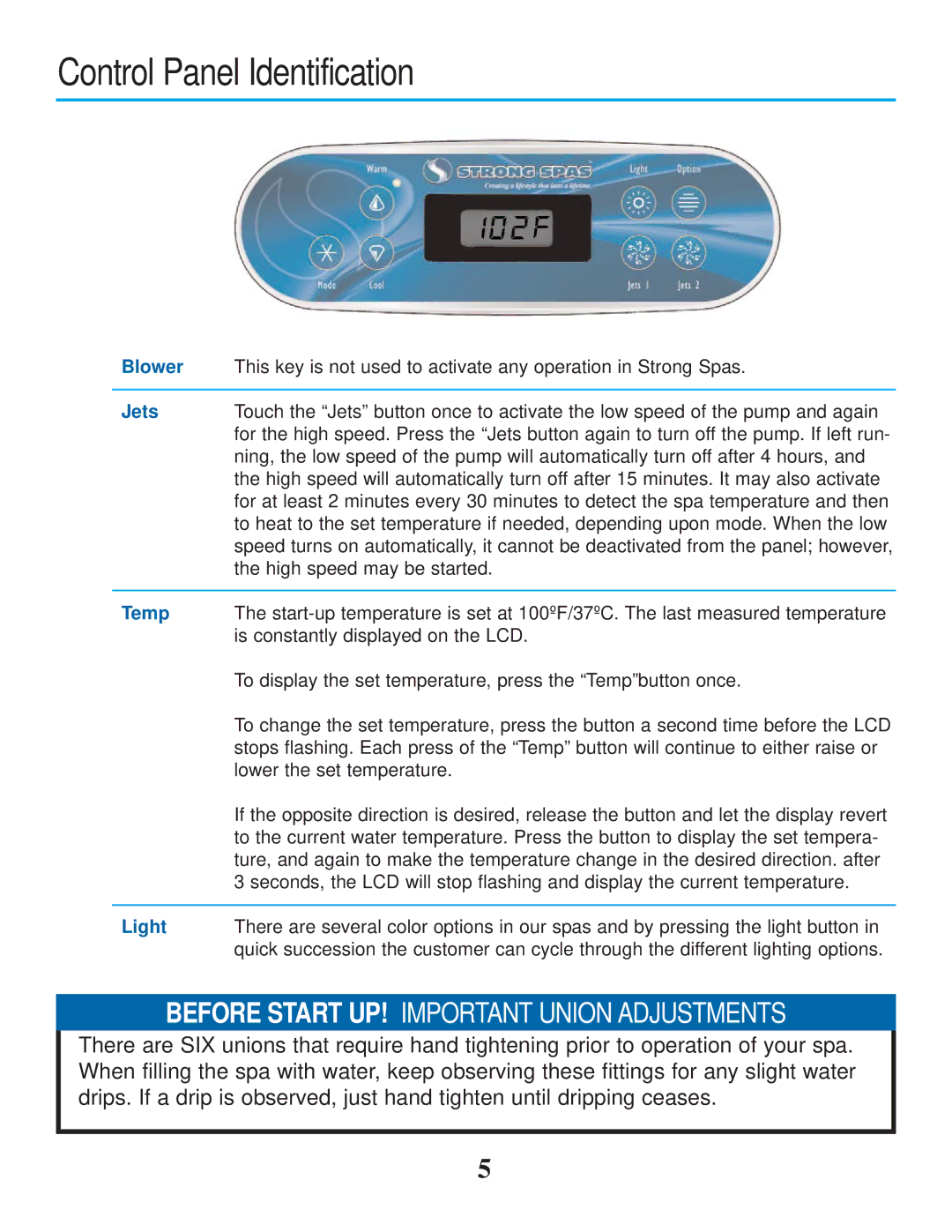Control Panel Identification
Blower This key is not used to activate any operation in Strong Spas.
Jets Touch the “Jets” button once to activate the low speed of the pump and again for the high speed. Press the “Jets button again to turn off the pump. If left run- ning, the low speed of the pump will automatically turn off after 4 hours, and the high speed will automatically turn off after 15 minutes. It may also activate for at least 2 minutes every 30 minutes to detect the spa temperature and then to heat to the set temperature if needed, depending upon mode. When the low speed turns on automatically, it cannot be deactivated from the panel; however, the high speed may be started.
Temp The
To display the set temperature, press the “Temp”button once.
To change the set temperature, press the button a second time before the LCD stops flashing. Each press of the “Temp” button will continue to either raise or lower the set temperature.
If the opposite direction is desired, release the button and let the display revert to the current water temperature. Press the button to display the set tempera- ture, and again to make the temperature change in the desired direction. after 3 seconds, the LCD will stop flashing and display the current temperature.
Light There are several color options in our spas and by pressing the light button in quick succession the customer can cycle through the different lighting options.
BEFORE START UP! IMPORTANT UNION ADJUSTMENTS
There are SIX unions that require hand tightening prior to operation of your spa. When filling the spa with water, keep observing these fittings for any slight water drips. If a drip is observed, just hand tighten until dripping ceases.
5