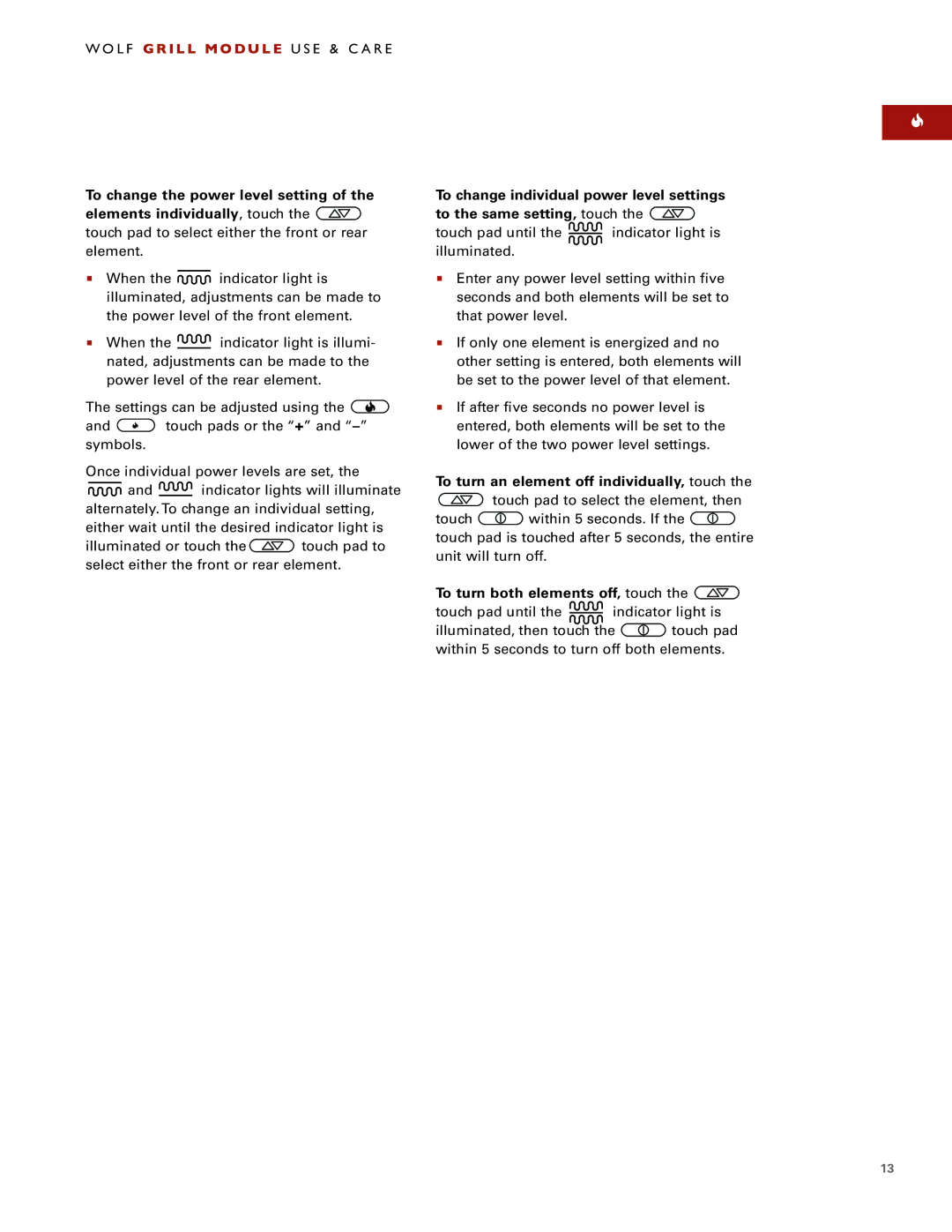WOL F GRI LL MODULE U SE & CARE
To change the power level setting of the elements individually, touch the ![]() touch pad to select either the front or rear element.
touch pad to select either the front or rear element.
When the ![]() indicator light is illuminated, adjustments can be made to the power level of the front element.
indicator light is illuminated, adjustments can be made to the power level of the front element.
When the ![]() indicator light is illumi- nated, adjustments can be made to the power level of the rear element.
indicator light is illumi- nated, adjustments can be made to the power level of the rear element.
The settings can be adjusted using the ![]()
and ![]() touch pads or the “+” and
touch pads or the “+” and
Once individual power levels are set, the
![]() and
and ![]() indicator lights will illuminate alternately.To change an individual setting, either wait until the desired indicator light is
indicator lights will illuminate alternately.To change an individual setting, either wait until the desired indicator light is
illuminated or touch the ![]() touch pad to select either the front or rear element.
touch pad to select either the front or rear element.
To change individual power level settings to the same setting, touch the ![]()
indicator light is
Enter any power level setting within five seconds and both elements will be set to that power level.
If only one element is energized and no other setting is entered, both elements will be set to the power level of that element.
If after five seconds no power level is entered, both elements will be set to the lower of the two power level settings.
To turn an element off individually, touch the
touch pad to select the element, then
touch ![]() within 5 seconds. If the
within 5 seconds. If the ![]()
touch pad is touched after 5 seconds, the entire unit will turn off.
To turn both elements off, touch the 
touch pad until the ![]() indicator light is
indicator light is
illuminated, then touch the ![]() touch pad within 5 seconds to turn off both elements.
touch pad within 5 seconds to turn off both elements.
13