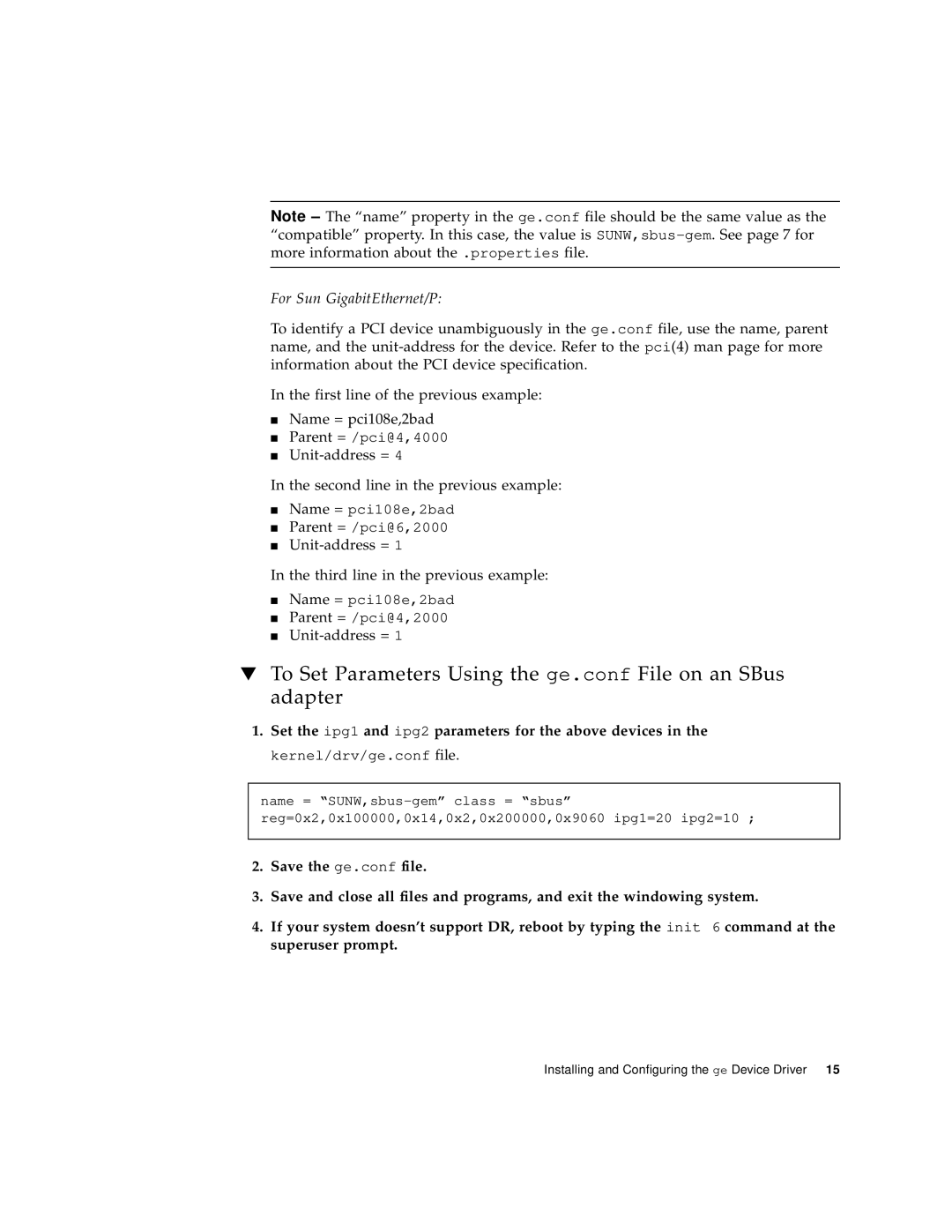805-7945-10 specifications
Sun Microsystems 805-7945-10 is a notable component from the Sun Microsystems lineup, particularly recognized for its role in the high-performance computing and networking space. This product is often associated with Sun's commitment to delivering robust solutions for enterprise environments. The 805-7945-10 is primarily a part of the Sun Fire V20z server systems, designed to meet the growing demands of data centers needing powerful processing capabilities.One of the main features of the 805-7945-10 is its support for dual-core processors, specifically the AMD Opteron line. This multi-core architecture allows for enhanced multitasking and parallel processing, making it an ideal choice for server applications that require handling multiple processes simultaneously. With a maximum configuration supporting up to 64GB of RAM, this server leverages memory availability to boost performance in memory-intensive applications.
The Sun 805-7945-10 also emphasizes its compatibility with various operating systems, including Solaris, Linux, and Windows. This flexibility ensures that businesses can integrate the server into their existing infrastructure without significant hurdles. Furthermore, the 805-7945-10 boasts substantial storage options, supporting multiple RAID configurations which provide data redundancy and improved performance.
In terms of technologies, the 805-7945-10 incorporates advanced thermal management solutions which optimize cooling efficiency, thereby extending the lifespan of the components within the server. This thermal reliability is crucial for data centers that operate continuously, ensuring that high processing loads do not lead to overheating.
Another important characteristic of the Sun 805-7945-10 is its networking capabilities. The server typically includes multiple Ethernet ports, allowing for high-speed data transfers and enhanced network reliability. This design caters to the needs of enterprises that rely on stable and fast connectivity for their applications.
The 805-7945-10 also features comprehensive management tools that facilitate remote monitoring and administration, empowering IT teams to manage the system effectively without needing to be physically on-site.
In conclusion, the Sun Microsystems 805-7945-10 stands out due to its high-performance multi-core processing, flexible operating system support, robust storage options, and efficient thermal management. These features, combined with its strong networking capabilities, make it a valuable asset for modern data centers and enterprises looking for reliable server solutions.