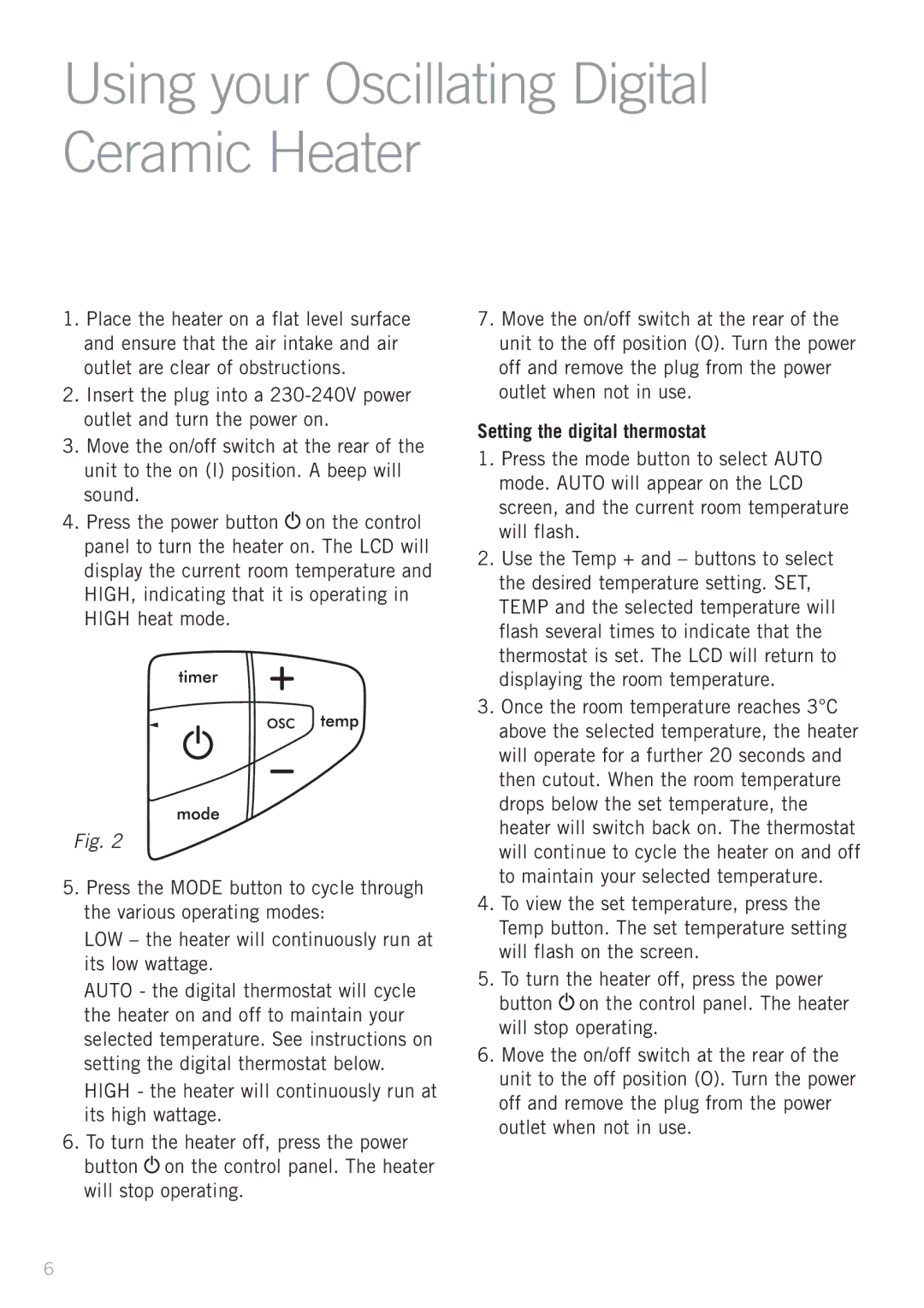HE2800 specifications
The Sunbeam HE2800 is an impressive addition to the realm of home appliances, designed with a focus on efficiency, user convenience, and advanced technology. This electric heater stands out due to its blend of performance, aesthetic appeal, and cost-effectiveness, making it suitable for both residential and office environments.One of the main features of the Sunbeam HE2800 is its powerful heating capability. With a maximum output of 1500 watts, it can quickly heat spaces up to 150 square feet. This makes it ideal for small to medium-sized rooms, ensuring warmth in chilly climates. Users will appreciate the adjustable thermostat that allows for precise temperature control, maintaining a comfortable ambiance without wasting energy.
In terms of safety, the Sunbeam HE2800 boasts several critical technologies. It comes with an overheat protection feature that automatically shuts off the heater if it reaches unsafe temperatures. Additionally, a tip-over switch ensures that the unit turns off immediately if it accidentally falls over, minimizing the risk of fire hazards. This level of safety is essential for households with children or pets.
Another notable characteristic of the HE2800 is its lightweight and portable design. Equipped with a built-in handle, users can easily transport it from room to room. The compact size makes it convenient for storage, while its modern aesthetic ensures it fits seamlessly into any décor.
The heater also features a vortex heating technology, which allows for uniform distribution of warmth throughout the space. This innovative design helps eliminate cold spots, ensuring that every corner of the room is comfortable. Additionally, it operates quietly, making it suitable for use in bedrooms or workspaces without causing distractions.
Energy efficiency is a significant advantage of the Sunbeam HE2800. The heater is designed to provide powerful heating without excessive energy consumption, allowing users to enjoy warmth while keeping electricity bills in check. The unit also features an eco mode, which optimizes performance and minimizes power usage when maximum heating is not necessary.
In conclusion, the Sunbeam HE2800 electric heater combines advanced technology with practical features. Its powerful heating capability, safety measures, portability, and energy-efficient operation make it an excellent choice for anyone seeking reliable and effective heating solutions. Whether for a cozy evening at home or for maintaining a comfortable work environment, the HE2800 excels in delivering warmth and comfort.