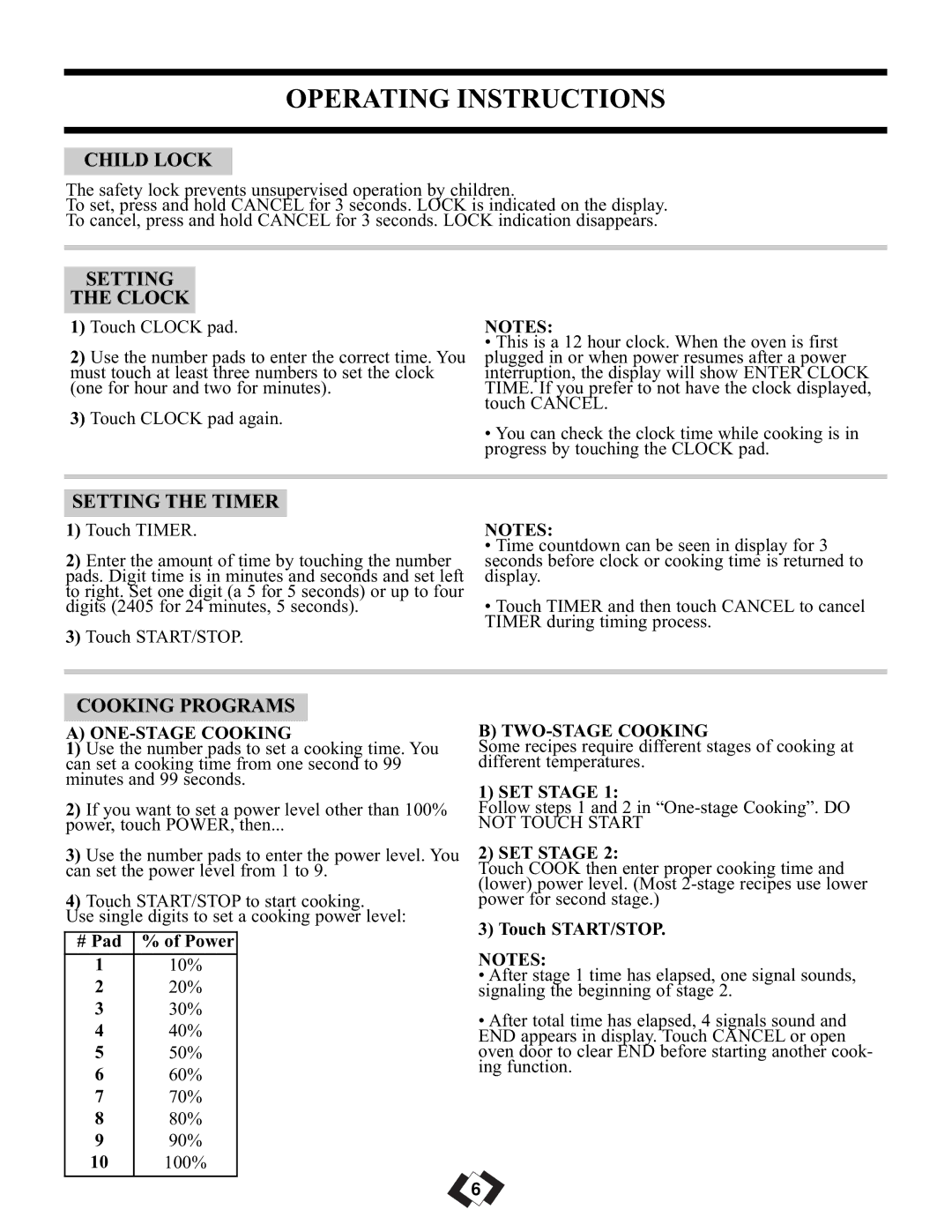SBMW1109W/BL specifications
The Sunbeam SBMW1109W/BL is a versatile and efficient microwave that combines modern technology with user-friendly features to enhance cooking experiences in any kitchen. This appliance is designed with convenience in mind, making it an ideal addition for busy families and individuals who need quick meal solutions.One of the standout features of the Sunbeam SBMW1109W/BL is its compact and stylish design. With a sleek black and white finish, it complements various kitchen décors while saving valuable counter space. The microwave has a decent capacity, allowing users to cook or reheat multiple servings simultaneously, which is perfect for meal preparation.
The SBMW1109W/BL boasts multiple power settings, providing flexibility for cooking different types of food. It typically offers around 900 watts of cooking power, ensuring efficient heating and cooking processes. Users can easily select power levels for tasks such as defrosting, heating leftovers, or cooking popcorn, accommodating a wide range of culinary needs.
Equipped with user-friendly controls, the Sunbeam microwave includes a digital display and straightforward buttons that simplify operation. A child safety lock is also included, making it a safe choice for families with young children. The easy-to-read LED display helps users keep track of cooking times and settings with minimal hassle.
Another notable feature is its turntable, which promotes even cooking by rotating food as it heats. This ensures that meals are reheated uniformly without any cold spots. Additionally, the appliance usually includes pre-programmed settings for popular dishes, making cooking effortless. These one-touch buttons cater to everyday items such as pizza, vegetables, or beverages, streamlining food preparation.
Cleaning and maintenance are also made easy with the SBMW1109W/BL, as its interior is designed to resist stains and odors. The microwave typically comes with a removable turntable and a glass tray that can be easily washed in a dishwasher, ensuring hygiene and convenience.
In summary, the Sunbeam SBMW1109W/BL microwave is a reliable and practical kitchen appliance that delivers on functionality, design, and ease of use. With its powerful cooking capabilities, user-friendly interface, and safety features, it stands out as an excellent addition to any home, catering to both novice and experienced cooks alike.