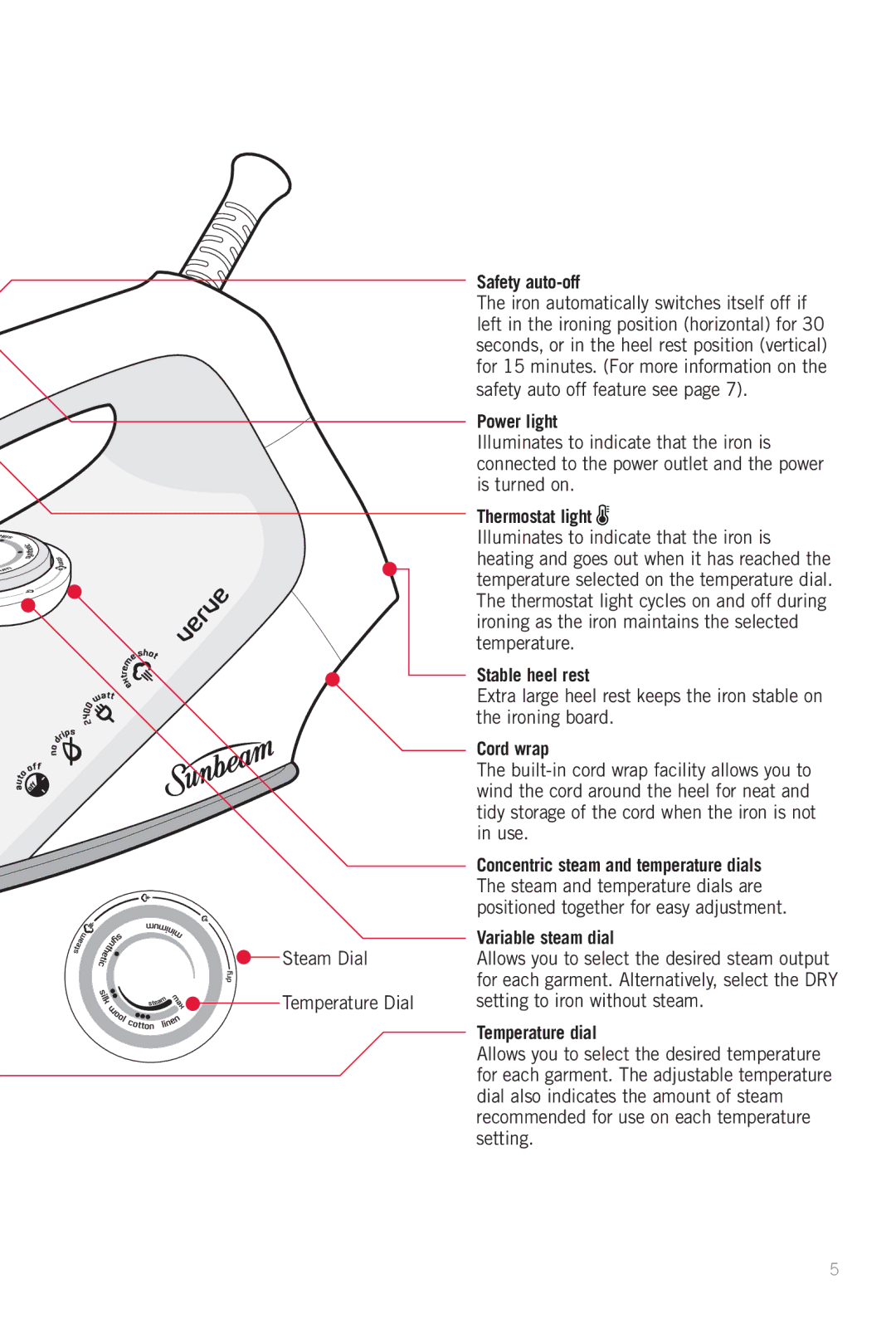![]()
![]()
![]()
![]() Steam Dial
Steam Dial ![]()
![]()
![]()
![]()
![]() Temperature Dial
Temperature Dial
Safety auto-off
The iron automatically switches itself off if left in the ironing position (horizontal) for 30 seconds, or in the heel rest position (vertical) for 15 minutes. (For more information on the
safety auto off feature see page 7).
Power light
Illuminates to indicate that the iron is connected to the power outlet and the power is turned on.
Thermostat light 
Illuminates to indicate that the iron is heating and goes out when it has reached the temperature selected on the temperature dial. The thermostat light cycles on and off during ironing as the iron maintains the selected temperature.
Stable heel rest
Extra large heel rest keeps the iron stable on the ironing board.
Cord wrap
The
Concentric steam and temperature dials
The steam and temperature dials are positioned together for easy adjustment.
Variable steam dial
Allows you to select the desired steam output for each garment. Alternatively, select the DRY setting to iron without steam.
Temperature dial
Allows you to select the desired temperature for each garment. The adjustable temperature dial also indicates the amount of steam recommended for use on each temperature setting.
5