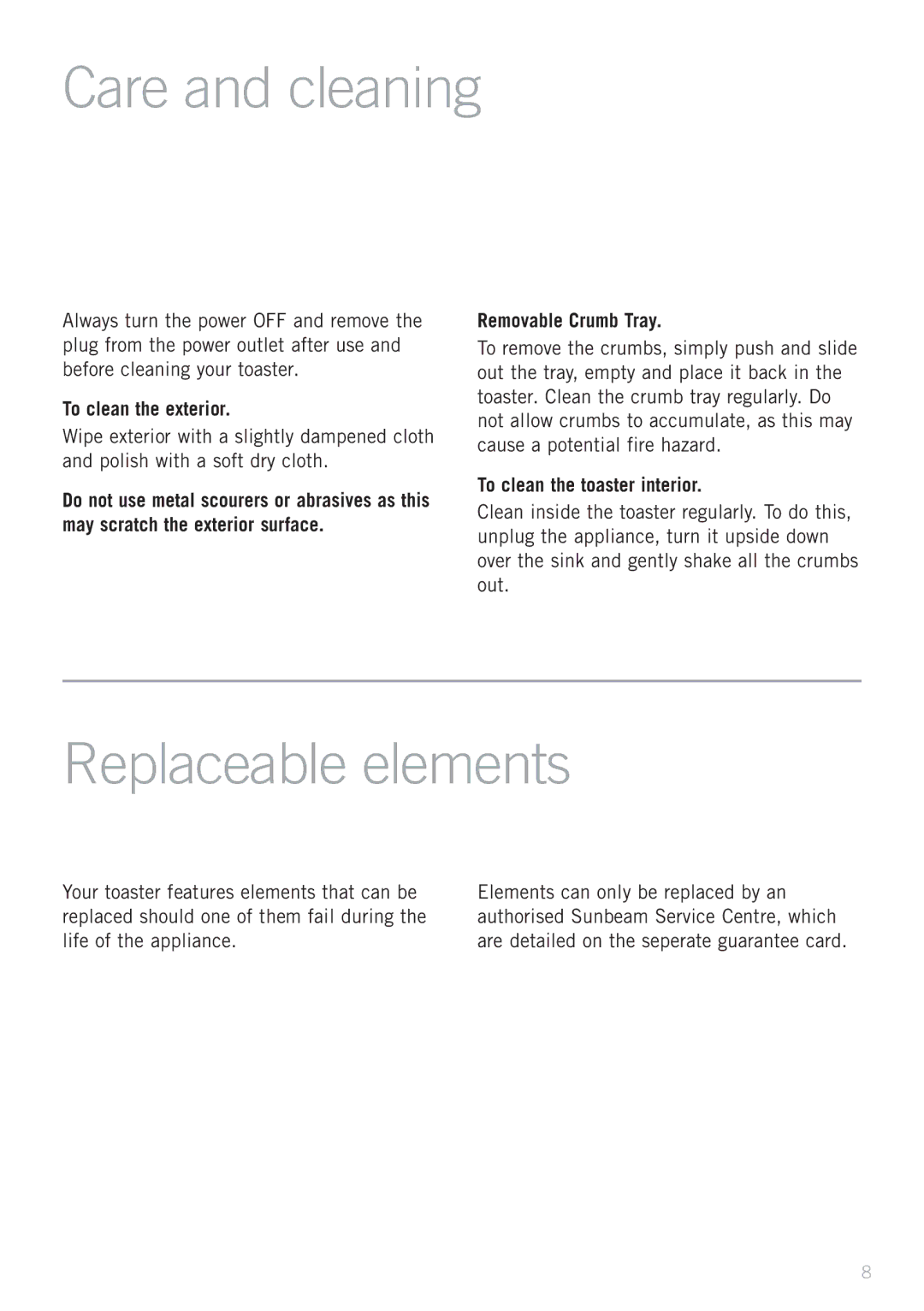Care and cleaning
Always turn the power OFF and remove the plug from the power outlet after use and before cleaning your toaster.
To clean the exterior.
Wipe exterior with a slightly dampened cloth and polish with a soft dry cloth.
Do not use metal scourers or abrasives as this may scratch the exterior surface.
Removable Crumb Tray.
To remove the crumbs, simply push and slide out the tray, empty and place it back in the toaster. Clean the crumb tray regularly. Do not allow crumbs to accumulate, as this may cause a potential fire hazard.
To clean the toaster interior.
Clean inside the toaster regularly. To do this, unplug the appliance, turn it upside down over the sink and gently shake all the crumbs out.
Replaceable elements
Your toaster features elements that can be replaced should one of them fail during the life of the appliance.
Elements can only be replaced by an authorised Sunbeam Service Centre, which are detailed on the seperate guarantee card.
8