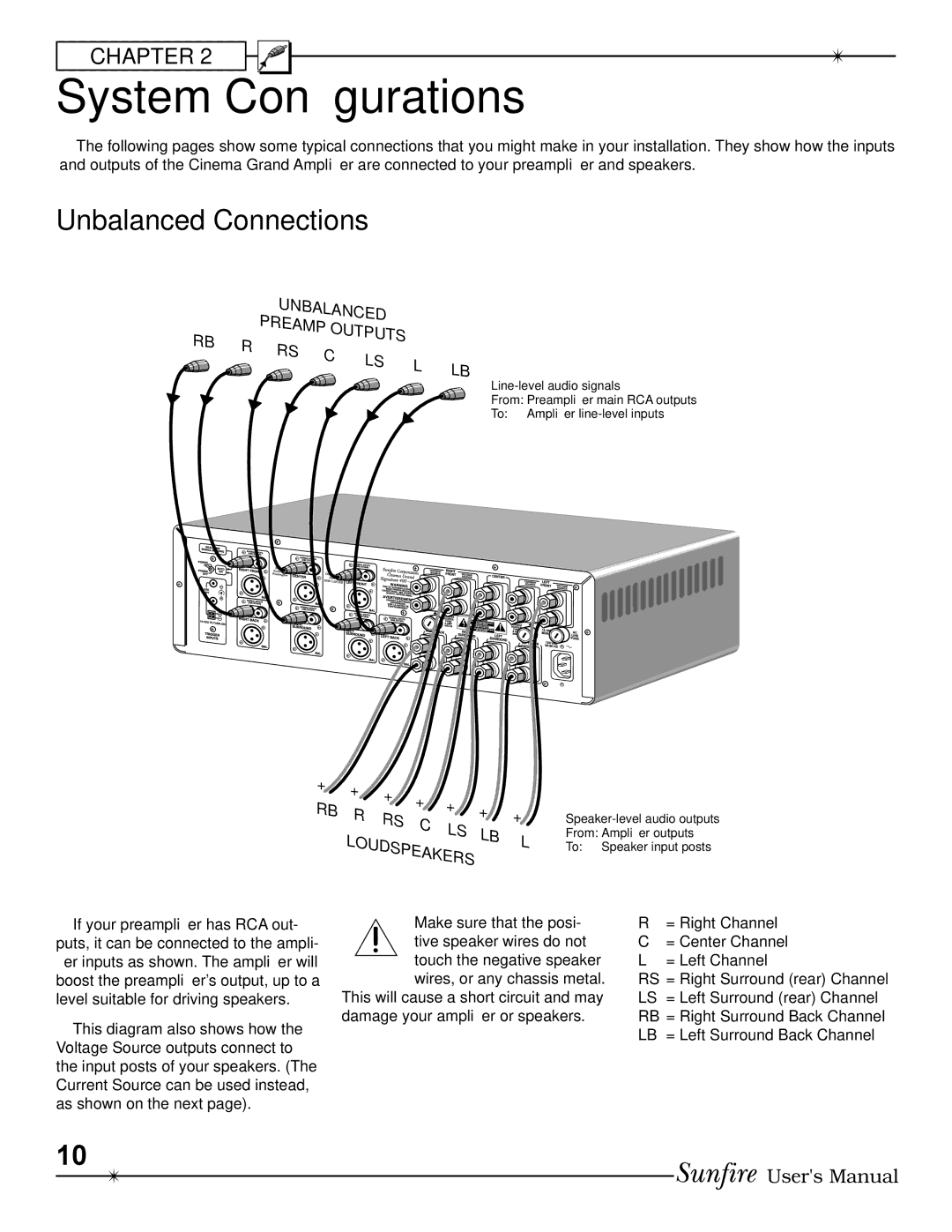CHAPTER 2 |
System ConÞgurations |
The following pages show some typical connections that you might make in your installation. They show how the inputs and outputs of the Cinema Grand AmpliÞer are connected to your preampliÞer and speakers.
Unbalanced Connections
|
| UNBALANCED |
|
| ||
|
| PREAMP |
|
|
| |
RB | R | RS | OUTPUTS |
|
| |
C | LS |
|
| |||
|
|
| ||||
|
| L | LB | |||
|
|
| ||||
|
|
|
| |||
|
|
|
|
| ||
|
|
|
|
|
| |
From: PreampliÞer main RCA outputs
To: AmpliÞer
+ | + | + | + |
| |
| + | ||||
RB |
| ||||
R | RS | ||||
| |||||
C | LS | ||||
| |||||
|
| ||||
|
|
| |||
|
|
|
| ||
| LOUDSPEAKERS | ||||
+ | + | |
LB | ||
L | ||
|
If your preampliÞer has RCA out- puts, it can be connected to the ampli- Þer inputs as shown. The ampliÞer will boost the preampliÞer's output, up to a level suitable for driving speakers.
This diagram also shows how the Voltage Source outputs connect to the input posts of your speakers. (The Current Source can be used instead, as shown on the next page).
Make sure that the posi- | R | = Right Channel |
tive speaker wires do not | C | = Center Channel |
touch the negative speaker | L | = Left Channel |
wires, or any chassis metal. | RS = Right Surround (rear) Channel | |
This will cause a short circuit and may | LS | = Left Surround (rear) Channel |
damage your ampliÞer or speakers. | RB = Right Surround Back Channel | |
| LB | = Left Surround Back Channel |
10
User's Manual