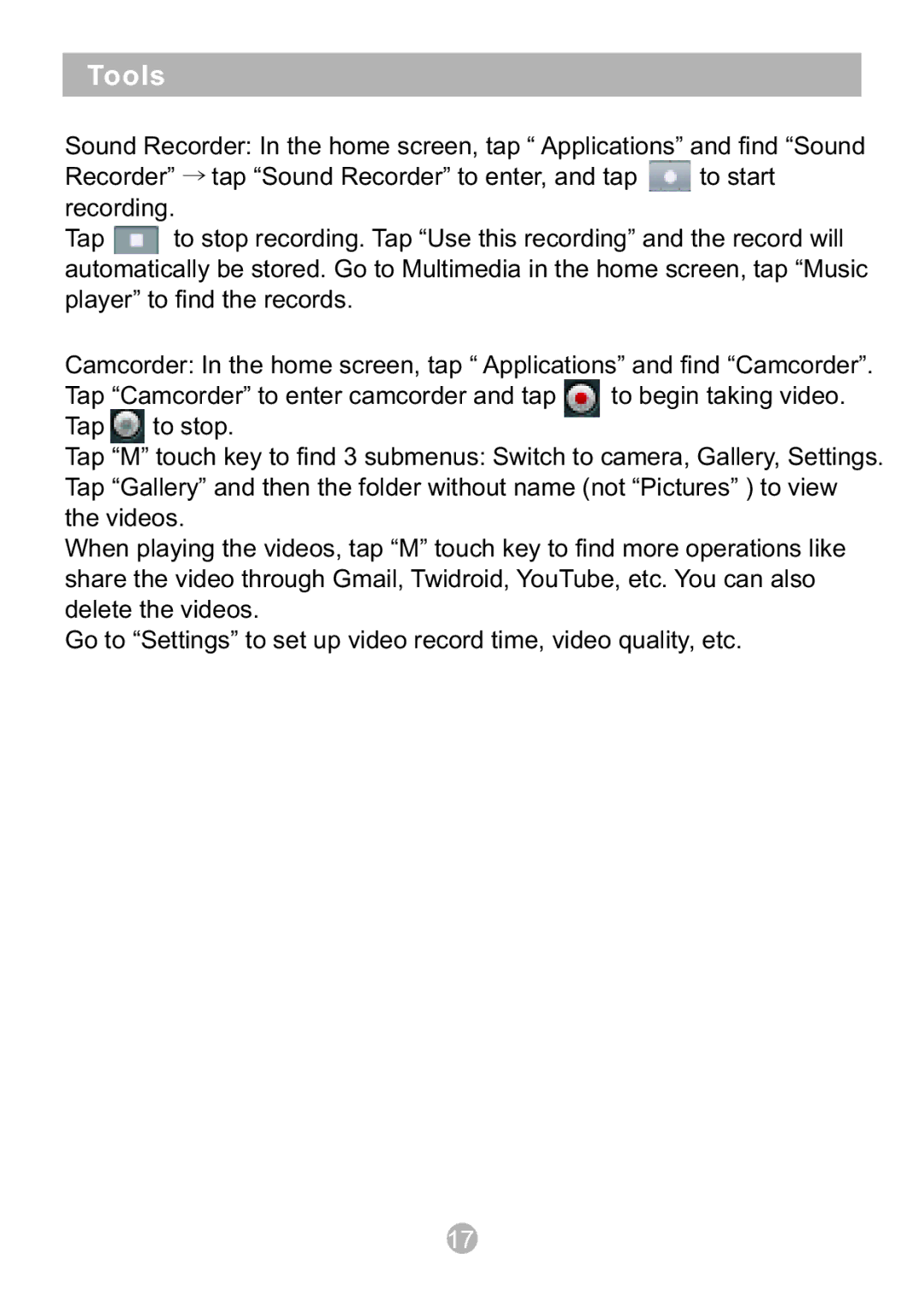ID1010WTA specifications
The Sungale ID1010WTA is a versatile and user-friendly digital photo frame that merges modern technology with an intuitive design, making it an ideal gift or personal accessory for anyone wanting to display cherished memories. With a range of features and characteristics, this digital frame stands out in the crowded market of electronic photo displays.One of the key features of the ID1010WTA is its impressive 10-inch LCD display, which offers a resolution of 1024 x 768 pixels. This high resolution ensures that photos are vibrant and clear, allowing users to appreciate the intricate details of every image. The screen’s aspect ratio is well-suited for displaying standard photographs, making the transition from traditional frames seamless.
Connectivity is another vital characteristic of the Sungale ID1010WTA. It supports Wi-Fi, enabling users to connect to their home network and receive photos directly from their smartphones, tablets, or computers. This feature simplifies the process of updating the frame with new images, allowing for a constantly refreshed display of memories. In addition to Wi-Fi, the frame also includes USB and SD card slots, providing multiple avenues to upload images without the need for a constant internet connection.
The ID1010WTA boasts a user-friendly interface that caters to all ages. The intuitive touchscreen controls make navigating through menus and selecting options a breeze. Users can create custom slideshows, adjust transition effects, and set timers to control how long each image is displayed. This level of personalization enhances the viewing experience, allowing users to tailor the frame to their preferences.
Another noteworthy feature of the Sungale ID1010WTA is its built-in battery backup, which ensures that users don’t miss a moment, even during power interruptions. The frame can retain its settings and continue displaying images seamlessly once power is restored.
Design-wise, the ID1010WTA is sleek and modern, making it a perfect fit for any home or office decor. It is lightweight and can be placed on a tabletop or mounted on a wall, providing versatility in presentation.
In summary, the Sungale ID1010WTA combines a high-resolution display, robust connectivity options, and easy-to-use features, making it an ideal choice for anyone looking to showcase their favorite photos in a contemporary format. Whether for personal use or as a gift, this digital photo frame delivers on functionality and style.