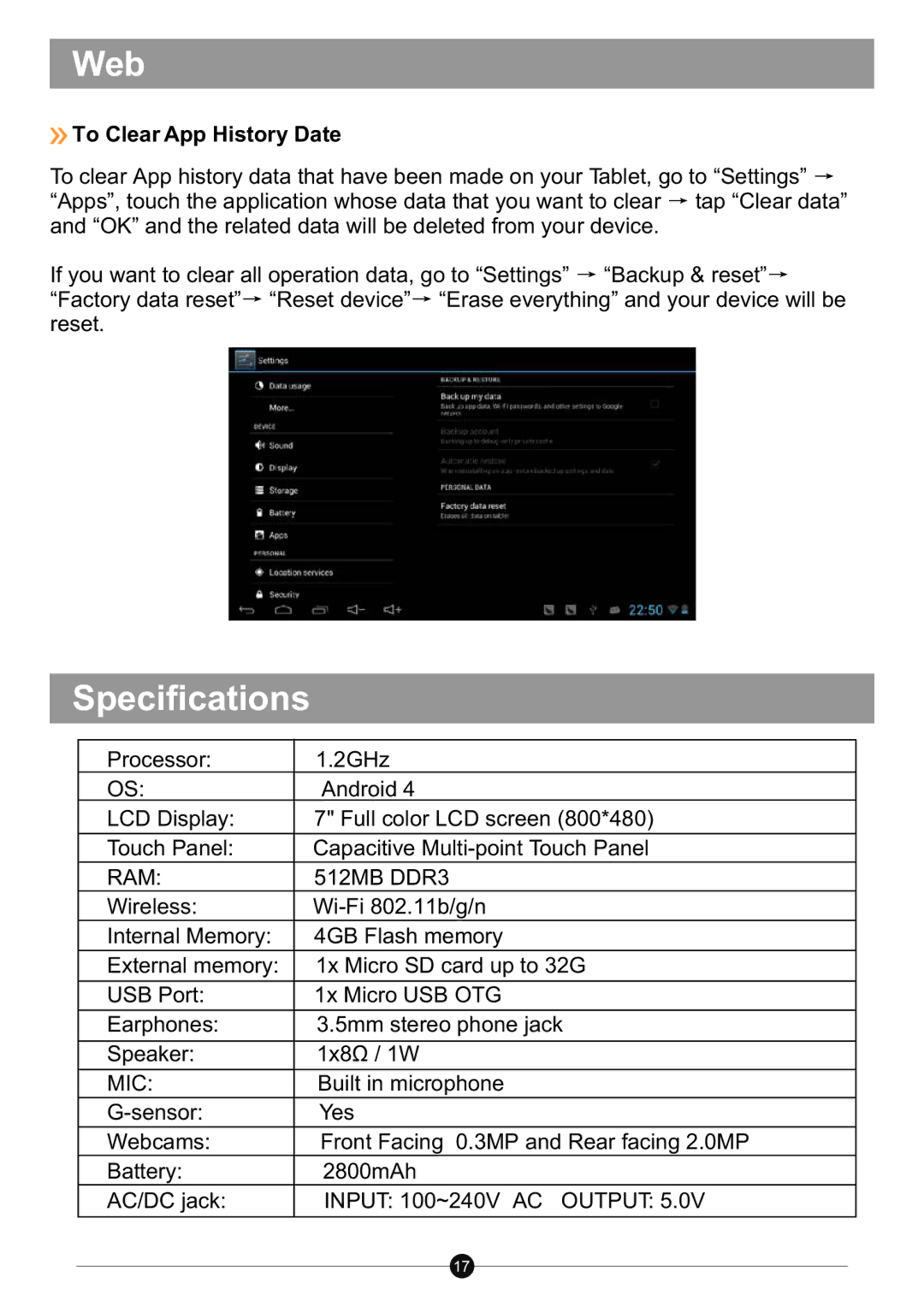Web
 To Clear App History Date
To Clear App History Date
To clear App history data that have been made on your Tablet, go to “Settings” ![]() “Apps”, touch the application whose data that you want to clear
“Apps”, touch the application whose data that you want to clear ![]() tap “Clear data” and “OK” and the related data will be deleted from your device.
tap “Clear data” and “OK” and the related data will be deleted from your device.
If you want to clear all operation data, go to “Settings” ![]() “Backup & reset”
“Backup & reset”![]() “Factory data reset”
“Factory data reset”![]() “Reset device”
“Reset device”![]() “Erase everything” and your device will be reset.
“Erase everything” and your device will be reset.
Specifications
Processor: | 1.2GHz |
OS: | Android 4 |
LCD Display: | 7" Full color LCD screen (800*480) |
Touch Panel: | Capacitive |
RAM: | 512MB DDR3 |
Wireless: | |
Internal Memory: | 4GB Flash memory |
External memory: | 1x Micro SD card up to 32G |
USB Port: | 1x Micro USB OTG |
Earphones: | 3.5mm stereo phone jack |
Speaker: | 1x8Ù / 1W |
MIC: | Built in microphone |
Yes | |
Webcams: | Front Facing 0.3MP and Rear facing 2.0MP |
Battery: | 2800mAh |
AC/DC jack: | INPUT: 100~240V AC OUTPUT: 5.0V |
17