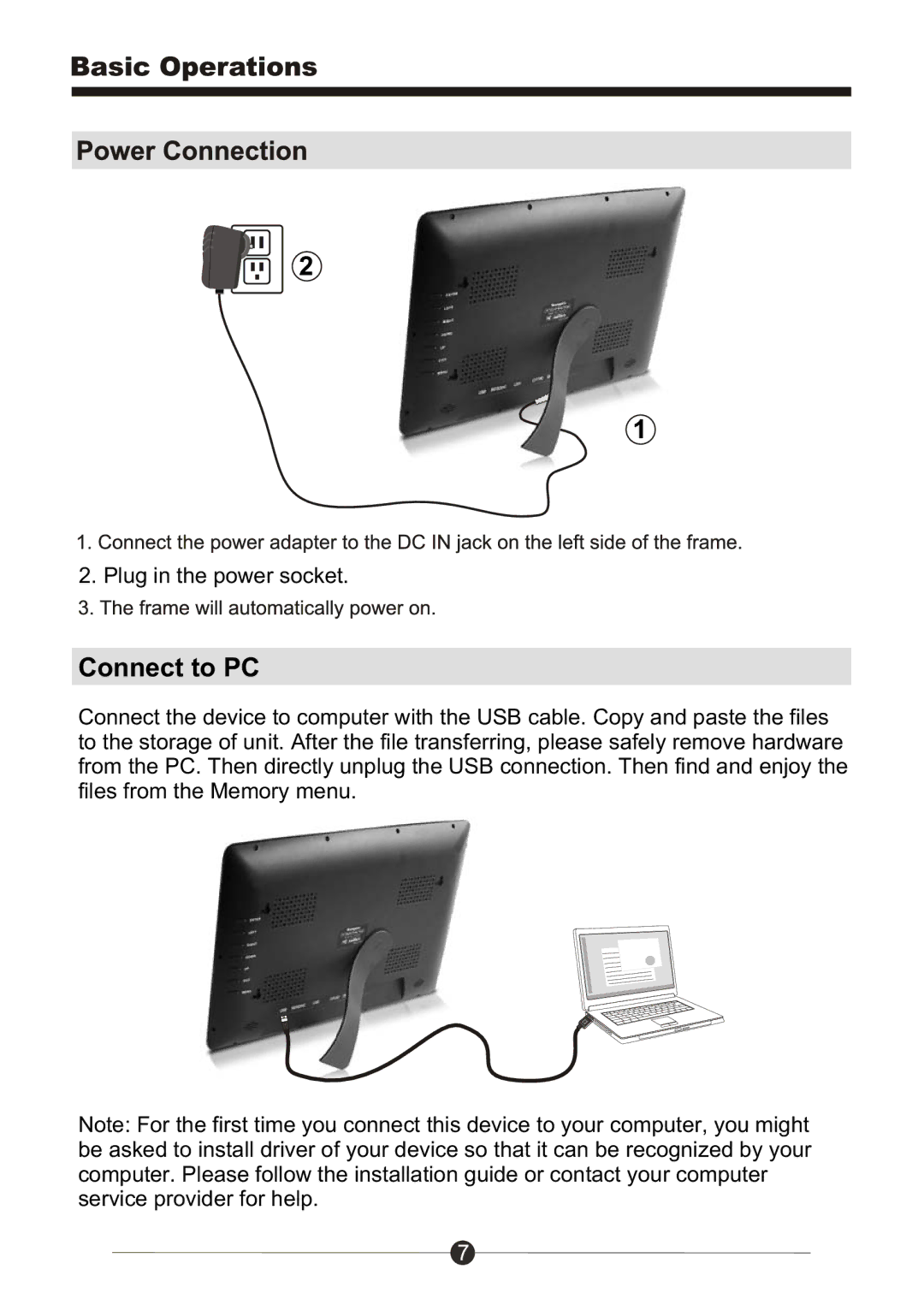2
1
2. Plug in the power socket.
Connect to PC
Connect the device to computer with the USB cable. Copy and paste the files to the storage of unit. After the file transferring, please safely remove hardware from the PC. Then directly unplug the USB connection. Then find and enjoy the files from the Memory menu.
Note: For the first time you connect this device to your computer, you might be asked to install driver of your device so that it can be recognized by your computer. Please follow the installation guide or contact your computer service provider for help.
7