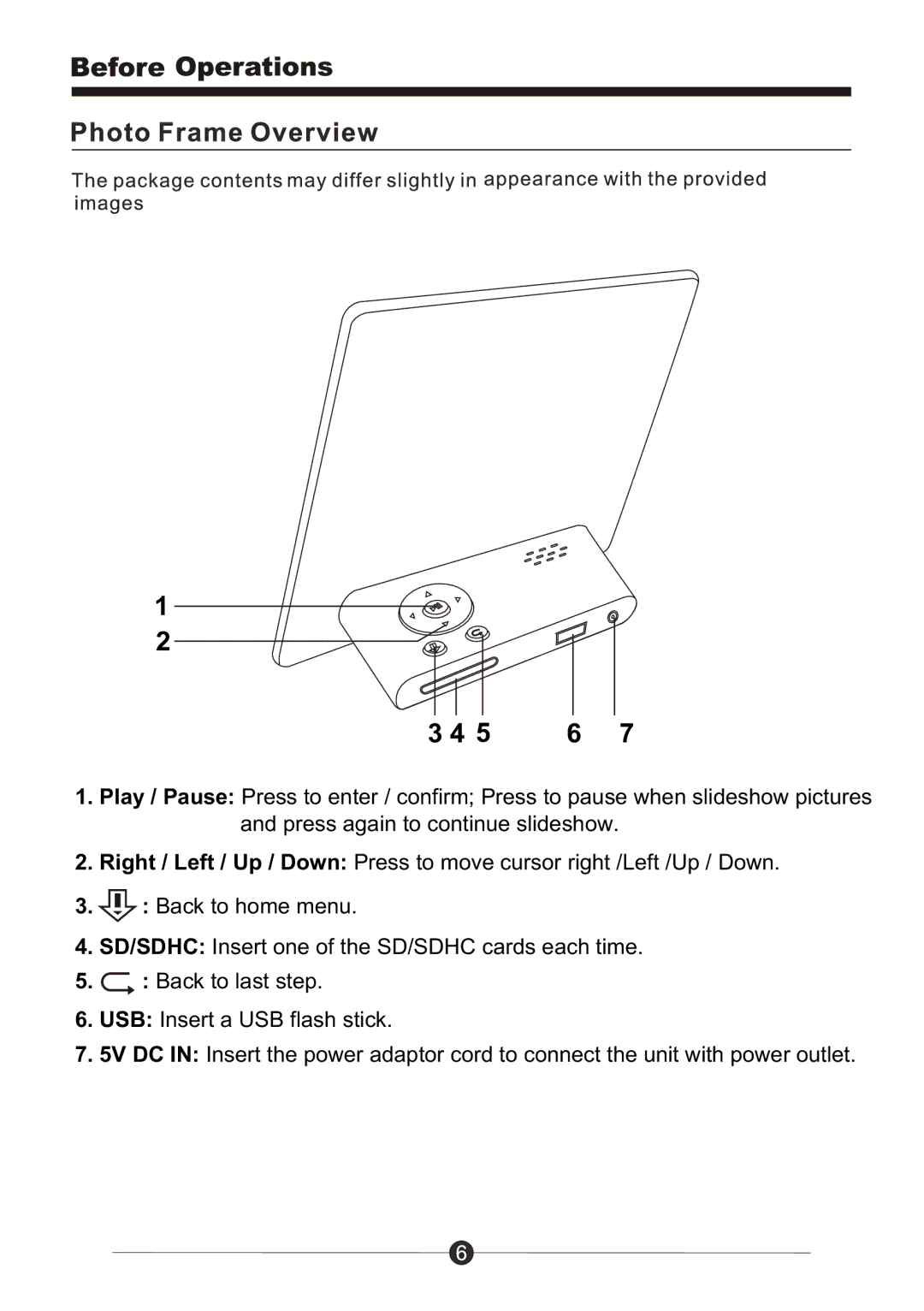1
2
3 4 5 | 6 | 7 |
1.Play / Pause: Press to enter / confirm; Press to pause when slideshow pictures and press again to continue slideshow.
2.Right / Left / Up / Down: Press to move cursor right /Left /Up / Down.
3. ![]() : Back to home menu.
: Back to home menu.
4.SD/SDHC: Insert one of the SD/SDHC cards each time.
5.![]() : Back to last step.
: Back to last step.
6.USB: Insert a USB flash stick.
7.5V DC IN: Insert the power adaptor cord to connect the unit with power outlet.