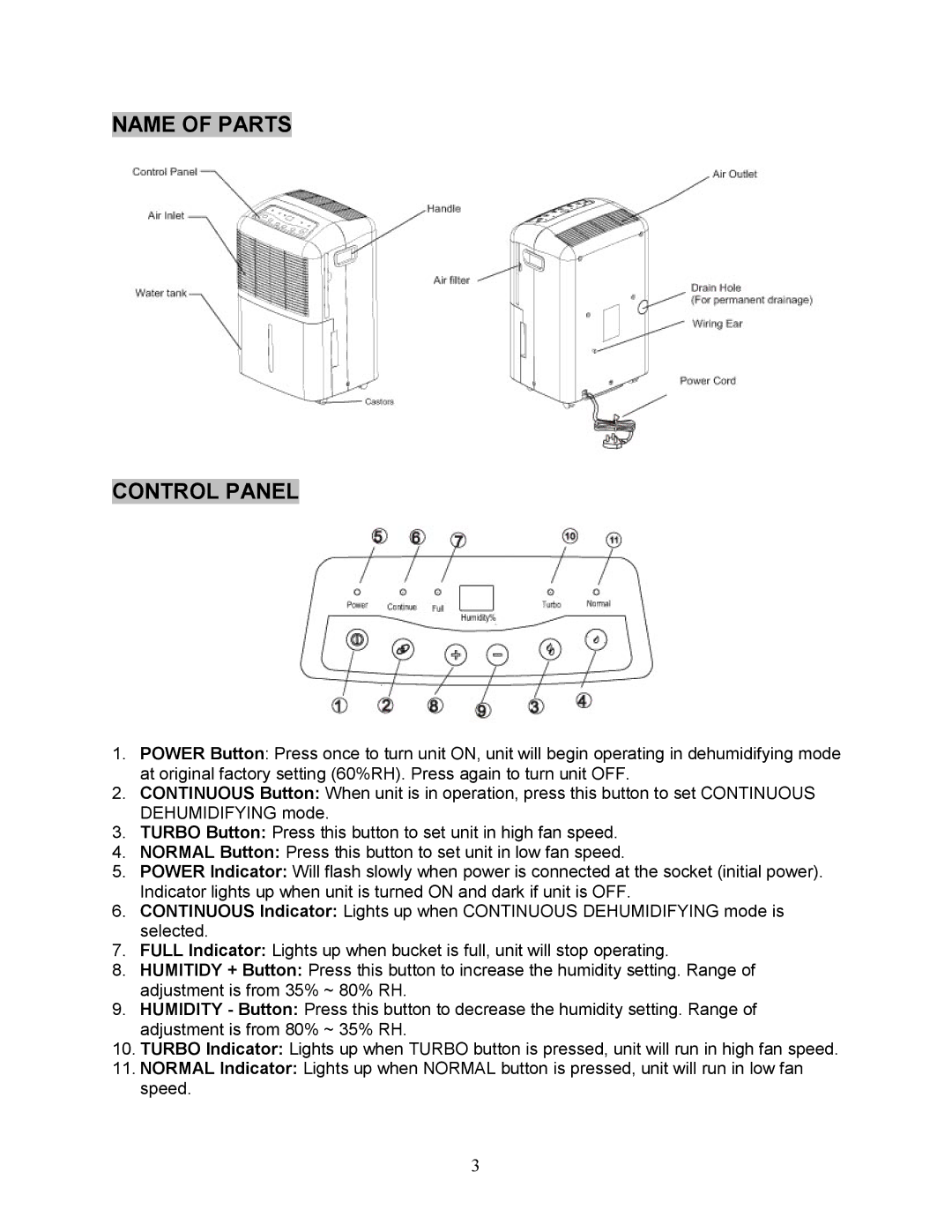40E, AND 60E, SD 30E specifications
Sunpentown International is a prominent name in the home appliance industry, known for its innovative and practical solutions that enhance everyday living. One of its key product lines includes portable air conditioners and dehumidifiers, celebrated for their energy efficiency, user-friendly designs, and advanced features that adapt to various environmental needs.In the realm of portable air conditioning, the Sunpentown 60E model stands out due to its robust cooling capabilities. This unit is designed to cool larger spaces effectively, with a cooling capacity measured in BTUs that ensures comfort even in the hottest conditions. The 60E comes equipped with a programmable thermostat, allowing users to set their desired temperature and maintain it automatically, which saves energy and reduces electricity bills. Its sleek design makes it an aesthetically pleasing addition to any room, while the integrated handles and casters allow for easy mobility from room to room.
The SD 30E series emphasizes dehumidification, which is particularly valuable in areas with high humidity. This unit operates efficiently to extract moisture from the air, creating a more comfortable living environment while preventing mold growth and damage to furniture and belongings. The SD 30E features an energy-saving mode and a continuous drainage option, which means users can set it up and forget about it, ensuring long-term reliability without the hassle of manual water removal.
On the other hand, the 40E model combines air conditioning and dehumidification in one unit, making it an ideal choice for those looking to optimize their space with multifunctional appliances. With its energy-efficient compressor, the 40E provides powerful cooling while ensuring minimal energy consumption. The unit is fitted with a remote control for convenience, and its quiet operation allows for uninterrupted relaxation or work.
All these models incorporate advanced technologies such as auto-restart, which resumes operation after a power outage, and an intelligent LED display that displays current settings and modes. They also feature washable filters, promoting easy maintenance and ensuring clean air circulation. Sunpentown International continuously focuses on improving user experience by integrating smart technology and prioritizing energy efficiency, making their products not only practical but also environmentally friendly.