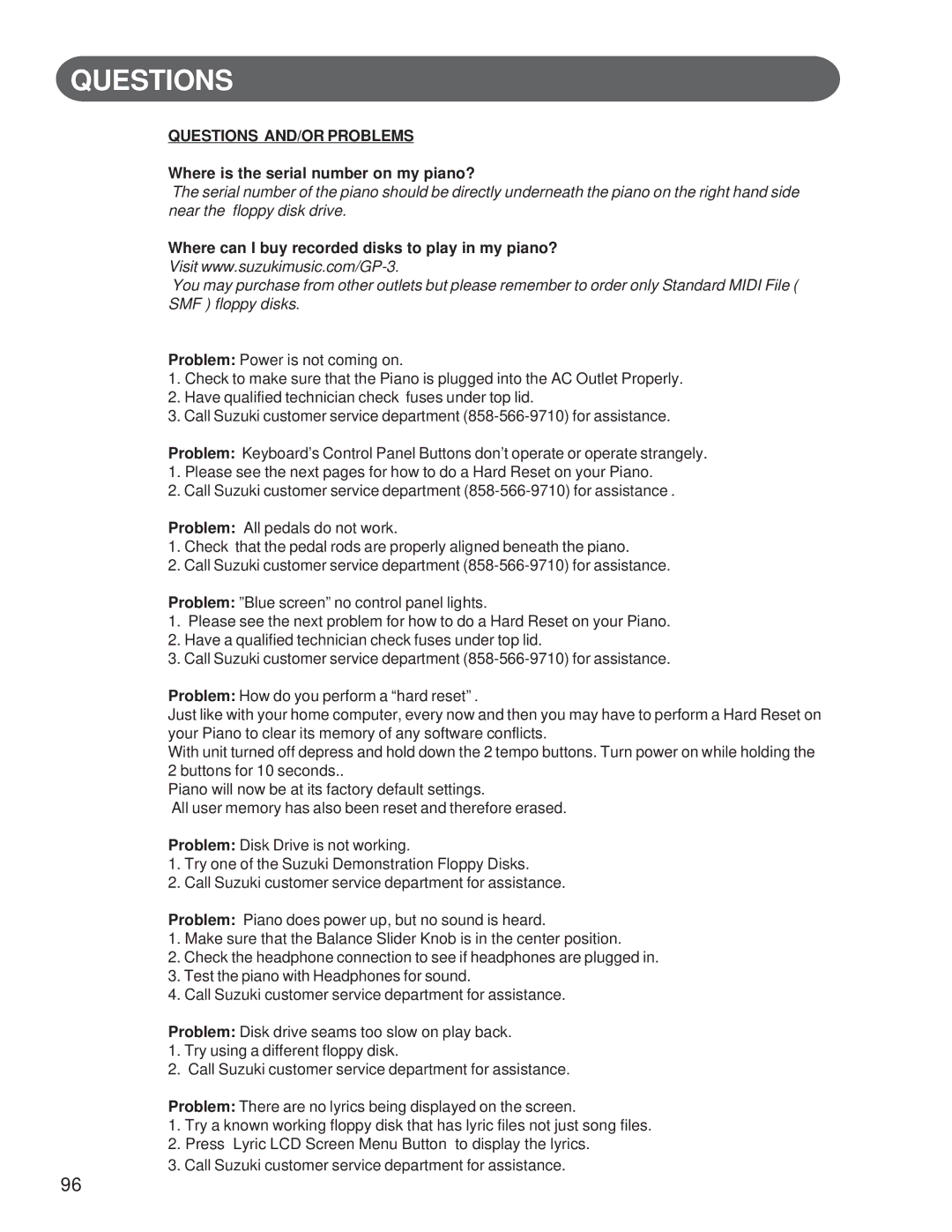GP-3 specifications
The Suzuki Musical Instrument Corporation has long been recognized for its dedication to quality craftsmanship, and the GP-3 is a prime example of their commitment to producing high-quality musical instruments. The GP-3 is a versatile and beloved model among both budding musicians and seasoned professionals.One of the standout features of the GP-3 is its exceptional build quality. Crafted with precision, the instrument showcases a durable body that can withstand the rigors of regular use. The materials employed in its construction contribute to a rich, resonant tone, making it a favorite among performers looking for a reliable yet sonorous instrument. The careful selection of woods ensures that each GP-3 retains a warm, vibrant sound that is both pleasing to the ear and suitable for a variety of musical styles.
Equipped with advanced technologies, the GP-3 incorporates a state-of-the-art tuning mechanism for effortless string adjustments. This feature allows musicians to maintain their desired pitch easily, providing a consistent performance experience. Additionally, the instrument is designed with ergonomics in mind, ensuring comfortable playability, which is essential for long practice sessions or performances.
Aesthetically, the GP-3 boasts an elegant design, often adorned with sleek finishes that enhance its visual appeal. Whether in a solo performance or an ensemble setting, it is sure to catch the eye. The craftsmanship extends to the detailing, with intricate inlays and quality hardware that complements the instrument’s overall aesthetic.
Moreover, the GP-3's versatility is unmatched. It finds its place in various genres, from classical to contemporary music. This adaptability is a crucial factor for instructors and learners alike, as it provides a broad sonic palette to explore different styles and techniques. The instrument's responsive nature allows players to experiment with dynamics and expression, fostering creativity and musical development.
In conclusion, the Suzuki GP-3 represents a harmonious blend of tradition and innovation. With its robust construction, advanced features, and stunning design, it is an ideal choice for anyone looking to explore the world of music. Whether you are starting your musical journey or are a seasoned artist, the GP-3 promises a rewarding experience, ensuring it remains a cherished part of any musician's collection for years to come. Suzuki Musical Instrument Corporation continues to inspire and nurture the love of music through instruments like the GP-3, making it a worthy addition to any musician's arsenal.