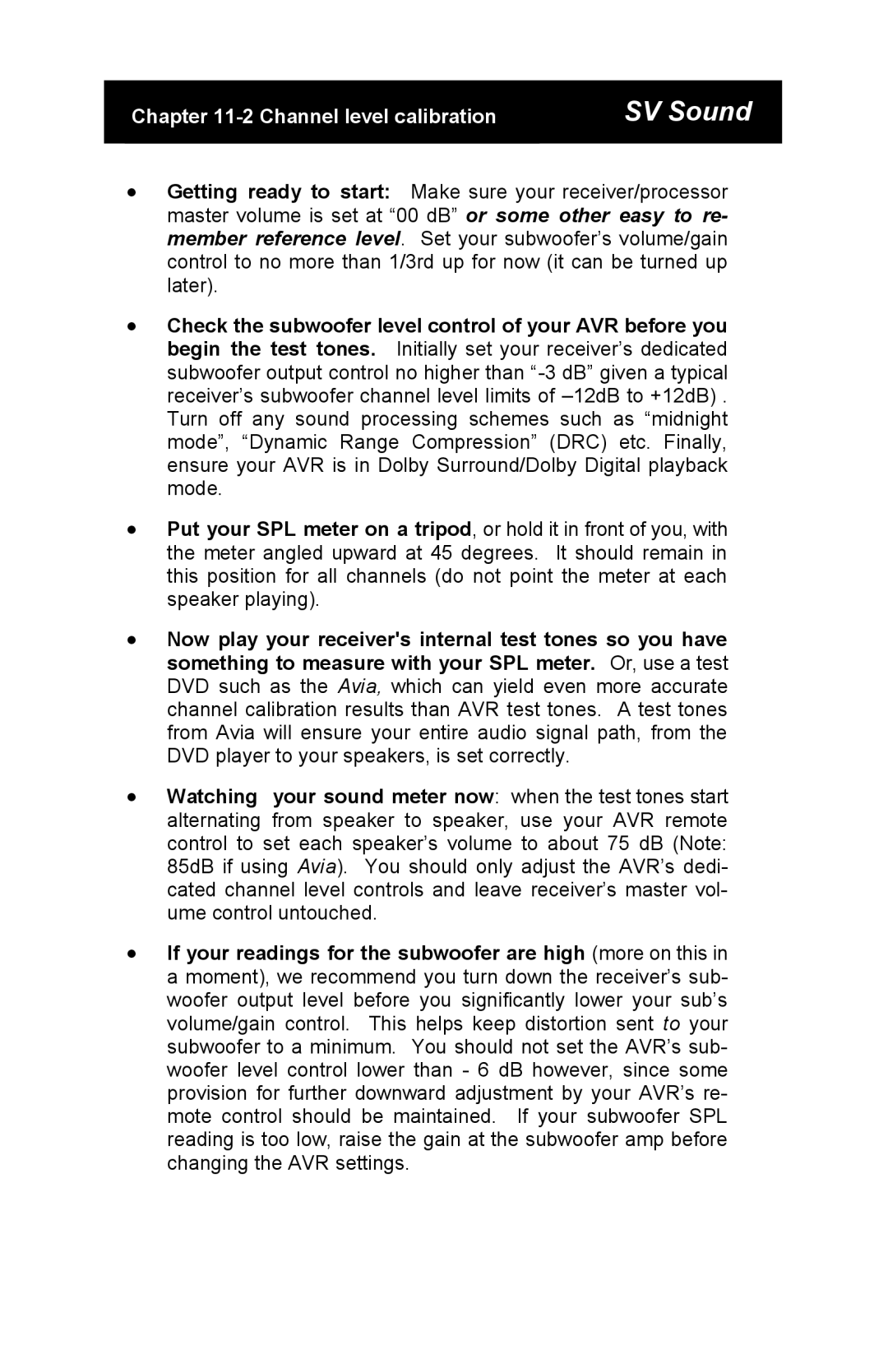SBS-01, SCS-01, MTS-01 specifications
SV Sound, renowned for its high-performance audio equipment, has made significant strides in the home theater market with its lineup of speakers, particularly the MTS-01, SCS-01, and SBS-01 models. Each of these speakers embodies the brand's commitment to superior sound quality, innovative technologies, and thoughtful design, making them ideal choices for audiophiles and casual listeners alike.The MTS-01 is a tower speaker that stands out with its sleek design and robust construction. This model features a three-way configuration, which includes dual 5.25-inch bass drivers that deliver deep, impactful low frequencies. The MTS-01 is equipped with a 5.25-inch midrange driver that offers clear and detailed vocal reproduction, alongside a 1-inch silk dome tweeter that provides smooth high frequencies. This combination results in an expansive soundstage and exceptional clarity across all frequencies, making it perfect for both music and movies. The MTS-01 also integrates advanced crossover technology, ensuring that each driver operates within its optimal range, leading to a balanced and cohesive audio experience.
The SCS-01, on the other hand, is designed specifically as a center channel speaker, making it an essential component for any home theater setup. This model features dual 5.25-inch woofers and a 1-inch tweeter, ensuring that dialogue remains crisp and clear, even at low volumes. The SCS-01 is engineered to match the tonal characteristics of the MTS-01, providing a seamless audio experience when paired together. Its compact design allows for flexible placement options, whether mounted on a shelf or integrated into a custom entertainment unit.
Lastly, the SBS-01 serves as a versatile surround speaker option for an immersive audio experience. This model features a satellite design and is equipped with a 4-inch woofer and a 0.75-inch tweeter, making it perfect for filling larger spaces with enveloping sound. The SBS-01 can be used in various configurations, including bipole or dipole modes, allowing users to customize their surround sound experience based on their room's acoustics.
Together, the MTS-01, SCS-01, and SBS-01 offer a complete audio solution that caters to any home theater setup. Built with high-quality materials and advanced audio technology, these models ensure that users can enjoy their favorite content with exceptional clarity and depth. Whether you’re watching a blockbuster film or listening to your favorite album, SV Sound’s speakers promise to deliver an unparalleled auditory experience that truly captivates.