A
| Easy Setup Guide |
|
|
| |||
Easy Set Up Components B |
|
| Camera Connections | ||||
| Connect the camera cable’s BNC | 3 | Connect the DC power sockets on the extension | ||||
| socket & DC socket to the BNC | cables to the power splitter’s DC plugs. | |||||
| 1 plug & DC plug on the extension cable. |
| |||||
BNC to RCA Cable |
|
|
| ||||
|
|
|
|
|
|
|
|
|
|
|
|
|
|
|
|
|
|
|
|
|
|
|
|
Power Adapter | DVR Power | Cameras Optional |
Cable | Adapter |
|
Remote | Cameras and Accessories Optional |
Control |
|
C | Connecting the DVR to TV |
2 Connect the other end of the BNC plug of the extension cable to the
4 Connect the power
Back of TV
INPUT
3 Tune your TV to the correct INPUT - this is sometimes labelled A/V, input, source, L1, L2, etc.
- consult TV manual for details
1 Connect the RCA end of the RCA to BNC cable to the back of the TV INPUT socket
2 Connect the BNC plug end
of the cable to the top VIDEO INPUT socket on the back of the DVR
Back of DVR
camera connections on the back of the DVR.
splitter’s DC socket to the DC plug on the power supply.
5 Plug in the DVR and camera power adapter to power outlets.
Swann Communications • Toll Free Technical Support: USA - | www.swannsecurity.com |