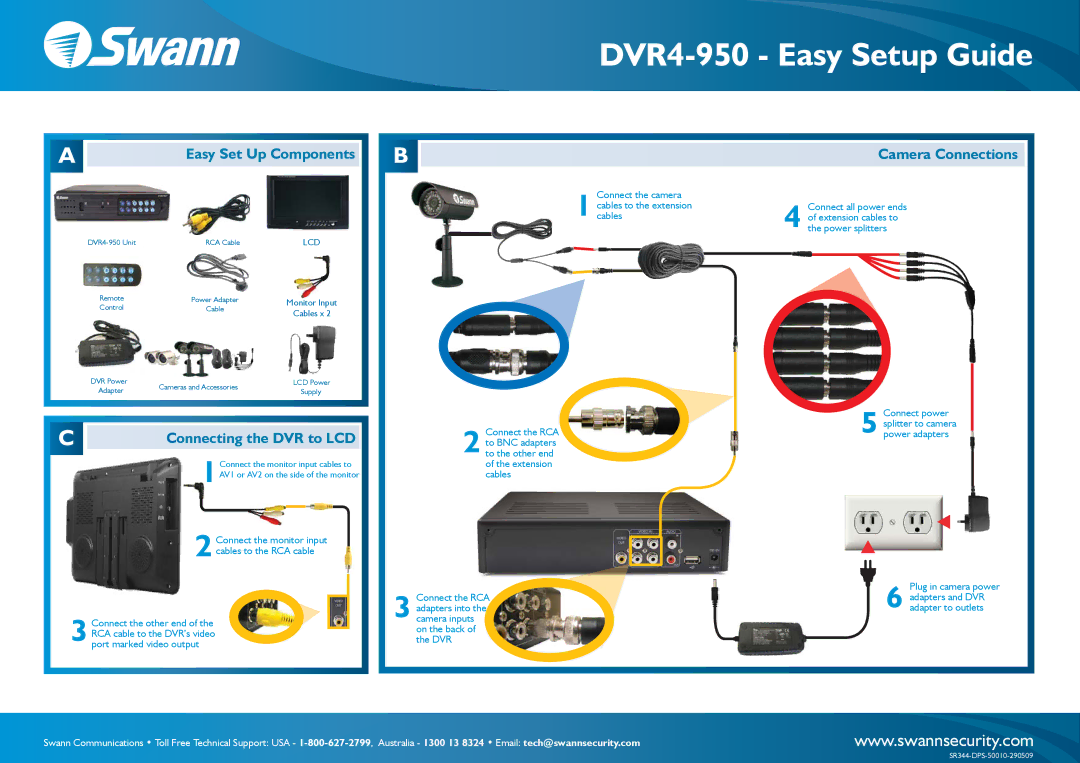DVR4-950 - Easy Setup Guide
A | Easy Set Up Components | B |
Camera Connections
RCA Cable | LCD | ||
Remote | Power Adapter | Monitor Input | |
Control | Cable | ||
Cables x 2 | |||
|
| ||
DVR Power | Cameras and Accessories | LCD Power | |
Adapter | Supply | ||
| |||
C | Connecting the DVR to LCD | ||
| Connect the monitor input cables to | ||
| 1AV1 or AV2 on the side of the monitor | ||
2 Connect the monitor input cables to the RCA cable
3 Connect the other end of the RCA cable to the DVR’s video port marked video output
1 Connect the camera cables to the extension cables
2 Connect the RCA to BNC adapters to the other end of the extension cables
3 Connect the RCA adapters into the camera inputs on the back of the DVR
4 Connect all power ends of extension cables to the power splitters
5 Connect power splitter to camera power adapters
6 Plug in camera power adapters and DVR adapter to outlets
Swann Communications • Toll Free Technical Support: USA - | www.swannsecurity.com |
|